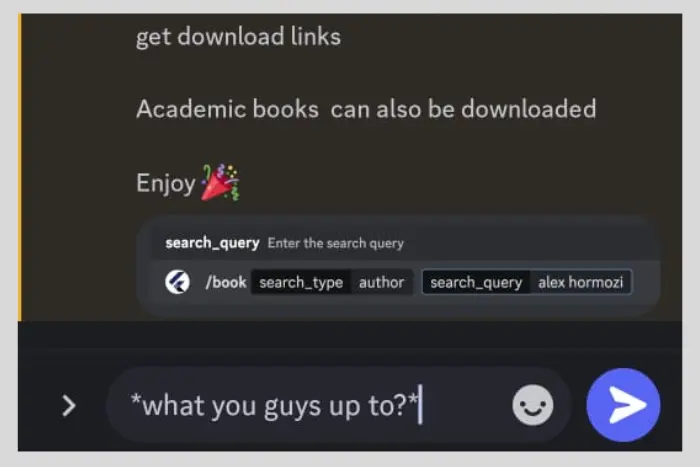Discord is a cool platform that is popular among gaming communities. It is different from others and has millions of active users. If you are new to it you must be wondering how to bold underline and italicize in Discord. That is exactly what we will be covering today in this article.
Quick Answer:
- To bold your text on Discord, write a text in the server's text box and use two Asterisks at the beginning and at the start. For example: **This is the answer**. And it will result in bold format.
- To underline your text in Discord, you need to use two underlines at the beginning and end of the text like this: “__What are you doing__.”
- To Italicize text on Discord, you need to use one Asterisk at the start and at the end of the text. Example: “*Write like this*.”
So by following the steps we shared, you can learn how to bold, underline, and Italicize in Discord. Each format has a certain tone, so use them smartly!
Discord is visually appealing and interesting. There are servers instead of communities. You can share voice messages, video, and text. Moreover, there are thousands of emoji you can use and gifs as well.
People can express themselves a lot more creatively on Discord. Because there are a wide variety of emojis available. And gifs to unlock.
In addition, making the text bold, underlined, and italicized makes it even better. Let’s find out how to bold, underline, and italicize in Discord to make yourself stand out in a server.
How to Bold Underline and Italicize in Discord?
Here we are going to discuss how to bold underline & italicize in Discord. Let’s start!
How to Bold Text in Discord?
To bold text in Discord, you should follow the simple and easy steps we have mentioned below:
Go to any server’s text box or in the DMS of your friend and write a text using Asterisks at the beginning and the end.
Except, use two Asterisks. For example: **I am new to this server**
Afterwards, you will see the text being bold. It will automatically bold itself once you use Asterisks like that in the above example.
How to Underline Text in Discord?
Underlining text on Discord is also as easy as the above method. However, this time you will be using underscores. Here is how it works:
Use Underscores twice at the beginning and the end of the text. Here is an example for better understanding.
For Example: __How is everybody doing__
After you write it like that in the text box, it will underline your text quickly. Now when you press enter to send the text, the underscores will disappear and your text will be seen underlined.
You can underline text to emphasize the point you are talking about. You can underline the headings and titles of your posts.
How to Italicize Text in Discord?
Italicizing text is again an easy process. It is pretty straightforward. All you have to do is:
Use Asterisks at the start and end of the text, but only once. Last time we used Asterisks two times to make the text appear bold. This time you need to use it once to make it appear Italicized.
Here is an Example: *What you guys are up to?*
So right after you write it like that, it will appear Italicized. So always use single Asterisks (*) to Italicize.
Italicizing text will help you stylize your text to emphasize what you are trying to say. You can use it to highlight quotes within a message.
Pro Tips To Effectively Use Text Formatting in Discord
Different Ways to Combine Formatting
Combine the formatting to Bold and Italicize text all at once. And so on.
1. Bold and Italicize both
So here is how to combine the formatting within a single message:
Use three Asterisks (***) at the start and the end, like this: ***Why the sky is so blue***
Now this will bold and Italicize your text. So use it each time to put extra emphasis on what you want to say on Discord.
2. Underline and Italicize both
To underline and italicize both at once, you need you use a different method.
Here is an example: __*Where have you all been*__
Once you write it like that in the text box, it will be italicized and underlined.
3. Underline and Bold in a Single Text
If you want to underline and bold a single text then here is an example of that:
__**Write anything**__
Use the above formatting technique to bold and underline the text.
4. Bold, Underline, and Italicize all at Once
Finally, if you want to bold, underline, and Italicize all three at once, then use this formating technique:
For Example: __***Format like this***__
Use two underscores and three Asterisks as shown in the above example.
Using Actual Asterisks
If you are wondering how I can use actual asterisks without having to get my text bold or Italic. Then this part is for you. If you do not want to bold, underline, or Italicize your text then you should use a backlash at the start and finish of the text.
For Example: \*Sigh\*
I hope you get the point here. Isn’t it easy? So do it each time you have something to show like a sigh.
Preview Before Sending
Discord also has a preview feature that allows you to see your text before it goes live to the group members. You must take advantage of this feature. So each time you want to use Asterisk, this feature will quickly let you see the format before you send it to the server or someone else.
Frequently Asked Questions
I work at Likes Geek as a marketing researcher and journalist with over 5 years of experience in media and content marketing. With a demonstrated history of working in the international news and financial technology publishing industries. I manage content and the editorial team at Likes Geek.