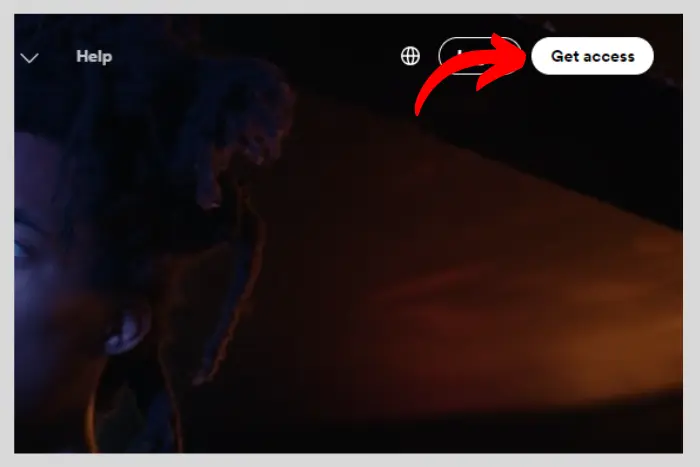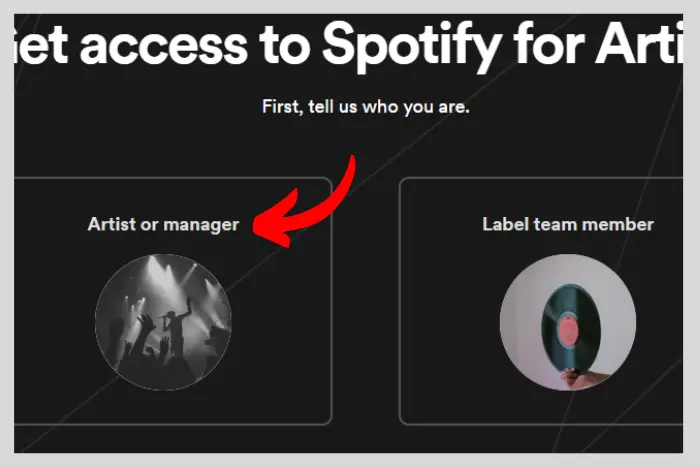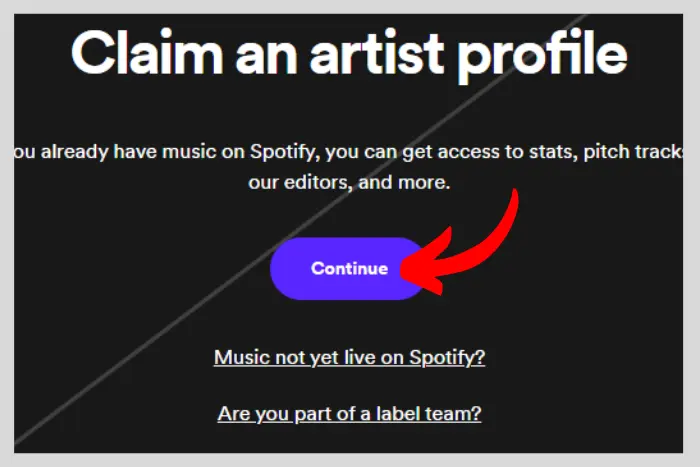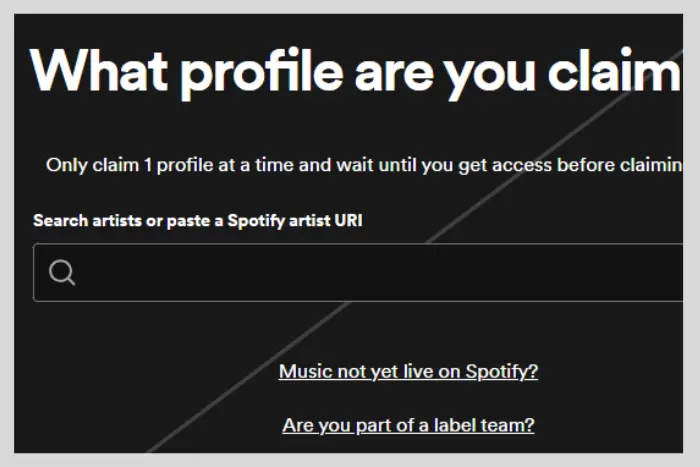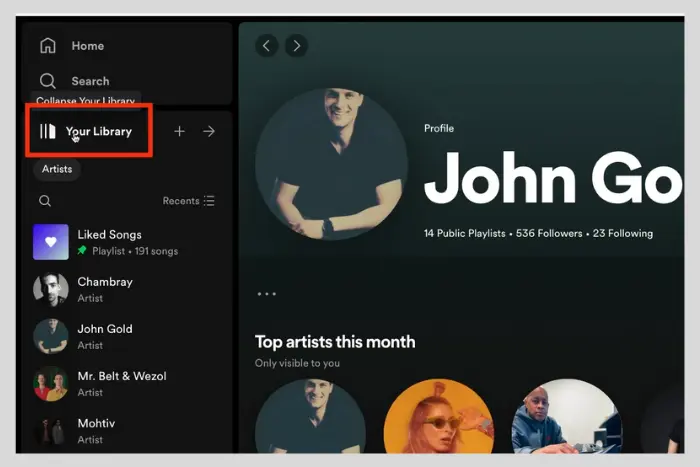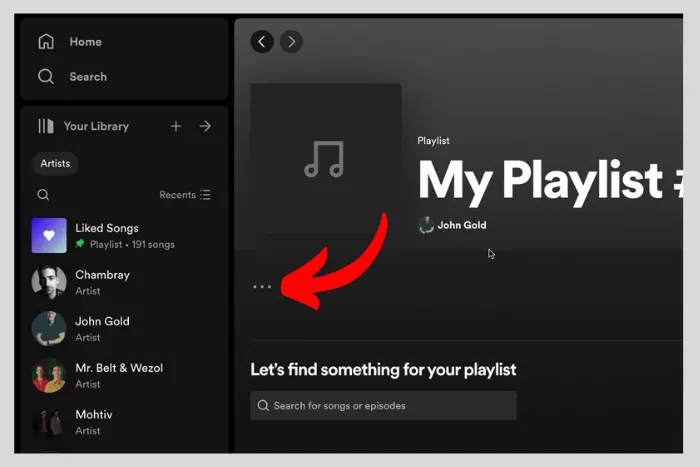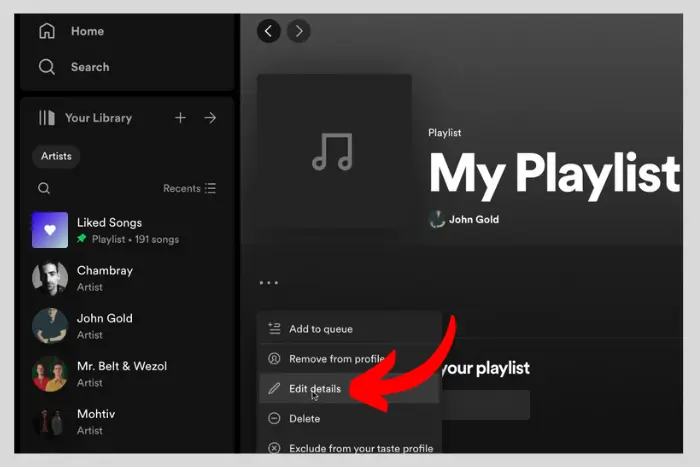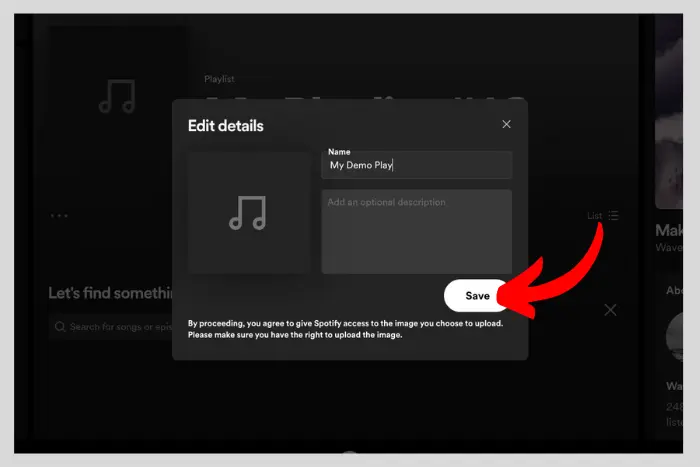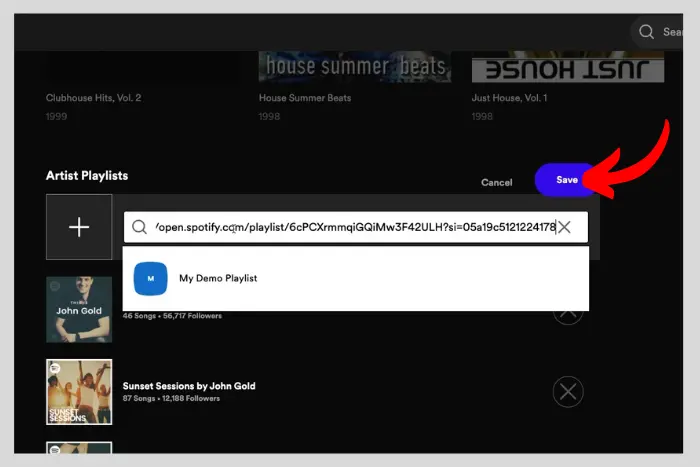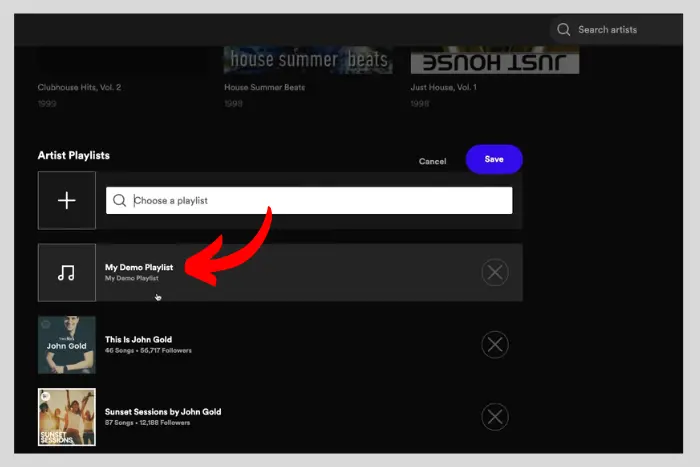If you are an artist on Spotify and wondering how to create an artist playlist on Spotify then this guide is for you. Spotify is an app that gives you access to countless songs. And if you are an artist yourself then you can create an account and start uploading your songs.
Quick Answer:
To create an artist playlist you should first copy the URL of your playlist. Go to your Spotify profile, copy the URL of your play, and then move to artist.Spotify.com.
Now get access to the artist playlist. continue to a new window and claim the artist account. Give login details and hit the next button. Now paste the copied URL in the search bar and select your name. Finally, you can see your artist profile on Spotify.
Key Sections:
- What is an Artist Playlist on Spotify?
- Why Create a Spotify Artist Playlist?
- How to Create a Spotify Artist Account?
- How to Create an Artist Playlist on Spotify?
- Why You Should Keep Your Spotify Artist Playlist Up-to-Date
- How do you add and remove tracks from your playlist?
- Tips to Make Your Spotify Artist Playlist Stand Out

Most importantly, you can create an artist playlist where you will have your songs. However, you would have to gain access to Spotify for Artists for the limelight. You can create your artist playlist without your artist account too. But Spotify’s artist account has its benefits. Let’s explore all that in more detail.
What is an Artist Playlist on Spotify?
Any playlist is a set of songs appearing in an orderly manner. If we talk about an artist playlist, then it is similar except it can be made in your artist playlist account for your listeners to enjoy. On the other hand, the artist playlists can only be created by a person with a verified artist account.
You can create an interesting fusion of your craft and your songs. Create a separate playlist of it when you join the artist account and get it verified.
Why Create a Spotify Artist Playlist?
Creating a Spotify Artist playlist gives your fans an easy idea of where to find your popular songs. You can create your artist account on Spotify and add a playlist of your popular music to it. Many potential listeners will come to enjoy the music you added.
It is an interesting feature that helps you create more fans and attract more attention to your artist profile. You can categorize your songs in the playlist however you want. People will come to listen to it and come back more often.
A playlist must be in an interesting order for your audience to listen to. You can arrange the best songs for your audience to admire from your best playlist.
How to Create a Spotify Artist Account?
You must have an artist account to create an artist playlist. If you do not have one then follow the steps below to create one:
- Go to artists.spotify.com and click on “Get Access.”
- Now choose the “Artist or manager” option.
- Add your login info and click on login.
- Provide your login info and click on “Continue” in the next window to claim the artist account.
- Add your login details and hit “Next.”
- Now search your artist name and select it to continue forward.
- Note: If you cannot find your Spotify profile, then click on “Music not yet live on Spotify.” Once you are on a new page, you should click on “See our preferred and recommended distributors.” Click on the “Visit” button to go to the distributor page and sign up to add your music via the distributor and then come back to the artist page to continue searching your Spotify account.
- Once you select your artist profile, enter your email address in the box. Finally, continue and your artist account will be made once Spotify verifies it.
How to Create an Artist Playlist on Spotify?
You should first create a Spotify for artists account to create an artist playlist for yourself. Here are the steps as follows:
- Note: you need to copy the URL of your playlist on Spotify before you move to the next steps.
- Go to your artist profile artists.spotify.com and click on the library button.
- Hit the “+” button to create a new playlist.
- Hit The “Three Horizontal Line”
- In Drop Down Menu click on “edit details”
- In the new pop up you can add your playlist image or Name, When you added your details press “Save Button”.
- Once you have created a playlist, click on the “three horizontal dots” alongside a play button and a tick option.
- Hit “share” in the drop-down menu and copy the URL.
- Go to the artist’s Spotify home page and scroll down to find the artist playlist and Click on the “Pencil icon” to add a new playlist.
- Now paste the URL of the playlist you made in the search bar and click “Save.”
- Finally, you will have your artist playlist on your Spotify artist account.
Why You Should Keep Your Spotify Artist Playlist Up-to-Date
As an artist, you must never leave your playlist sitting there for long in the same order. You can fuse more new songs into it. Keeping the playlist updated will also keep your listeners entertained. You can update your playlist by removing the older songs and adding some new ones.
Moreover, Spotify always favors a playlist that is fresh and new. Its algorithm is designed to favor a refreshed new playlist. So why not do it more often? It is a great opportunity to entertain your fans and gain more organically!
How do you add and remove tracks from your playlist?
Here is how to do it using the Web browser
- Go to your Artist Profile.
- Click on the pencil icon on your artist profile page.
- To rearrange them you need to click and drag the song out of it. To remove the playlist, you should click “X.”
Here is how to do it using the Spotify App
- At the bottom-right click on your profile p-c button.
- Now tap to edit the artist’s playlist.
- Finally, add or remove any track.
Tips to Make Your Spotify Artist Playlist Stand Out
- Make sure to pin your Spotify artist playlist so that it is easier to find by your audience. Move it to the top by pinning it. Once you do that, it will show up on the page “Artist picks.”
- Add a minimum of 30 songs to play for 2 to 3 hours. Time longer than that is too much.
- Make sure your songs have a flow in them. Nobody wants to suddenly start listening to a different vibe song.
- Add or delete tracks daily to keep them fresh for the listeners. Spotify’s algorithm always favors a freshly updated playlist.
- Personalize your artist playlist by adding the artwork you love. Make sure it is sick and cool.
Frequently Asked Questions
Yes, the Spotify artist account is free. There is no hidden cost. You only need to claim it and get verified by Spotify to get instant access to it. The verification may take some time, but once it’s done, you will be able to use the account for free.
You need to access artists.spotify.com to claim your artist profile to get started.
No, because Spotify is all about music, if you are not going to upload music then there is no point in making an artist account.
No, there is no limit to how many artist playlists you can create. However, you can only add a maximum of 10,000 tracks in it.
You should update your artist playlist at least once a day. In other words, update regularly to keep your fans engaged with your fresh new songs.
Yes, you can easily rearrange the songs that you have added in your playlists before. All you have to do is pick and drag the tracks wherever you want.
I work at Likes Geek as a marketing researcher and journalist with over 5 years of experience in media and content marketing. With a demonstrated history of working in the international news and financial technology publishing industries. I manage content and the editorial team at Likes Geek.