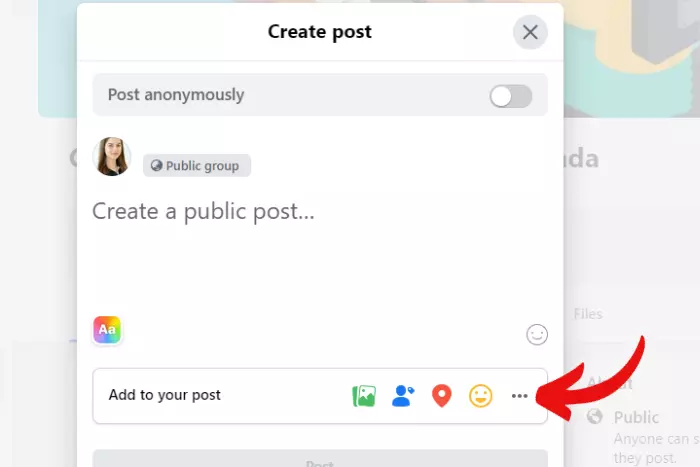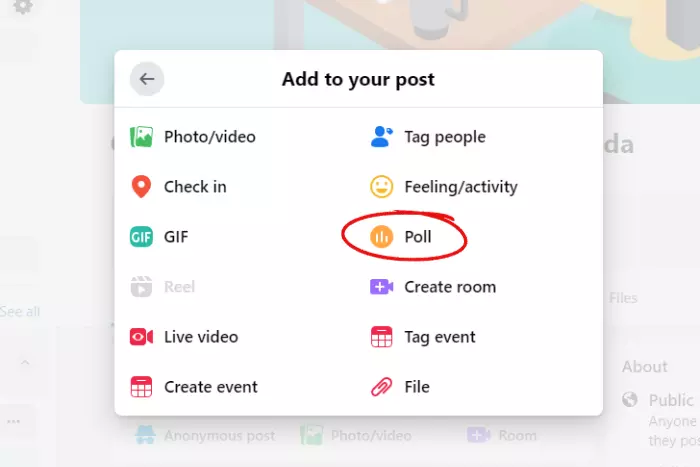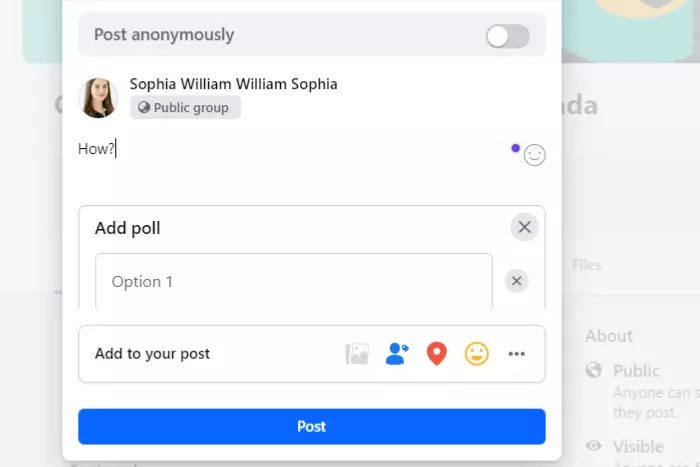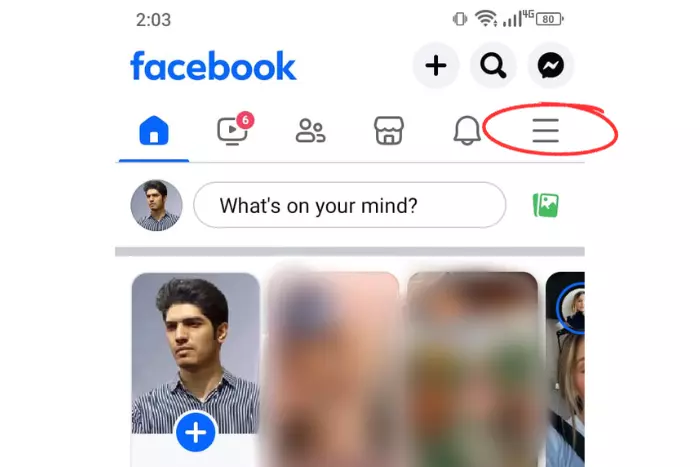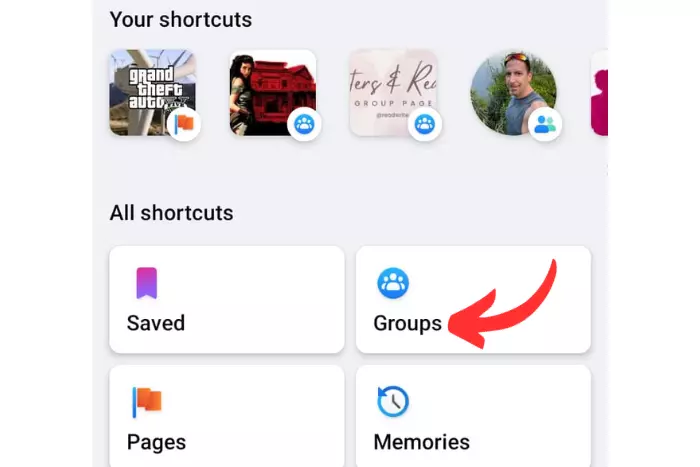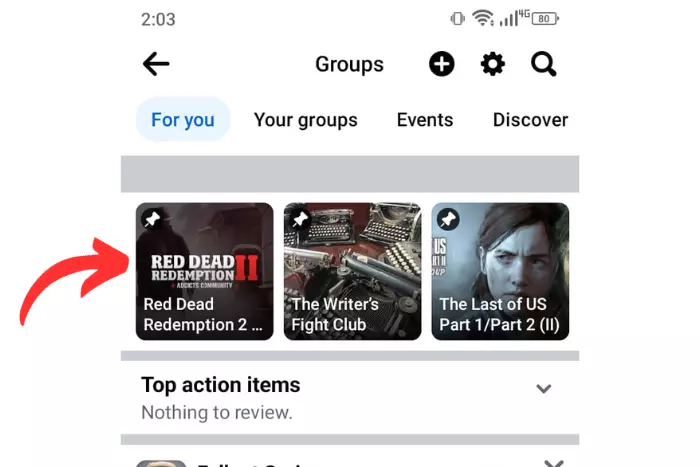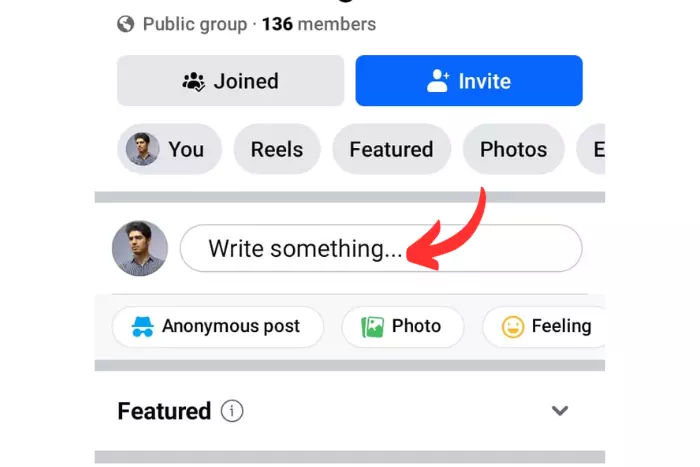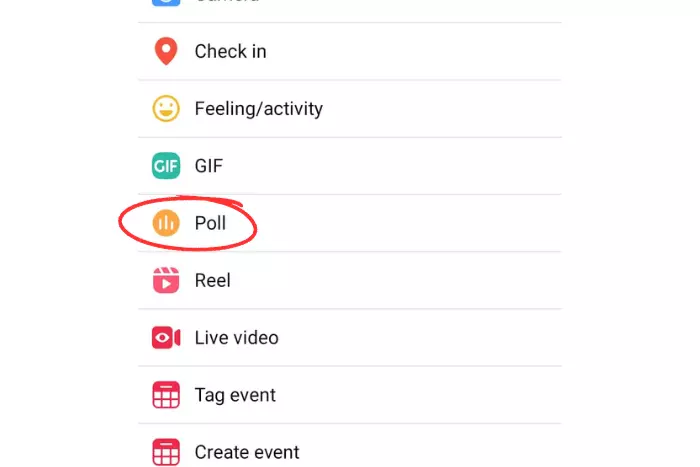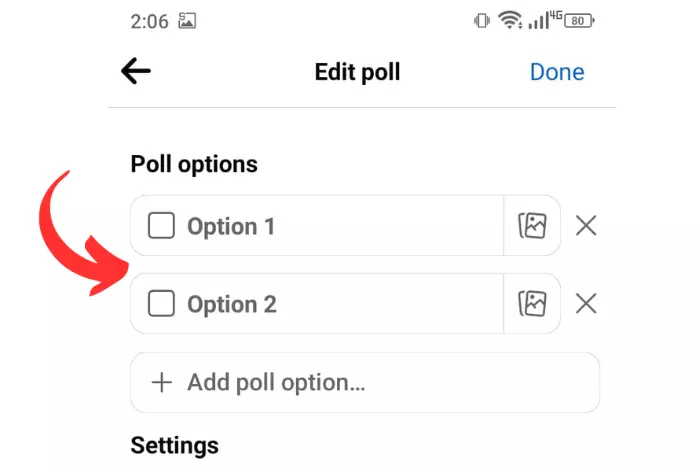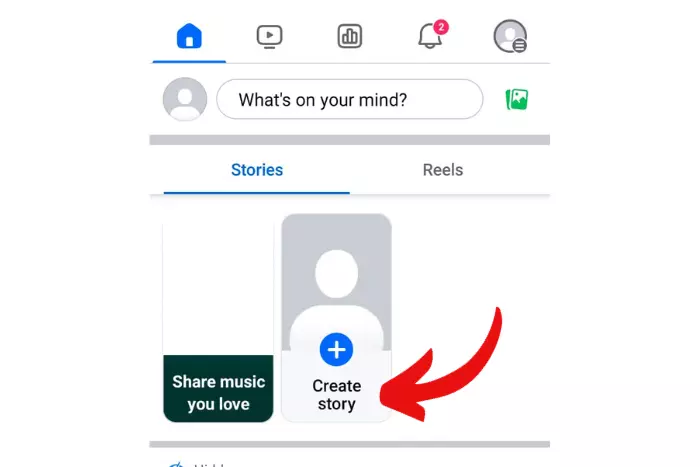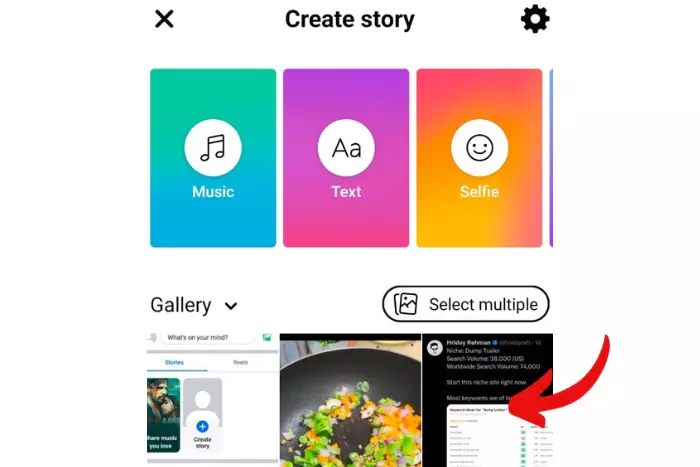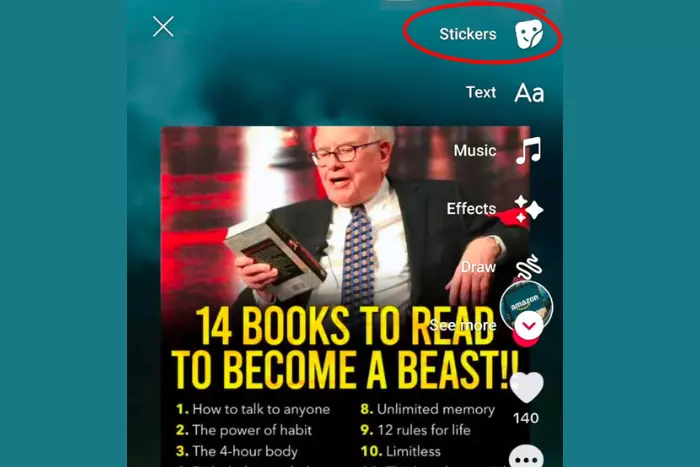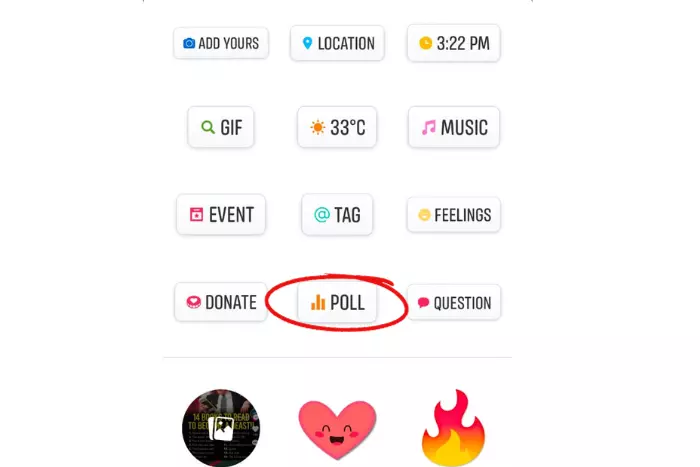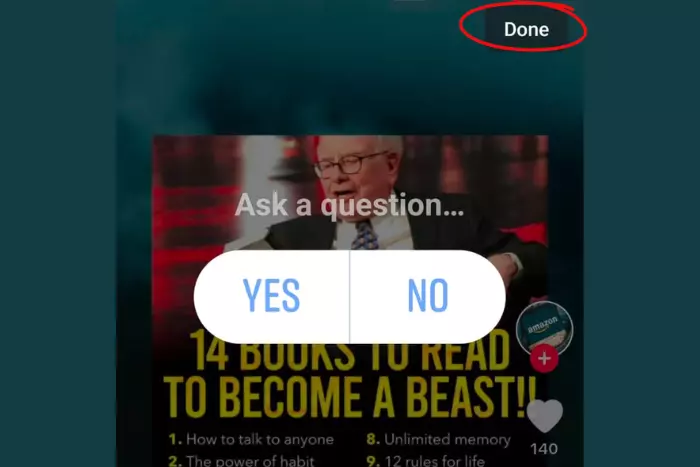Before we head to the instructions, if you are wondering how to create a Poll in Facebook, then first you need to know that the Facebook poll option is only available in groups and for stories. This means you can only create poll in Facebook group or while creating a Facebook story.

So head to any group you are in to create an engaging poll or open the story option. The Facebook poll is used to get feedback from people. Afterwards, they will vote and you’ll get your answer. Let’s discuss how it can be created:
How to Create Poll In Facebook Group Using a Browser?
If you are looking for a way to create a poll in a Facebook group then follow the steps below:
- At your Facebook home page, click on “Groups” at the left sidebar.
- Go to any group you are a part of and click on “Write something..”
- Now Click on “three dots(…)”.
- Click on the “Poll” button.
- Write down the options to choose from. Add your desired options.
- Now write a relevant question or anything above and afterward post.
How to Create a Poll Within a Group Using Your Smartphone?
If you are wondering how to create a poll using your mobile phone then follow the steps below:
- Open the Facebook app, and tap on the “three horizontal lines”.
- Afterward, choose “Group.”
- Now open up any group from the menu.
- Next, you need to tap on the “Write something..” bar.
- Scroll slightly downward to select the “Poll” option.
- Add the desired options, and select Done to move forward.
- Finally, ask a question relevant to the options you added, and tap the “Post” button to create a poll in the group.
How to Create a Poll on Facebook Story?
Before we proceed, let me tell you that you can only create a poll on the mobile version of Facebook rather than on a computer. Without further ado let’s explore the steps:
- Tap on the “Create story” window on the Facebook home page.
- Select a photo to create a photo story.
- Now find and tap the “Stickers” at the super right.
- Choose “Poll.”
- Lastly, ask a question and tap Done. Afterward, you can adjust the sticker wherever you like.
How to Take Creative Advantage of a Poll on Facebook?
Whether you are a moderator of the group, admin, or member, it is better to create engagement. And only way to do it is through creating a poll. You can always ask which video is your favorite or at what time you wake up and so on.
These questions can engage an audience for you. The creative advantages are endless. You can always choose to add humor to it as well. Mainly, you can create an election in your group, and ask the members to vote for who they want as their new moderator.
A Poll Helps Build Engagement
A poll can organically attract traffic to your post in a group. A poll post is designed in such a way that it grabs attention more quickly. Facebook algorithm encourages highly engaged posts to appear at the top. And it is pretty evident that you will build engagement through a poll.
Creating a poll is a great way to get feedback as well. People love sharing their opinions on a certain subject. By creating a poll, you are giving them what they already need. Means: that they will be voting on what they care about the most.
Moreover, the poll helps to get the most honest thoughts of people out of their heads and share in the a form of post under your poll. If you are running a group, it is better to create a story around a subject and ask about people’s opinions.
For an admin of a group, it is better to engage with your members with a poll post. Because it helps you create a stronger community with a better engagement rate. It will also help your group rank on Facebook search results.
Conclusion
We have talked about how to create poll in Facebook group and Facebook’s story mode. What we learned so far is that a poll can only be created in a Facebook group or while creating a story on a mobile phone.
So to make a poll you need to create a post by choosing the poll option in any group and add the options with a desired question. And the poll will be created.
But if you want to create a poll on the story, you need to option your smartphone, tap the create story button, and then add a photo or video. Afterwards, tap on stickers to add the poll option and create the poll. Thanks for reading!
I work at Likes Geek as a marketing researcher and journalist with over 5 years of experience in media and content marketing. With a demonstrated history of working in the international news and financial technology publishing industries. I manage content and the editorial team at Likes Geek.