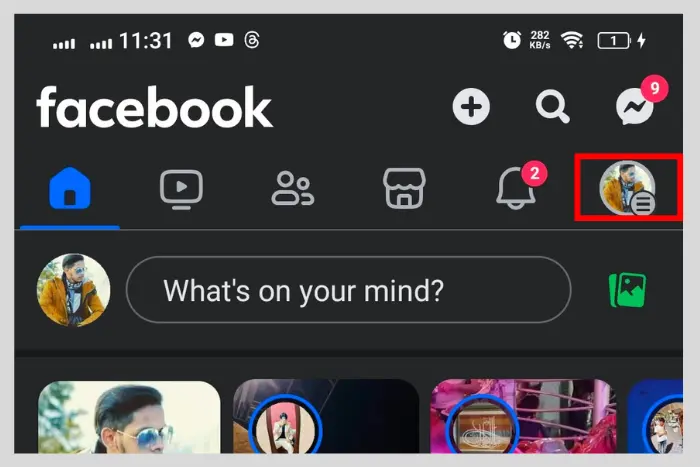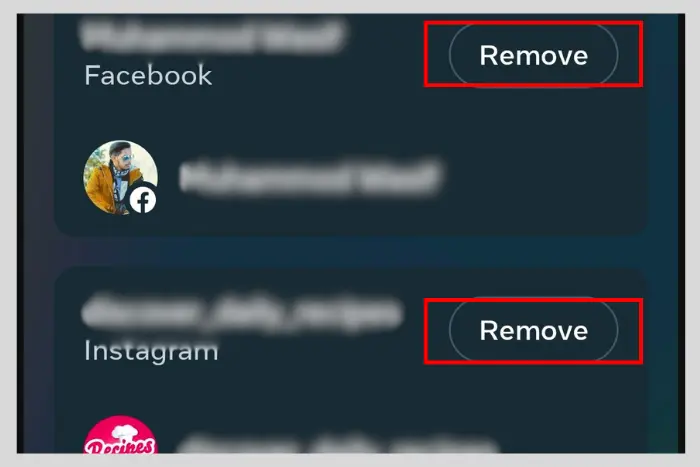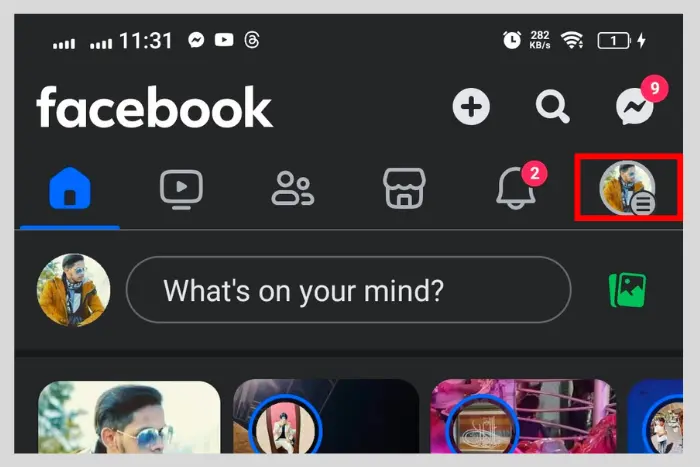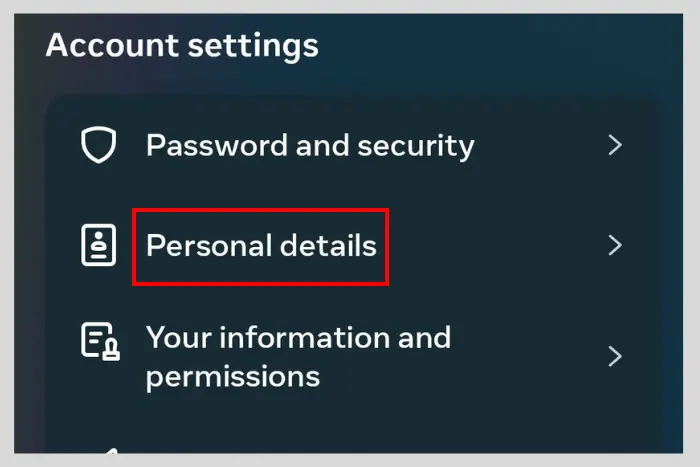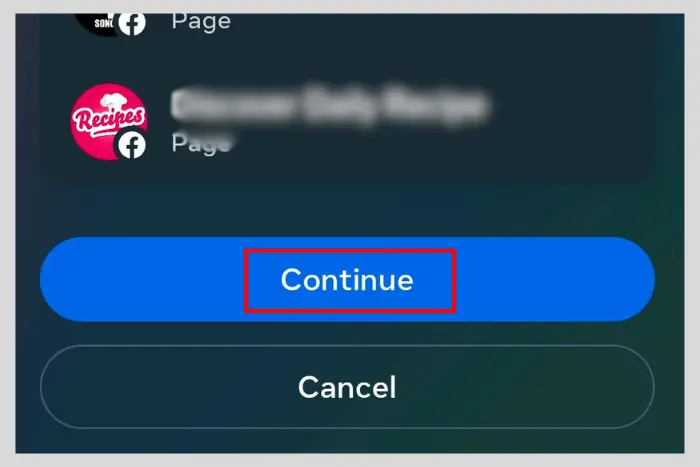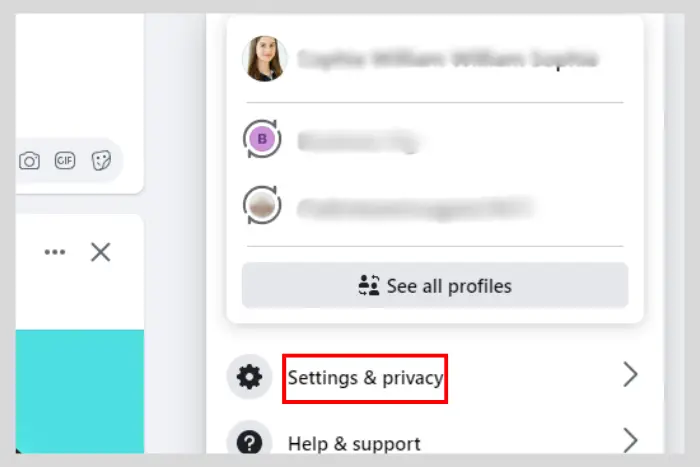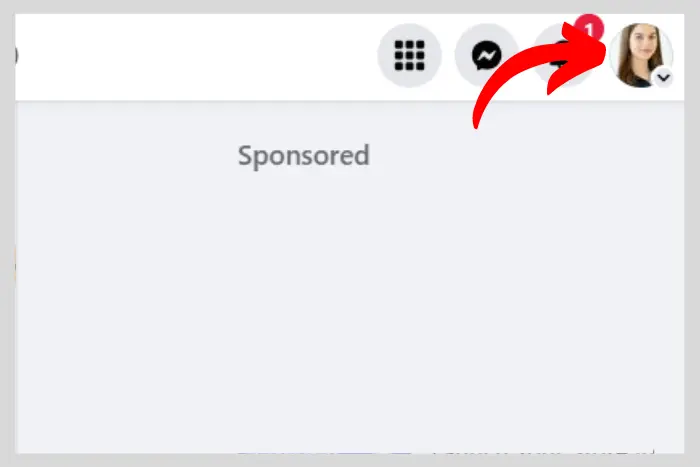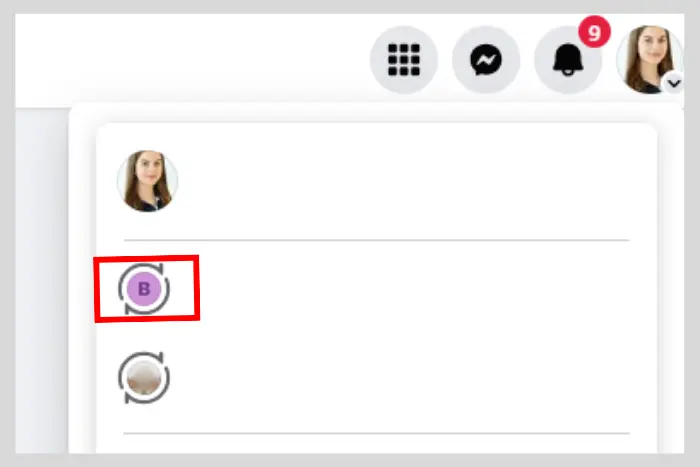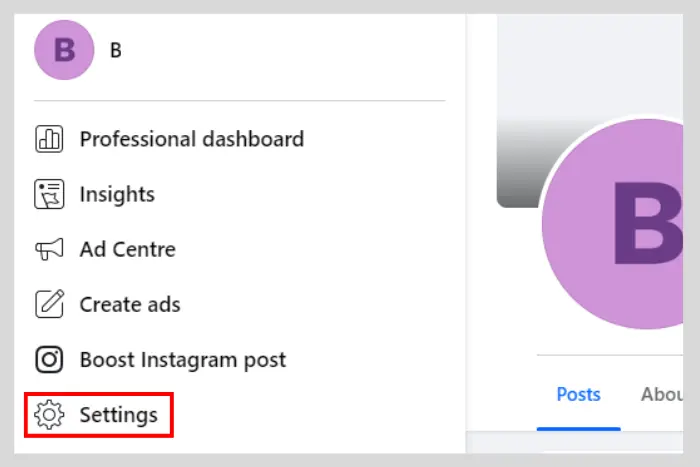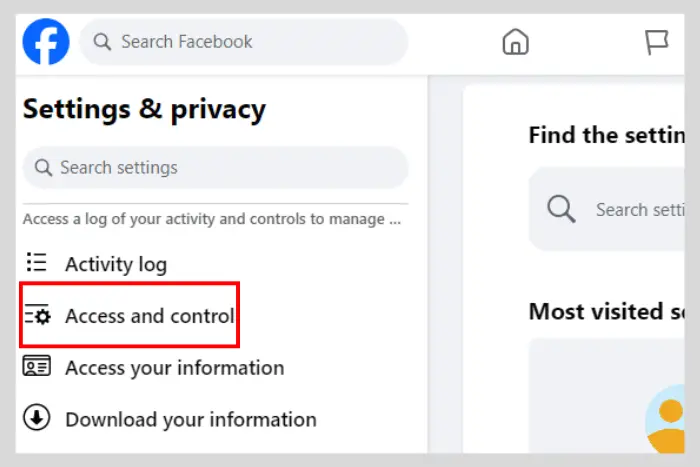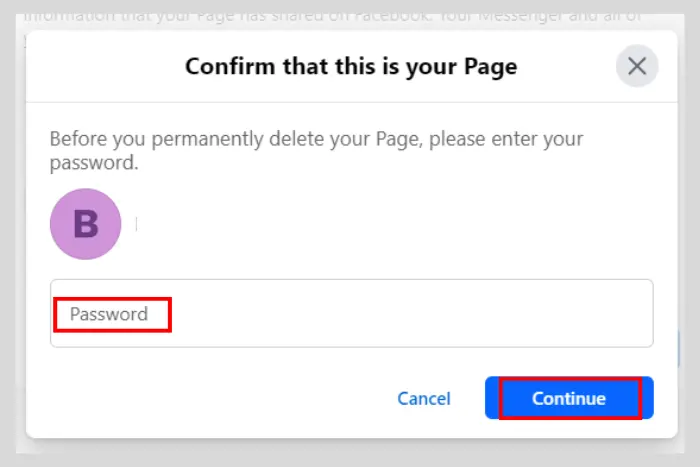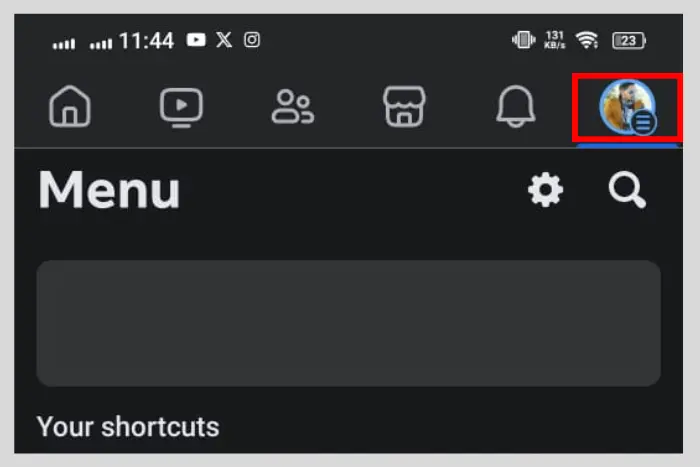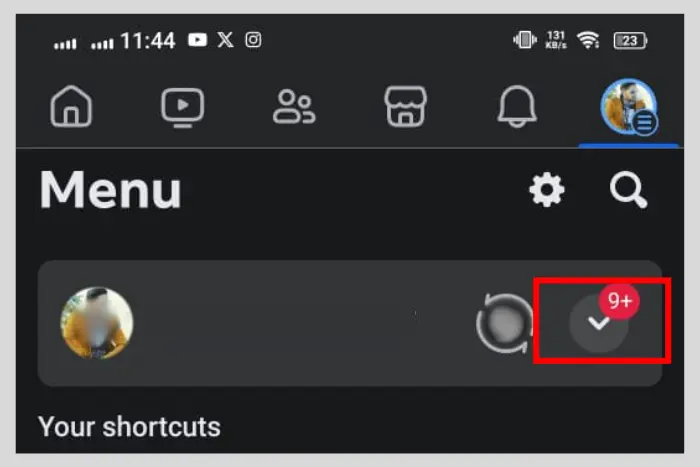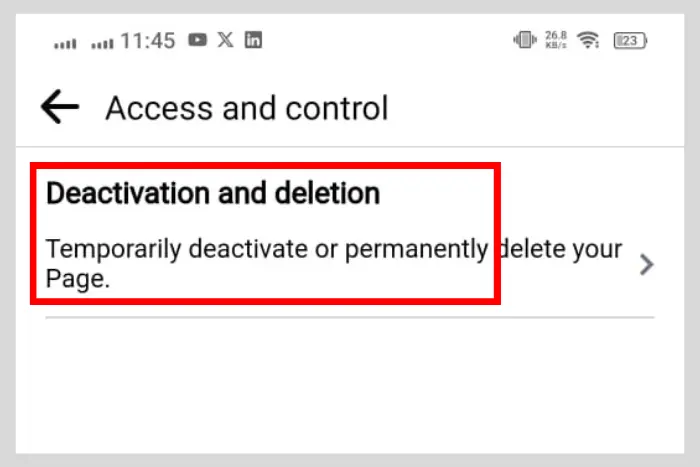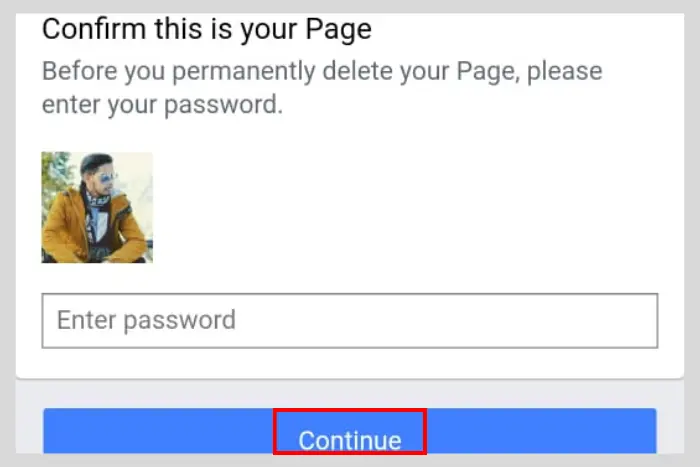Facebook is not something new anymore, even its ads running these days. More and more people are joining Facebook with a rapid increase in population. Social media has become a place to rest, communicate, and hang out with friends. Also, many people are still learning new things about it. And several people don’t know how to delete multiple Facebook accounts.
Quick Answer:
To remove multiple Facebook accounts you should hit the three horizontal lines and go to the settings & privacy and then settings again. Next, you should move to the account centre and then choose the "Account" option from there.
In this step, you should simply tap on the "remove" button to remove any account from there.

If you have no idea about deleting multiple Facebook accounts in one go, then you are at the right place. In this comprehensive article, we will find out how to delete multiple Facebook accounts.
Why Do People Deactivate or Delete Multiple Facebook Accounts? (Reasons)
There is not always one reason but multiple reasons for someone to deactivate or delete their account. Let’s find out those spicy reasons:
1: Privacy Concerns Due to Being Hacked Before
Every person who has an FB account can have privacy concerns due to their information going public and being around strangers. It is not that kind of horror because Facebook does offer several privacy settings and an option to lock your profile, yet some always have a fear of getting hacked.
They may have confidential information posted on their profiles which is why they are keeping it a secret. When a person has already been hacked before, will always end up fearing getting hacked again. So that is one of the reasons why someone would delete their account.
No matter how many walls you build, or make your profile secure, there will be a fear of getting hacked by someone who can bypass every security door. This kind of fear can lead someone to choose to permanently deactivate or delete an FB account.
2: They Have no Time For FB
They must have gotten a job or are looking for a job to quit their addiction to Facebook which is why they must have deleted the account. Or they have grown out of Facebook. Having no time for Facebook is the reason that everything is dealt with.
Facebook requires some of your time if you want to build a community over there or simply stay connected with friends. Not everybody has time which is why someone would delete their FB account.
3: Negative Impact on Mental Health
The person might have been dealing with a lot of hate lately on Facebook. Facebook can sometimes be a toxic place. Some people block the individuals who harass them and others delete their accounts forever to not ever deal with anything like that.
There is no one reason for someone’s mental health to be affected by being on Facebook. Sometimes people just want to avoid being around certain people like their exes. Especially when their exes start to post pictures of them with their new boyfriend, you sure don’t want to be there anymore.
4. Insecurity
Several people on social media are insecure about how they look. And seeing other people’s beautiful pictures of people makes them even more insecure about themselves. Social media is a place where it is very easy to compare one another.
Especially comparing oneself with a movie star. Seeing their lives so rich and classy makes some people feel incredibly sad and even insecure. They may feel like nobody would like them on social media if they start uploading their photos.
Everybody can have such a reason to deactivate or delete their social media accounts.
How to Remove Multiple Facebook Accounts?
People usually have multiple accounts connected to Facebook, and that includes an Instagram account and a tin Facebook account. So how to remove all of them from your Facebook profile? Let’s find out:
- Tap on your DP with the “three horizontal lines”.
- Go to “Settings and Privacy”.
- Move to “Settings” again.
- Tap on the account centre option.
- Select the “Accounts” option at the bottom.
- Tap the “Remove” button to remove any account from your current FB account.
Short Alternative
To delete multiple Facebook accounts all at once, you need to first log out of your current account. Once you log out of it, you will be able to see all the accounts that you have been using to log in to your account.
In this step, you should simply click on the settings button to remove the account from the Facebook login page. You can do that to remove multiple accounts.
Deleting Facebook Accounts on a Smartphone and a Computer
You can delete your FB account using two different devices with different interfaces, and that is through a smartphone or a computer. Here is how to do it:
Delete a Facebook account through Smartphones
The Facebook app on a smartphone has a different interface which makes it a unique experience. Let’s find out how to remove someone using it:
- Tap on your profile pic button with “three horizontal lines”.
- Go to “Settings and Privacy”.
- Move to “Settings” again.
- Tap on the ‘Account Center” option.
- Now tap the “Personal details” button from the account center menu.
- Choose “Account ownership and control.”
- Select “Deactivation and deletion.”
- Tap the “Delete account” button and then tap “Continue.”
- Again Tap On “Continue”.
- Finally, give a reason why you are deleting your account and continue. Lastly, give the password if Facebook asks you to enter and continue with the instructions. Now your account will be fully deleted.
Delete Facebook Account on the Computer
Millennials use Facebook through a computer, especially at work. It is also easily accessible with a larger interface to benefit the consumer and take full advantage of a bigger LED screen. So let’s dive into the steps that will help you delete your Facebook account:
- Click on your profile photo when you log in to your FB account through a computer.
- Go to “Settings & Privacy”.
- Now click on “Settings”
- Hit the “Account Center” option on the left sidebar.
- Choose the “Personal details” option.
- Select the “Account ownership and control” option in the personal details menu.
- Now choose “deactivation and deletion.”
- On the next page, select “Delete account” and Click on “Continue”.
- Enter your password once again if they ask and afterward, your account will be deleted when the 30 days have passed.
How to Delete a Facebook Business Account?
Deleting the Facebook business account page is slightly tricky for FB newbies. But worry not, we have mentioned all the steps below using a computer browser and a smartphone:
Through Computer Browser
- Open your personal Facebook account by logging in and then hit your profile photo button.
- Now choose to switch to your business page account.
- Select the “Settings” option once your account has switched to your business page. If you cannot find the settings option on the left side then you should click on your profile photo top left side.
- Now navigate to the “Settings”.
- Go to the “Access and Control” option by scrolling down to the “Your information” section.
- Select the “Delete Page” option and click on “Continue.”
- Now either select to download your page’s information or transfer a copy of your information. The choice is yours. You can also move on without choosing any and continue.
- Lastly, enter your password and hit the continue button to make sure your account is removed.
Through Android or IOS Devices
Android and IOS devices have the same Facebook interface and the method is also quite similar. So let’s get started:
- Click on the three horizontal lines showing up with your profile photo.
- Tap on the arrow facing downward.
- Now select the Facebook business page that you want to switch to delete it.
- Click on the horizontal lines again when you are switched to your Facebook page.
- Go to Settings & Privacy and then again move to “Settings.”
- Scroll down and choose “Access and Control” under “Your Information” settings.
- Finally, choose the “Deactivation and deletion” option and continue.
- Select “Delete Page” and click on Continue.
- If Facebook asks why you must be deleting your account, then simply give a reason and hit the continue button once again.
- Now write down your password and continue to get your Facebook business page deleted.
Frequently Asked Questions
You cannot delete a Facebook account without a password, however, you can delete it without your email address. In other words, Facebook will only ask you to enter your password rather than both email and password when you are deleting your account.
You can appeal to this email address appeals@fb.com, if your account has been suspended, deleted, hacked, or has content removed.
Follow all the steps we have mentioned above. Moreover, if you want your account to be permanently deleted then you should not log back into your account for at least 30 days after deactivation.
Once the 30 days have passed, your account will be permanently deleted from Facebook. And you also won’t be able to log in or access it in any way.
You can recover your account if the 30 days haven’t passed yet. However, if it is more than a year or so, there is no possible way you can recover your deleted account. But you can make another one and send an appeal to Facebook with the email address of your previous account and ask them to recover it.
Every person has a different reason for deactivating or deleting their accounts. For example, they may not be able to manage them all and simply want to delete some. They could not see growth and wished to remake a new profile.
Or their ex has found out about their profiles. So that could also be one reason.
No, the accounts that are connected to your Facebook account like Instagram, Twitter, or LinkedIn, won’t be affected in any way. However, the content on your Facebook page will be erased forever.
Deactivating your Facebook account means that you are deactivating it for a temporary period. The deletion of your account means it will be permanently removed from Facebook and nobody will be able to view or search for it.
Your Facebook data will also be deleted from Facebook when you choose to delete your account. However, before you choose to delete your account, Facebook will give you an option to download all your data and information. You can download that and then delete your account.
I work at Likes Geek as a marketing researcher and journalist with over 5 years of experience in media and content marketing. With a demonstrated history of working in the international news and financial technology publishing industries. I manage content and the editorial team at Likes Geek.