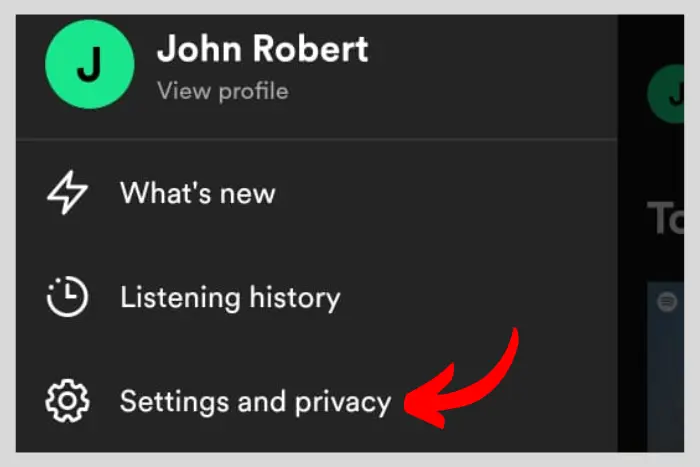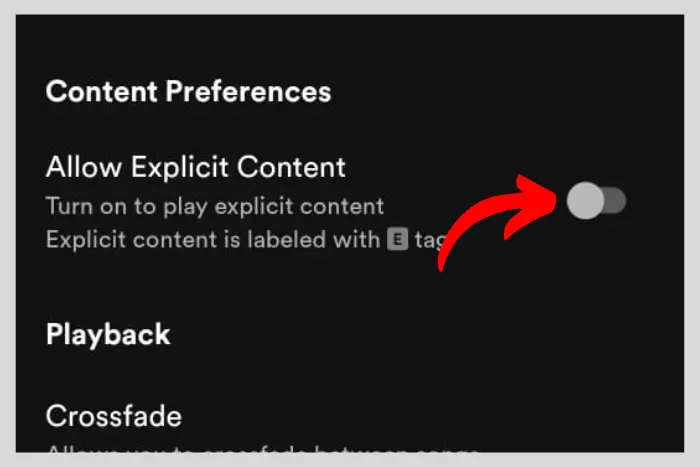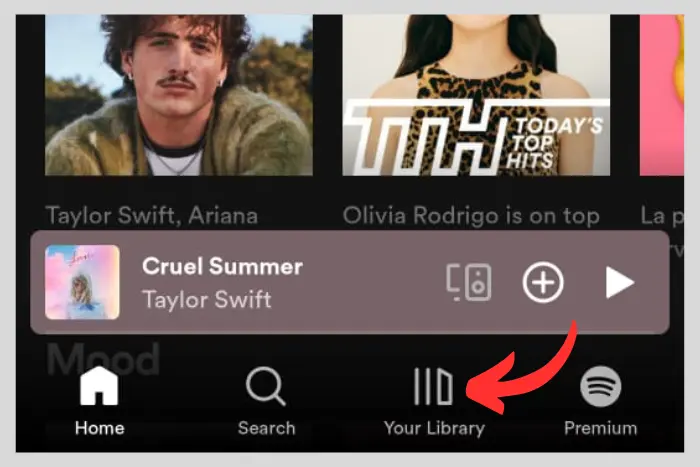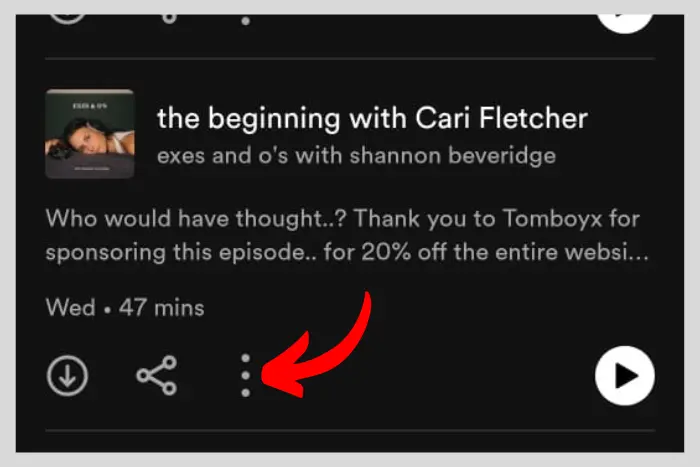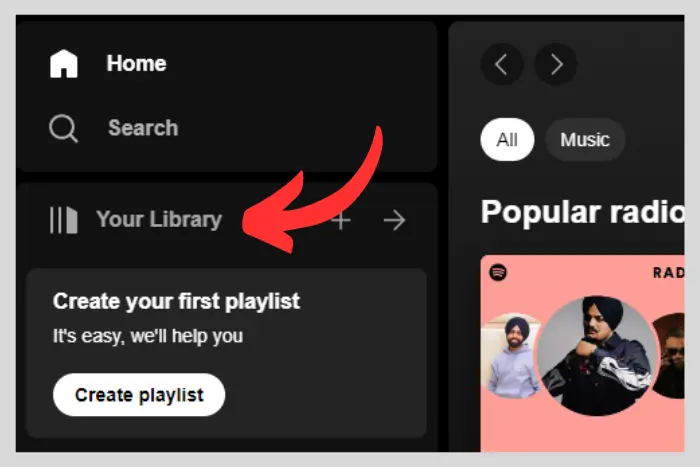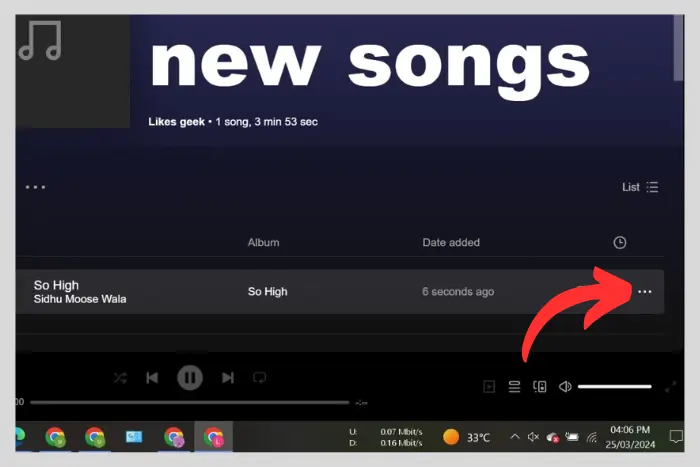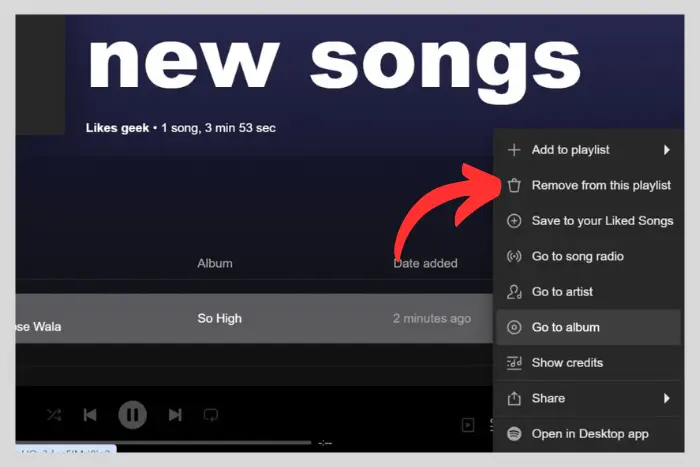Many people who are new to Spotify have come across “E” which is written under the name of the song. So what does The E mean in Spotify? We’ll explore this in detail today in this comprehensive guide.
Quick Answer:
The “E” means Explicit. In other words, it suggests that the song includes sexual content. Which means the song itself has a usage of profanity words. And it involves the usage of drugs in its lyrics. Everybody who sees the E for the first time, wonders the same thing, What does the E mean in Spotify? Well, now you know!

Spotify has been around for a while now, it has several cool features. Especially, its algorithm is crazy good at suggesting tasteful songs. Without further ado, let’s explore the reason why you are seeing E written on a song.
What does the E Mean in Spotify?
The “E” on Spotify means “Explicit.” Which suggests that the song you are about to play, has explicit lyrics. In other words, there are profanity words used in the song that you are seeing on your screen with an E symbol.
So if a song has used sexual or violent language, there is a 100% chance you will see the “E.” Usually, in today’s culture, it is important to tag a song with this mark. Since not everybody would want to hear it.
Every person has a different taste. And not all explicit songs are bad. However, it is important to know which one is which. So there you go, now you know why the E appeared on the song you searched, or found somewhere in a playlist.
How to Toggle Off Explicit Songs Option on Spotify?
If you are wondering how to remove the explicit songs then here is a complete guide about it:
- Open the Spotify app, and select your profile photo pic with “All” alongside it.
- Move to the “Settings and Privacy” menu.
- Now simply toggle off the “Allow Explicit Content” option.
Finally, you will have the explicit content option disabled. And now zero profanity words lyrics of songs will appear either on the home page or anywhere else on Spotify.
Read: How Can You Share a Spotify Playlist?
How to remove a song from a playlist on Spotify Through Smartphone?
Let’s discuss how to remove any song from a playlist on Spotify, it could be an explicit song too. Here are the instructions:
- Open the Spotify app and go to the “Your Library” section.
- Tap on to select any one playlist from which you want to remove a song.
- Hit the “three vertical dots” appearing alongside the song you want to remove.
- Lastly, choose the “Remove from this playlist” option to permanently erase the song from that very playlist.
How to remove a song from a playlist on Spotify Through Browser?
Here are the detailed steps to remove the explicit song from your Spotify playlist using the browser:
- Open Chrome and go to open.spotify.com. And log in to your account if you haven’t already.
- Once logged in, navigate to “Your Library” and open any playlist from your library at the left sidebar.
- Move your cursor toward the song you want to erase from the playlist and click on the “three horizontal dots”.
- In the drop-down menu, click on the “Remove from this playlist” button.
Frequently Asked Questions
Yes, but only some content other than songs can also include an E-label if it involves mature content. For example, games that use a lot of profanity can have a rating prescribed by the ESRB (Entertainment Software Rating Board).
However, the meaning is different. ESRB rating is represented as a simple “A” if the video game involves adult content. And “E” means for everyone, this means the game is for everyone to play. So for some products, the meaning varies.
Yes, because by law it is not required to label your song as explicit. However, many artists do use that label for better categorization. So yes you can come across some songs that have sexual references but no E label.
Yes, When you log in to your premium family plan package, you can select any family member and turn off the Explicit content option.
However, not every song is marked as explicit, there may be some songs that include a few profanity words.
I work at Likes Geek as a marketing researcher and journalist with over 5 years of experience in media and content marketing. With a demonstrated history of working in the international news and financial technology publishing industries. I manage content and the editorial team at Likes Geek.