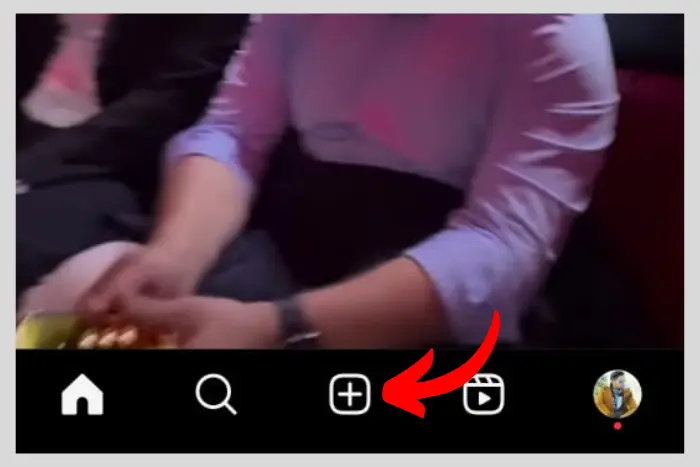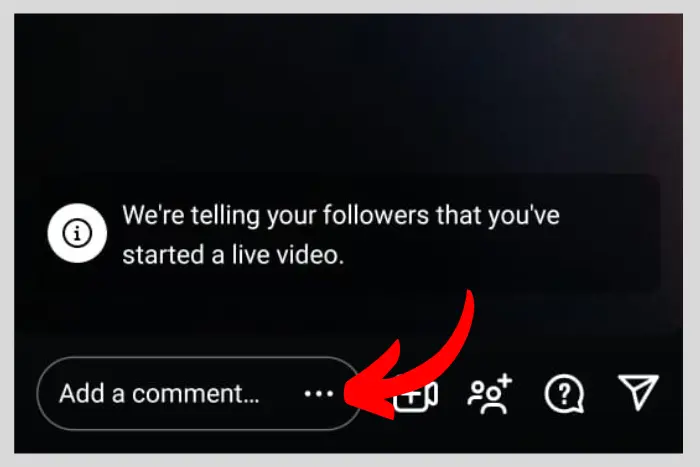Instagram live streaming is very common these days, you can go live any time for your fans. This feature is very popular and can be used to communicate with your thousands of fans. But how to hide Instagram live comments as a host or viewer? Let’s find out in this article.
Quick Answer:
If you are wondering whether you can hide the comments on an Instagram live video then no you can’t. It is not possible for a viewer to hide comments. However, you can turn off the comments as a host. Once you are live, click on the three horizontal dots beside the comments bar. Now select the "Turn off comments" option.
Key Sections:
- How To Turn Off Comments on Instagram Live as a Host?
- Can You Hide Instagram Live Comments as a Viewer?
- Why Would Someone Want to Turn Off Comments on Instagram Live
- What Do Instagram Live Moderators Do?
- How to add a Moderator on your Instagram Live?
- Top Tips to Manage Your Instagram Live Comments Section
The Instagram live feature helps you connect with your audience at any moment in time. You will also be able to chat with them in real time. In about 2016 Instagram introduced the live feature to their audience. Since that day, it has evolved and gotten better.
You May Like: Instagram Live Shopping – A Comprehensive Guide
Today we will discuss in detail how to hide your Instagram live comments as a host or as a viewer. As a host, you may come across several options but as a viewer, you will only have one. Let’s explore those in detail:
How To Turn Off Comments on Instagram Live as a Host?
You can’t quite literally hide the comments on Instagram Live but what you can do is turn off the comments as a host. Here are the steps required to do so:
- Go to Instagram and click on the plus sign.
- Now swipe right at the long menu bar to select the live option and go live on your account by tapping the button with the red color sound waves icon.
- Tap the “three horizontal dots” you see at the bottom where the comment bar is.
- Select the “Turn off commenting” option. Now your comments will be off.
Can You Hide Instagram Live Comments as a Viewer?
No, unfortunately, there is no way you can hide the Instagram live comments as a viewer. Instagram does not give this option to the viewers. This means only the host can hide or unhide the comments from his live Instagram video.
Why Would Someone Want to Turn Off Comments on Instagram Live
It is usually about the privacy of the individual. You may find many people commenting abusive words, or writing harsh comments. So who wouldn’t want to turn off the comments if they are dealing with a lot of haters?
The only way you can mute the haters is by turning off your comments section. Once the comments are turned off, you won’t be able to see any comments coming.
What Do Instagram Live Moderators Do?
There are many features available on Instagram Live today. You can turn off comments as we discussed above. Moreover, you can also add a moderator for your Instagram live session. So what does a moderator do?
Well, a moderator will hide or report the harsh comments coming from haters or any other unstable social media individual. Social media is like a big ocean, where many wild fish and other species of these mammals can be found.
Having a moderator on your live session is the best choice to keep your chat clean. Moderators can tap on the comments and can report them if they find them hateful or abusive.
How to add a Moderator on your Instagram Live?
The steps to adding a moderator to your Instagram live session are easy:
- First, go live and click on the “three horizontal dots”.
- Click on the “Add a moderator” button once a menu pops up from the bottom of your screen.
- Now select who you want to make the moderator of the Instagram live session in the search bar by writing “@” and then the name of the person.
Note: If you do not have any live viewers, then you won’t be able to make anyone a moderator. In other words, the suggestions won’t appear in the search bar to add a moderator.
Top Tips to Manage Your Instagram Live Comments Section
There are some cool tips you may like to manage your comments section of the IG live broadcast:
- Pin a comment: Pinning a comment can highlight any important information you would like to send. It can also help guide a conversation in the right direction.
- Try Comment Moderation: It is the best way to deal with all of your haters. Simply add a moderator and let that person handle your haters and malicious link senders.
- Engage with your audience during the live session: Engaging with your audience in the live session can be helpful. You can answer the questions people ask in the comments.
Frequently Asked Questions
No, hiding a comment is a simple and silent action. The person is not notified when his comments are hidden. However, that person or other viewers will not be able to find the comments you have hidden.
While you are live, click on the three dots(...) to make the menu appear. Once the menu appears, tap on the “Turn on comments” option. Now your comments will be unhidden.
No, there are no limits at the moment. So hide away any comments that you may not like.
Yes, as a host, you can block or mute anyone. You can report the user too. Or you could add a moderator to take care of the comments section.
Yes, you can hire a moderator to add to your Instagram live session that will look after your comments section. The moderator can make sure that no hateful comments go free.
I work at Likes Geek as a marketing researcher and journalist with over 5 years of experience in media and content marketing. With a demonstrated history of working in the international news and financial technology publishing industries. I manage content and the editorial team at Likes Geek.