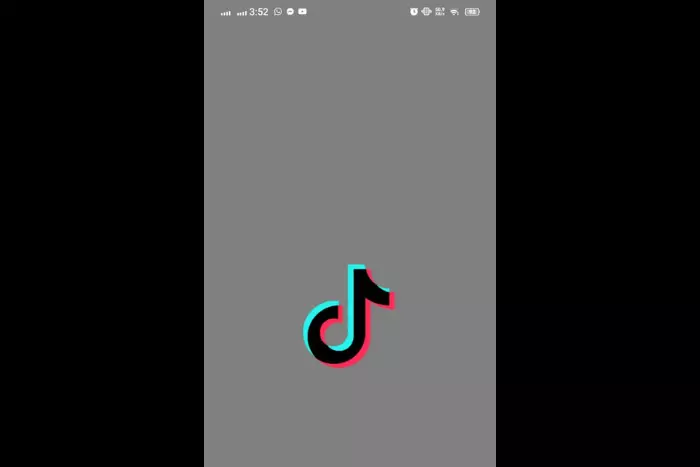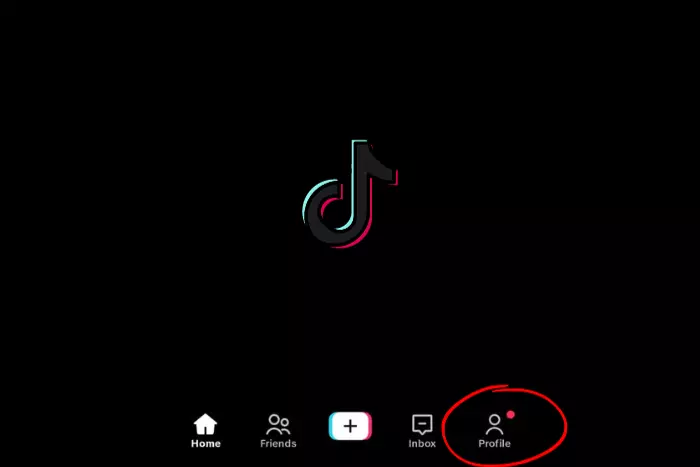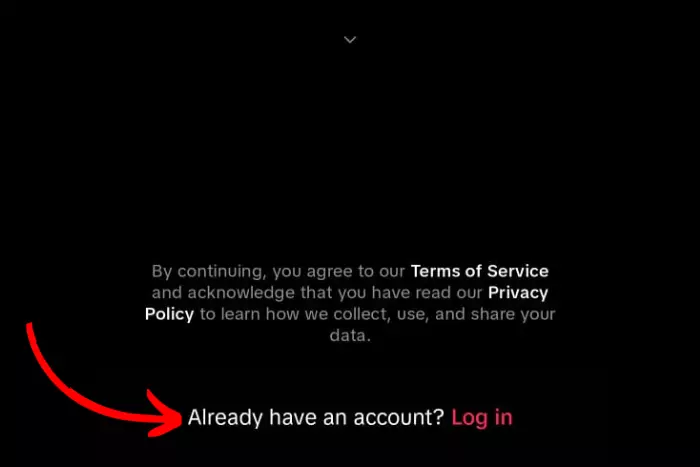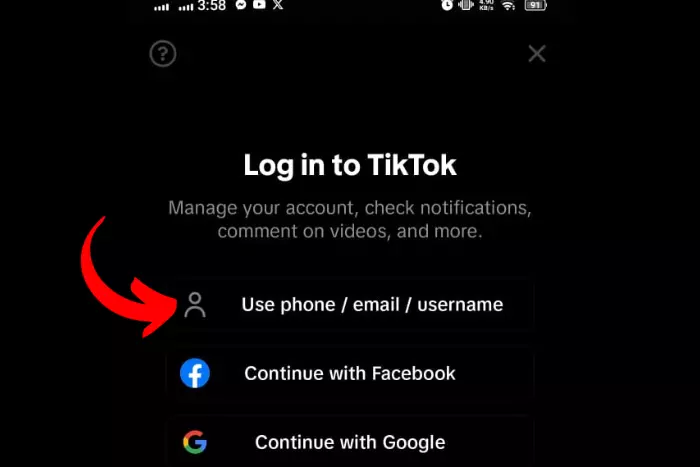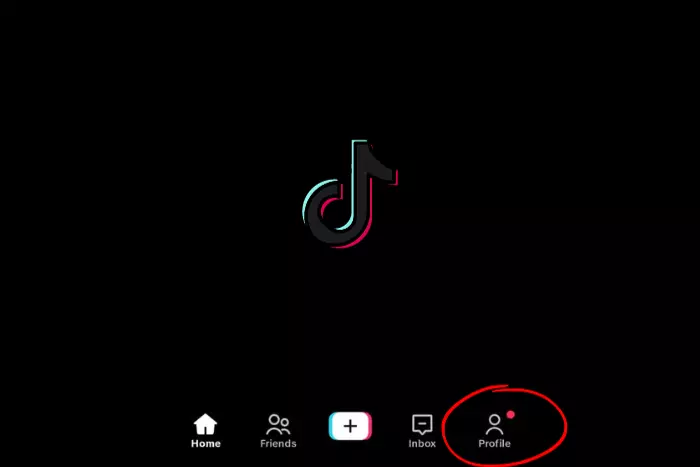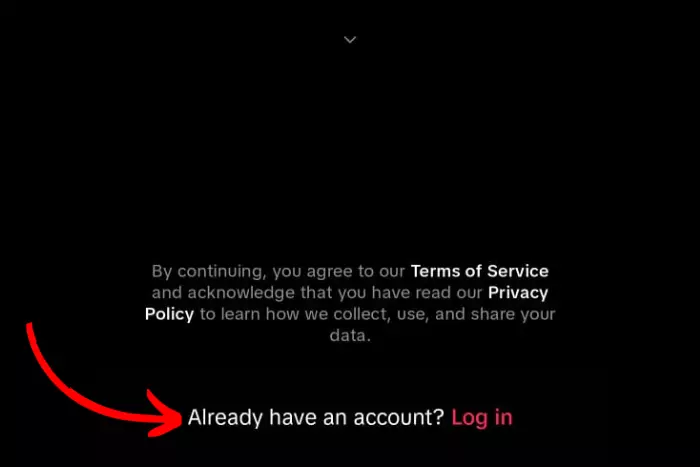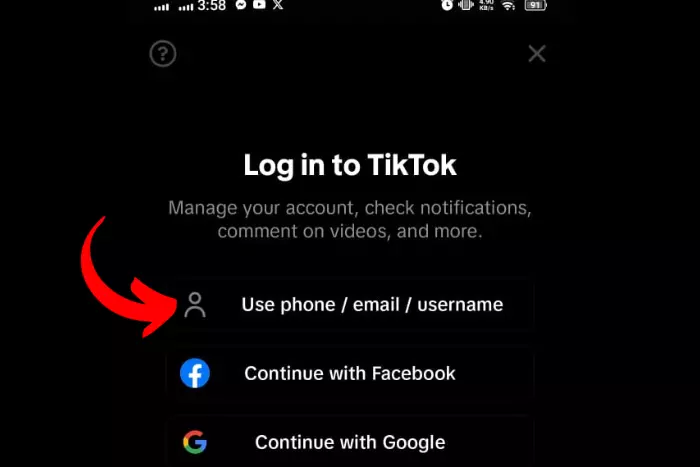Are you someone who is wondering how can you recover your TikTok account? Well, you can stop wondering because we have a complete step-by-step guide. This article will cover everything including how to recover your account in detail.

We know that TikTok is one of the most-used entertainment applications nowadays. with more than one billion users getting a creative fix in 2023.
However, there is no doubt that TikTok is a full-of-fun video-sharing app. But every social media platform has some community guidelines that you need to follow. And if you don’t follow, it might restrict your account.
Or your TikTok account may get deactivated. Therefore, fortunately, getting back into your official account is now easier than you may think. So, let’s explore the easy steps to find out how can you recover your Tiktok account!
We will mainly cover these three topics in this article:
- How can you access your TikTok account (recover)?
- How do you reactivate an account?
- What if I am unable to log in/recover using my email address or phone number?
How Can You Recover Your TikTok Account?
Your account may be inaccessible for various reasons, ranging from losing your password to being banned.
Thus, recovering your TikTok account is absolutely not a daunting process. It can be easily finished in a few quick steps, such as:
- Open your TikTok app on your phone.
- When you tap on your profile icon, you’ll be at the “log in” screen.
- Select “Already have an account?”.
- Click “use email/username/phone” next.
- Tap the “Email/Username” option, and select “Forgot password?”
- Choose either “email” or “phone number” to request a password reset code.
- Once you have received the TikTok account verification code, enter it and move to the final step. Now, reset your password, and you have perfectly recovered it.
How To Recover a Deactivated Account?
Now let’s talk about how to reactivate your TikTok if you have deactivated it before. We all have a change of heart, and let me tell you that you can reactivate within 30 days of time. Here are the steps you need to take:
- Open your TikTok application on your mobile
- Tap the “Profile icon,” to go to the new login screen.
- Select “Already have an account?” from the menu.
- Tap “email/username/phone” next; however, if you sign up using your email address or some alternative methods, you will then need to tap to the next.
- You will now be able to see the ‘reactivate’ feature on your device’s screen.
How to Appeal for Your Banned TikTok Account?
If your account is fully banned and you are unable to access it then go to this URL for appeal:
Select a topic, and give away your contact details, email address, and username related to your account. You can also attach a screenshot of the issue. And provide additional details. Confirm the statements in the declaration section. And lastly, click on “Submit” to make an appeal.
Now within 24 to 48 hours, TikTok will respond to your appeal so you would have to wait a bit. This is by far the most effective way to get all the answers you need about your permanently banned account.
FAQs
What if I cannot use my email address or phone number?
There might be some issues you may face during your TikTok account recovery. There could be some instances when you are unable to recover your TikTok account with a username or email.
So in that case you can contact the TikTok help center. And submit a form stating your issue. Send an email to feedback@tiktok.com stating your issue.
Can Banned TikTok Accounts Come Back?
It depends upon the violation of TikTok’s community standards. Such as how many times have you violated their rules. If it’s been going on for too long, you may get banned permanently this time around. So in other words, a permanent ban on your TikTok account cannot be recovered.
How To Get Your Old Tiktok Account Back Without Password?
In order to recover your TikTok account without a password, you need to follow the steps ahead:
- Open your TikTok and navigate to the TikTok log-in screen.
- Select use phone/email/username to log in.
- At the email/username section, tap on “Forgot password.”
- Now give away your phone number or email address to recover your TikTok account.
- Now you will receive a TikTok recovery code. Through that code, you will be able to recover your lost account.
Can I Hack a TikTok Account?
You cannot hack any TikTok account without expertise. However, hacking a TikTok account would be considered a violation of TikTok privacy policies. So it is better to not go that route and recover your account on legal terms.
Can You Have More Than One TikTok Account?
Yes, you sure can. You can make a TikTok account using your Gmail account, and also your mobile number. In addition, you can also continue to log in to TikTok with Instagram, Twitter, and Facebook accounts.
Can You Recover Deleted TikTok Messages?
No, unfortunately, it is not possible to recover deleted TikTok messages. However, you can ask the person who sent it to resend the messages.
Can I Have two TikTok Accounts on one Phone Number?
No, your phone can be associated with only one TikTok account. Hence, you cannot use the same phone number to make another TikTok account.
Conclusion
In this article, we have studied how can you recover your TikTok Account. We found out that you can recover your deactivated TikTok account by selecting the “Forgot your password” option. Once you do that, you’ll have to give away your email address or phone number to receive the TikTok Account recovery code.
Moreover, we discussed that you can reactivate your deactivated account within 30 days period. After 30 days your account will be permanently deactivated. We have also shared the steps to reactivate your TikTok account back again. Thanks for reading!
I work at Likes Geek as a marketing researcher and journalist with over 5 years of experience in media and content marketing. With a demonstrated history of working in the international news and financial technology publishing industries. I manage content and the editorial team at Likes Geek.