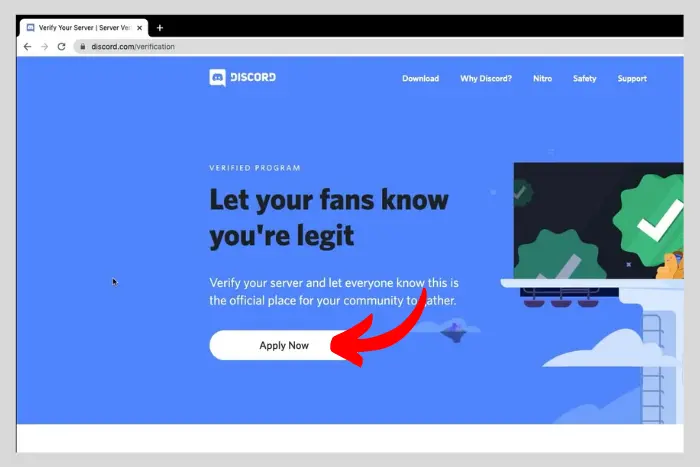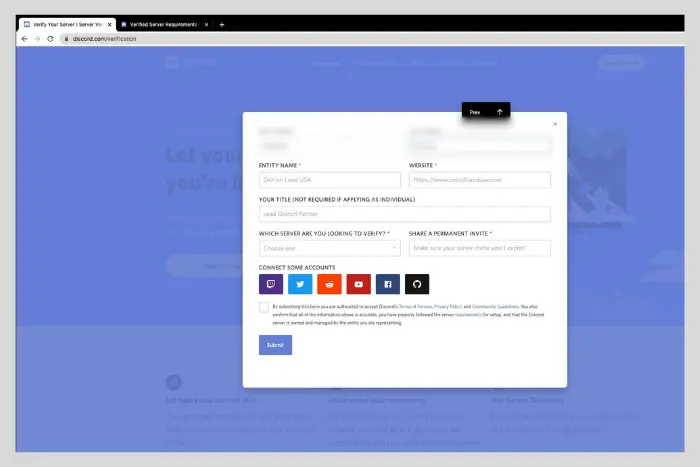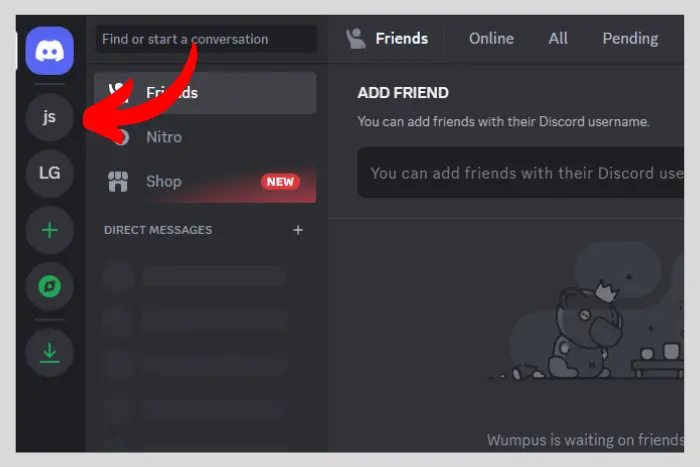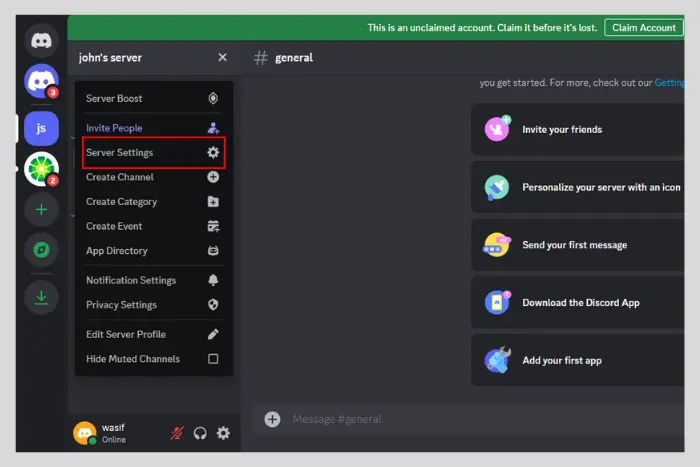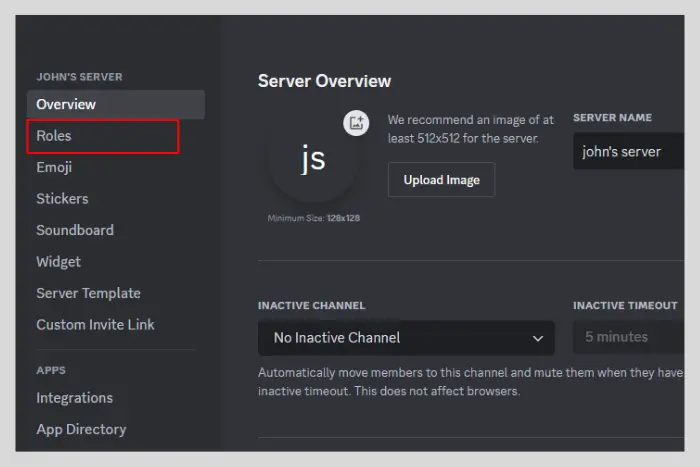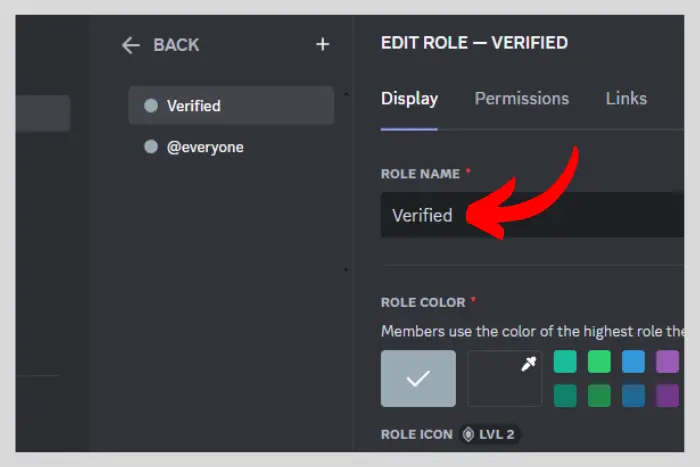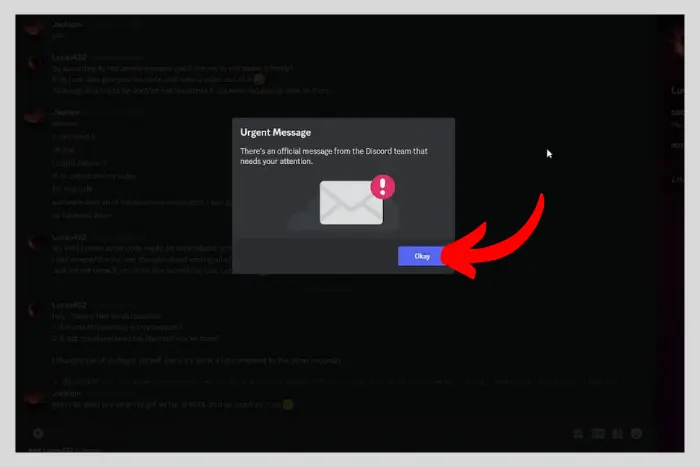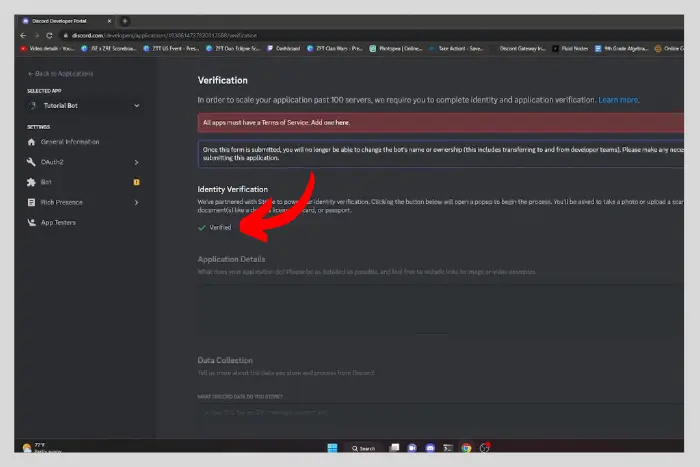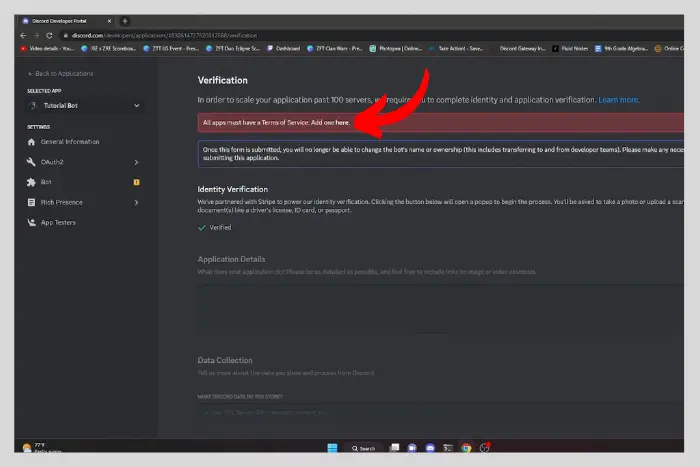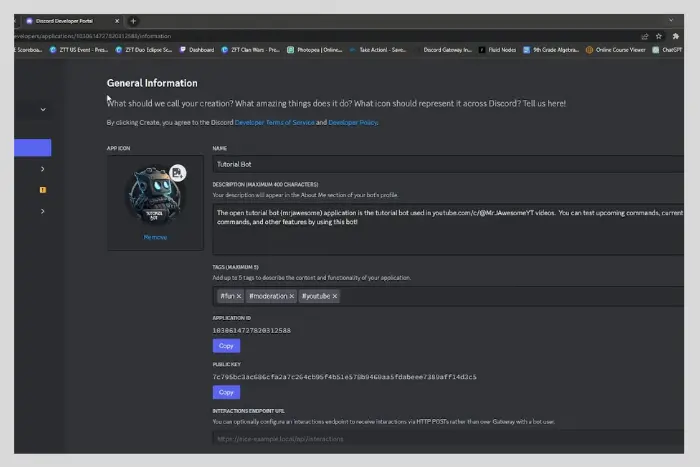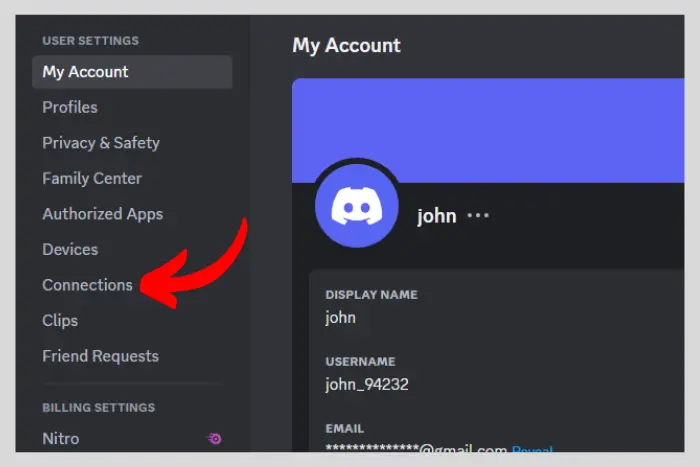There are all sorts of verification systems on Discord. You can get your bot verified, your account verified and even your server verified. So if you are wondering how do you get verified in Discord, we are here to cover that in this simple guide.
Quick Answer:
If you want your Discord account to be verified then check your email address where you received a verification code during the making of your account. Copy the code and paste it into the relevant Discord window to get verified.
For verification of your server, you should go to this link “discordapp.com/verification” and click on “Apply” to get verified. Give away your username and other information, and follow the further instructions, and finally submit your application.
Key Sections:
- What is Verify Member in Discord?
- Why Does Discord Verification Hold So Much Value?
- How Do You Get Your Server Verified in Discord?
- What are the requirements for the Discord Server Verification?
- How to Get Verified in Discord Server?
- What is the Process of Creating a Verified Role on Discord Server?
- How to Get Your Bot Verified in Discord?
- What Does Verified Connection Mean on Discord?
Discord is a pretty appealing and visually cool app for gamers and others as well. There are big community groups, known as “Servers.” You can join any server and afterwards chat voice chat, and call your yet-to-be friends on a server.
What is Verify Member in Discord?
A verified member is any member who has identified himself by going through a certain process. They accept the rules and policies of the server to get verified. Many servers have this policy to first get verified before joining them.
On the other hand, when you create your Discord account, you receive email and phone number verifications as well. It is Discord’s way of verifying whether the email you are entering is yours or not.
Why Does Discord Verification Hold So Much Value?
No community would want to deal with fakers. So having them verified is the best idea. It goes on to build trust and blossom new friendly relationships. It is safer to have people verify themselves before entering your server.
Every server is different and more servers are looking for like-minded individuals. So a verification procedure does help them find those with the same level of interest.
This idea helps grow the server because each individual would have something valuable to talk about. Especially, people with common interests roll well together.
Now the server verification is for everybody because it helps to also have fewer fights and disagreements within a community.
How Do You Get Your Server Verified in Discord?
Discord does not give anyone with a big following, a verification badge. On Discord only a limited amount of people can get verified. That includes game developers, publishers, esports professionals, and Spotify music artists with a lot of following.
So if you are looking to get verified in Discord, here is how to do it:
Note: You get verified, you need to be the owner of a server, a representative of a group and your server must follow all community standards of Discord.
- Now first what you have to do is go to that link: discordapp.com/verification and hit the “Apply” now button.
- Place your username, and email address and select what sort of server you are looking to verify. When the next new window appears.
- In the next steps, write your name, entity name, website name, and so on. Afterwards, hit the submit.
- Lastly, follow the instructions to apply for the verification badge.
You need to also provide additional information in the process—for example, an email address to prove your identity. If you meet every verification criteria, you will be verified. For further questions, you can contact the Discord team at Verification@discordap.com.
What are the requirements for the Discord Server Verification?
- First of all, the Discord server verification requires authenticity. To show people that you are a public figure, you must provide Discord with an email address that you use the most as a public figure or business.
- Secondly, there needs to be originality for your server to be verified. Discord verifies only one account of the same business or brand. So make sure that your content is original and the brand is not the same again.
- Thirdly, be recognizable, you need to be very well-known to have a verified server on Discord. In other words, you must have a strong following. Your social media presence and official website are taken into account.
How to Get Verified in Discord Server?
Let’s talk about how you can easily get verified on a Discord server.
- First, you should search for the server you want to join.
- Under the “Welcome to the server” title, tap on the “Verify yourself to all channels” option.
- Now in the “Welcome to verify chat box” tap on the “complete” button at the bottom-right corner.
- Read all the rules of the server by scrolling down in the new window box.
- Hit the box alongside the “I have read and agree to the rules” option.
- Now click “Submit.”
- Finally, you may receive a verification message from the server’s bot. Open the message and proceed further as required since every server has different verification procedures.
- You may also find the server captcha bot sending you a message, open the message and go to the link provided by the captcha bot.
- Hit “Yep” to confirm your action to go to the link.
- Login to verify on the new window.
- Re-login and proceed to click on the “Authorize” option.
- Confirm that you are not a robot but a human by ticking the box.
- Now solve the captcha and submit it.
- Finally, the verification is successful window will show up.
Note: The verification process is different for every server. Because each server admin has designed the verification procedure in a different way and according to their policies, needs, and demands. So some steps may not be the same. However, you’ll get an idea.
What is the Process of Creating a Verified Role on Discord Server?
You can only create a verification process if you are the admin of the server. So create a server first to get a role-verified system. Here is a short step-by-step process:
- Open Discord, login to your account, and go to your server from the left sidebar.
- Now click on the arrow facing downward at the top-left side where your server’s name is written.
- When the drop-down menu appears, click on “Server settings.”
- Go to the “Roles” tab at the left sidebar.
- In the Roles menu, tap on the “Create a role” option.
- Write that Role Name “Verified.”
- Finally, “Save changes.”
You can also go to the links option to create a linked role to add requirements for the verification process. Now simply choose how the members get verified. You can also use a bot for that. For that, you need to create a channel so that the new members can go through the verification process.
Read: How to Bold Underline and Italicize in Discord?
How to Get Your Bot Verified in Discord?
Yes, you can also get your bot verified in Discord. However, there is a catch, your bot can only be verified if it’s in more than 76 servers on Discord. Let’s explore the steps on how to do that:
- After you reach 76 servers, you’ll receive an urgent message popup that will say “There is an official message from Discord.” Click on the “Okay” button to check.
- Now check the message and go to the developer portal on your bot. You will see a “Verification required” option in the big font. All you have to do is hit the “Get started.”
- Verify your identity if you haven’t already.
- Moreover, add the terms of service by clicking on the option above.
- Fill in the boxes mentioned on the next page. Add terms of services and so on.
- Once you have added the general information, hit the “Save changes.”
- Now go back to the Discord developer portal and fill in the application details and so on.
- Lastly, simply click on the “Submit” button.
Through these simple instructions, you can get your bot verified. Also, note that when your bot is used in 76+ servers, you can automatically receive a message from Discord that tells you to verify.
Read: How to Share Discord Profile Link?
What Does Verified Connection Mean on Discord?
Verified connections are your accounts on other platforms. You can add links to these accounts on your Discord “connections” tab.
Here are the steps on how to add connections to your Discord account:
- Go to Discord, and click on the “Settings” gear icon.
- At the left sidebar, navigate to the “Connections” tab.”
- Now select any one platform which you want to connect with your Discord account. Once you choose one platform account, you will be moved to a new window where you need to log in to your account.
Follow the instructions till the end and you will be able to connect each social media ID with your Discord account.
Frequently Asked Questions
Yes, it is safe to verify on Discord servers. However, make sure to check if the server itself is verified by Discord and also check their bio and everything else.
Email verification is important to get a higher security level on your account. It helps you get a 2-factor authentication feature and also makes sure that you are the real person.
It could be in your spam folder, so check that. Apart from that, check if the email address you provided is right. Or you can click on the “Resent verification email” button option to get the email resent once again.
You can visit the Discord’s support page. Also, directly send a message to this email address: Verification@discordap.com.
I work at Likes Geek as a marketing researcher and journalist with over 5 years of experience in media and content marketing. With a demonstrated history of working in the international news and financial technology publishing industries. I manage content and the editorial team at Likes Geek.