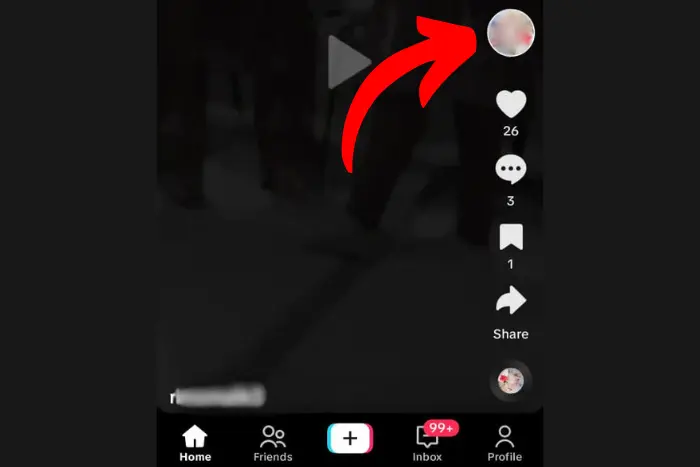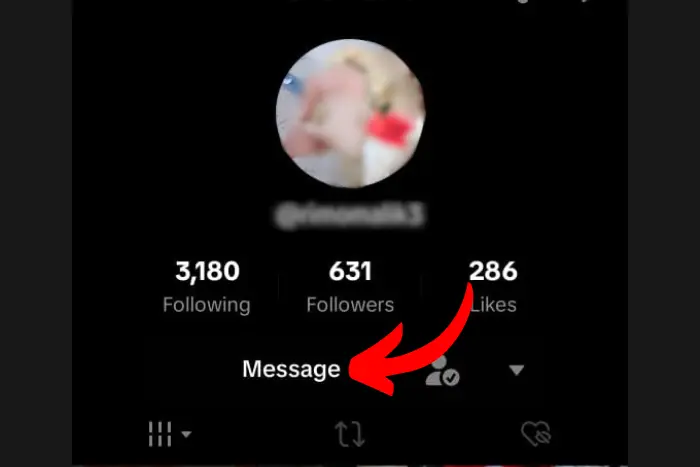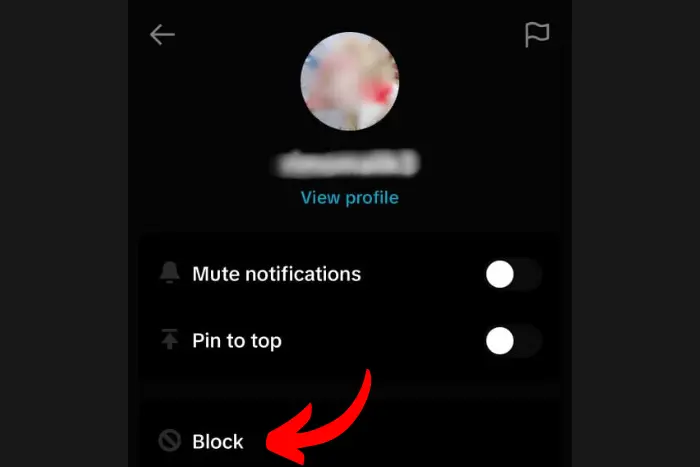Finding it difficult to get to how to block someone on TikTok? Well, this guide will explain you best. TikTok is a pretty popular app where everybody gets viral once in a while. It follows a different kind of algorithm, it shows content to you that you have previously interacted with. But trolls can also be found on TikTok.
Quick Answer:
To block someone on TikTok, you need to go to that person's profile. Open his profile and go to the message section. Note: you need to be following the individual to see the "Message" option. Now hit the Three dots (ellipsis) option at the top-right corner near the message menu. Select the block option to block. At the end simply confirm the block.
It is important to know about blocking someone on TikTok so that you can make an informed decision on time. Now you finally know how to block someone on TikTok.
In the world of social media, having a positive, interactive, and safe environment is essential. TikTok is a digital stage to showcase your talent or your brand. It can offer people various tools and features to make their experience joyful.
One such tool is the block option. You can use the block feature to ban any unwanted user who tries to troll you or offend you. In this extensive guide, we will be teaching you how to block someone on TikTok effortlessly.
How to Block Someone on TikTok?
Here are the instructions that will help you block the person on TikTok:
- Open the TikTok app whether you are using it on Android or iOS and go to the user you wish to block. That person could be in your comments section or you can search if you remember the name.
- Now once the person is found, you should tap on his “Profile” to open it.
- Tap the “Message” option to go to the message box. If can’t find the message option then it means you are not following the individual. You can make sure the person is the the message section to block.
- Now tap the “Three dots” (ellipsis) icon found at the top-right corner of the message menu. Once you tap that button, you will see the details of the account where the block option can be found.
- In that new window, tap the “Block” option to block the individual.
- Finally, confirm the block. So hit the “block” button again.
Now this won’t let the person you blocked interact with your profile. The person can’t even send you messages.
Why One Should Block Someone on TikTok?
Blocking someone can have several reasons. And it is necessary to block an individual who is harassing you to protect yourself and your peace. By blocking someone on TikTok you will have full control of who can view or comment on your content.
In other words, blocking someone on TikTok will ensure greater protection. And will help you keep a positive atmosphere. You won’t have to deal with bullies or people who troll or leave negative comments all the time.
TikTok is also a little controversial because some people post content that can offend others. It sure is their creativity in it, but it could be offending for some. So if your content does not match someone’s mindset. If there is a cultural difference, then you can use the block feature too to make sure those people don’t leave any harsh comments again.
You can also read about who created TikTok by checking this blog post here is the link.
Tips for Effectively Block on TikTok
- Regularly view your followers and take a good look at your following list to look for people with unwanted behaviour and posts. Afterward, block them.
- Do not even hesitate to block people who engage in bad behaviours. Even if they are not directly targeting you. You must block them.
- You should also consider tweaking the TikTok’s privacy settings and turn it on so that you can control who can comment on your post and who cannot. Consider enabling TikTok’s privacy settings to control who can reach you in the DMs and who can leave a comment on your video.
- However, if you experience any harassment anyway, you can report it to TikTok. So that the team at TikTok’s department can take further action.
Frequently Asked Questions
I work at Likes Geek as a marketing researcher and journalist with over 5 years of experience in media and content marketing. With a demonstrated history of working in the international news and financial technology publishing industries. I manage content and the editorial team at Likes Geek.