LinkedIn connections have become a prominent subject among the platform’s active members since the main LinkedIn connection limit was reduced to a hundred invitations per week.
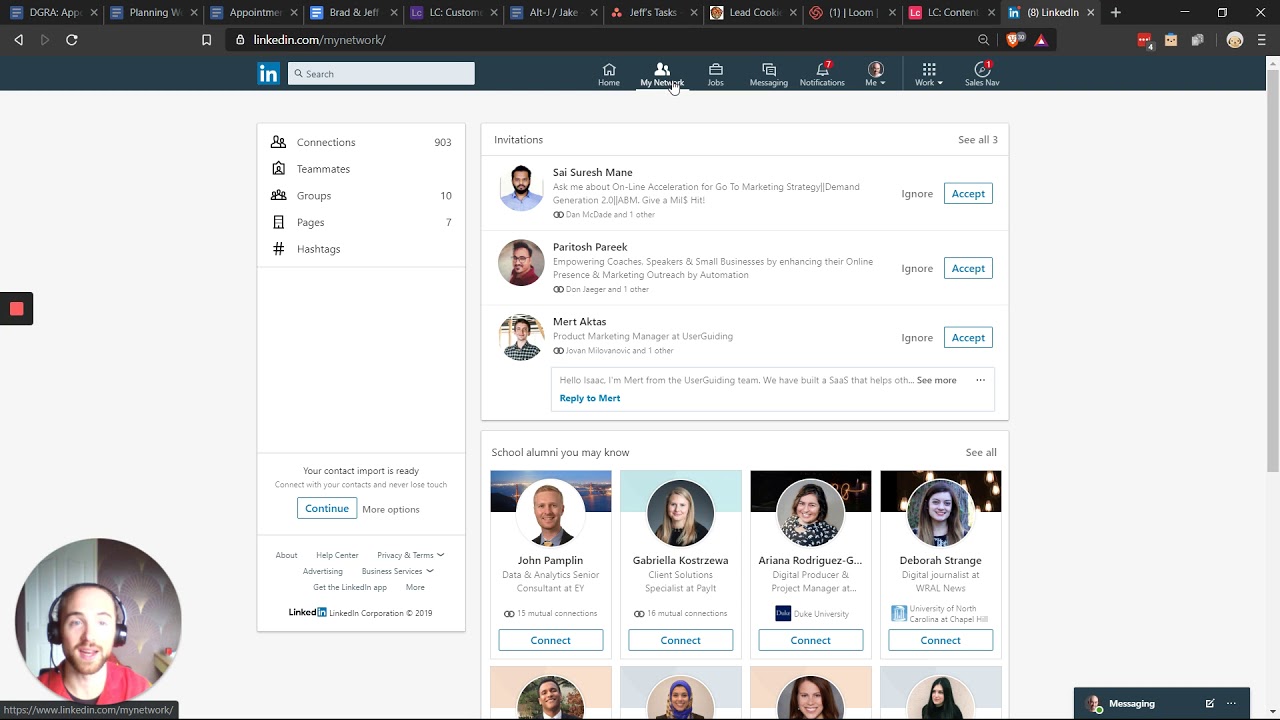
The “fall” from over one thousand LinkedIn connections each week to only one hundred impacted the companies of many users, particularly those who rely almost exclusively on the network for prospecting and LinkedIn leads generation.
LinkedIn has not publicly commented on the establishment of the LinkedIn connection restriction. However many users think they’ve been implemented to ensure a pleasant experience for everyone and keep the connections they make on the platform at a high standard.
Everyone appreciates LinkedIn’s efforts to be a professional, premium platform; nonetheless, they all want to know how to circumvent the LinkedIn connection limit and send more than 500 LinkedIn connections per week.
This blog will demonstrate several techniques to circumvent the LinkedIn connection restriction.
How Many Connections Does LinkedIn Allow?
LinkedIn started limiting connections in 2021. It means each member can send a hundred Connection Requests every week.
However, LinkedIn increased the weekly invitation restriction to 200 connections as of December 2021.
In reality, the maximum number of LinkedIn connections depends on several criteria. Possible indicators include profile age, number of connections, frequency of activity, acceptance rate, etc.
There is no clear limit on the number of LinkedIn invitations you can send every week. Undoubtedly, it is significantly lower than it was before imposing the limit.
When Does LinkedIn Reset Its Linked Connection Limit?
Every Monday (or Sunday, depending on the user) at the start of the week, LinkedIn will reset your limit on the number of connections you can have.
If you use up all of your LinkedIn connections for the week by Friday, you’ll not have to wait much for your limit to be reset.
However, even while maintaining LinkedIn’s connection restriction, you must be cautious about who you invite.
LinkedIn members who repeatedly turned off left pending, or designated as “I don’t know this person” are more likely to be subjected to extra screening. Because of this, individuals are more likely to suffer consequences, such as suspension or expulsion from LinkedIn.
LinkedIn’s New Connection Request Limit: Ways to Bypass

While prospecting and expanding your network, you may find yourself stuck when you run out of LinkedIn connection requests.
Trust me, many marketers and professionals wanting to build their network confront this difficulty. So, here are a few effective techniques for working around LinkedIn’s current restrictions, all while boosting your profile’s visibility and overall effectiveness.
1. Send Connection Request via Email
Inviting people through email is free and unlimited, with no weekly limits. To do this:
- Navigate to the Network menu, then click “Add Personal Contacts” and finally select “More choices.”
- After arriving at the site, you’ll have the option of inviting a single contact or uploading an entire CSV or list of emails to invite.
- After you upload the file, LinkedIn will attempt to find a match between the emails you provided and members of the site.
Unfortunately, sending the invitation requires checking every item. That’s a very unpleasant procedure. Luckily, tools such as LaGrowthMachine and Waalaxy have automated this procedure.
When the email addresses of your LinkedIn accounts are included in the database, the tools will send invitations to connect rather than standard connection requests.
2. Send Inmails
If you want to reach out to someone but they aren’t part of your social circle, an Inmail is a way to go. Inmails are LinkedIn’s premium messaging service, accessible only to those with paid premium accounts.
With Inmails, you can reach out to potential prospects with personalized messages without actually meeting them. Thus, you don’t need to worry about LinkedIn’s weekly invitation restriction or waste time waiting for access. You can focus on making connections and growing your professional network immediately.
Sending Inmails to people without first interacting with them is possible, but they have their own set of restrictions based on your subscription level. LinkedIn Inmails possess downsides, including several fees for communication, a high pricing structure, and a monthly restriction.
3. Premium/Sales Navigator
Investing in a premium LinkedIn profile or a sales navigator is a smart move if you’re actively seeking to extend your network and connections. Even though there are costs involved, those benefits are sufficient to offset them.
Premium and Sales Navigator users can send up to eight hundred premium Inmails to other premium users at no cost. The best aspect is that nearly all premium accounts are active so you may use most of them without any trouble.
4. Email Finders
Email finders are a fast and cheap technique to get around LinkedIn’s connection request limits. Email finders are great tools for discovering a person’s professional and private contact information.
You may find any kind of contact info you need online, from direct and professional contact numbers to direct and professional email accounts. You can access information about an individual without ever connecting with that person.
5. Request Additional LinkedIn Connection Requests
If the above strategies and techniques don’t appeal to you or seem to fit your demands, you can contact LinkedIn’s support team and ask for more connection requests. If you’re a paying subscriber to LinkedIn, you may get responses faster than other users.
The average response time from the support team is two to seven days. However, you can rest assured that your inquiry will be fulfilled without fail. It takes thirty days to process a new request, so plan accordingly.
Additional Strategies to Avoid Running Out of Invitations

Don’t Spam
Randomly inviting people uses up your invitations and lowers your standing on the platform. Previously, LinkedIn’s connection request algorithm utilized the favourable reactions of your contacts.
Send requests exclusively to those you know and who operate within your domain.
Prioritize Leads
It is necessary to assess leads to determine a person’s significance. Be wary of who you add and allow onto your network, as there are limits and restrictions on the number of people you can make connection requests to. Find out who your most important contacts are and how you may maximize your current connections with them.
I work at Likes Geek as a marketing researcher and journalist with over 5 years of experience in media and content marketing. With a demonstrated history of working in the international news and financial technology publishing industries. I manage content and the editorial team at Likes Geek.






