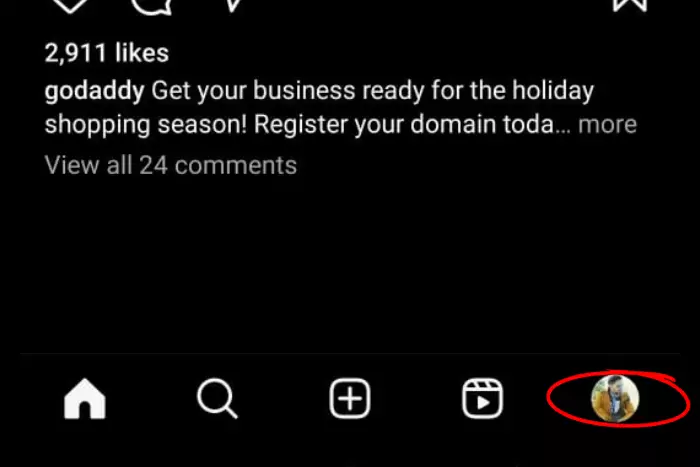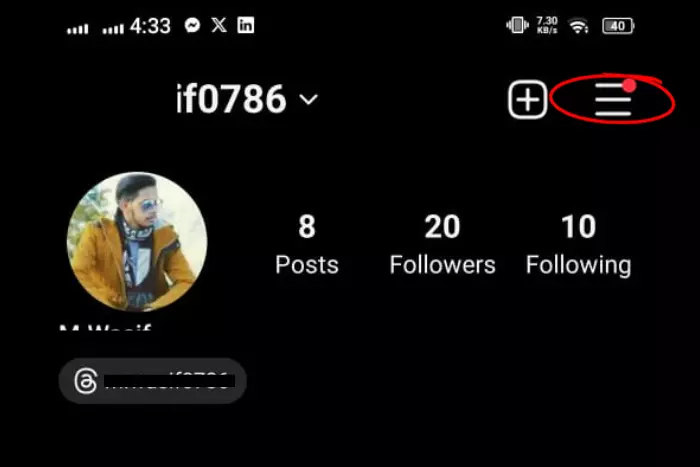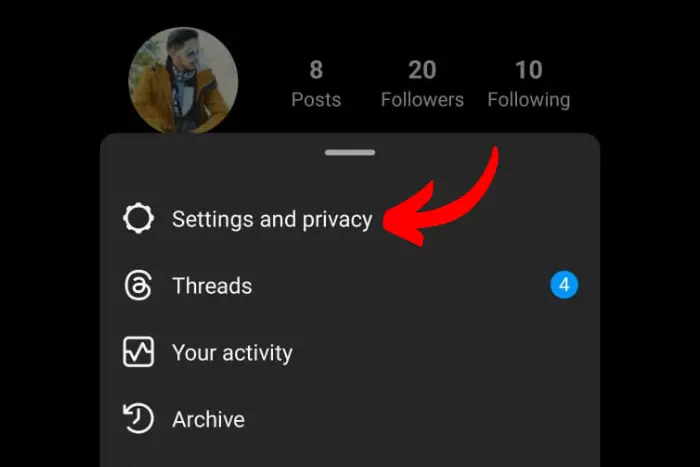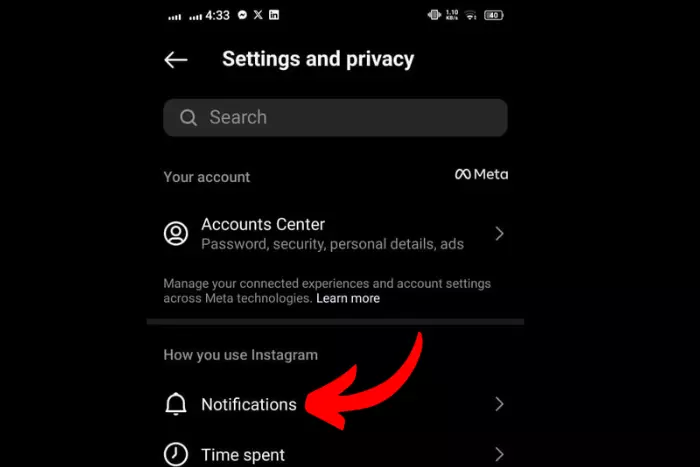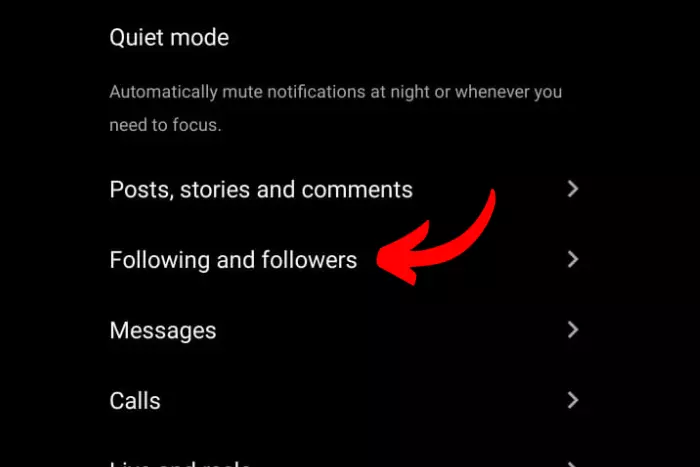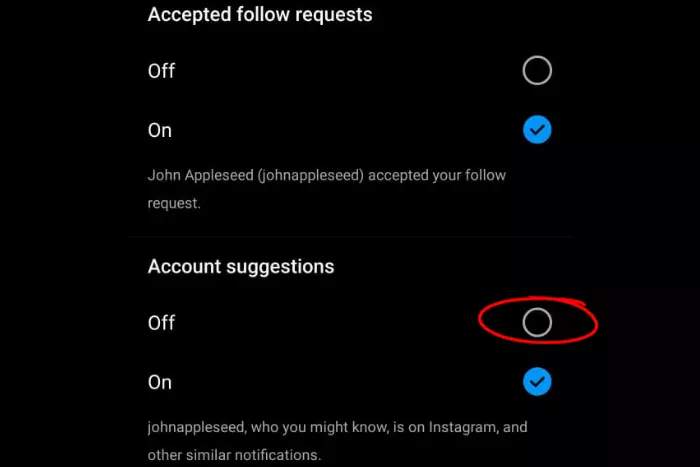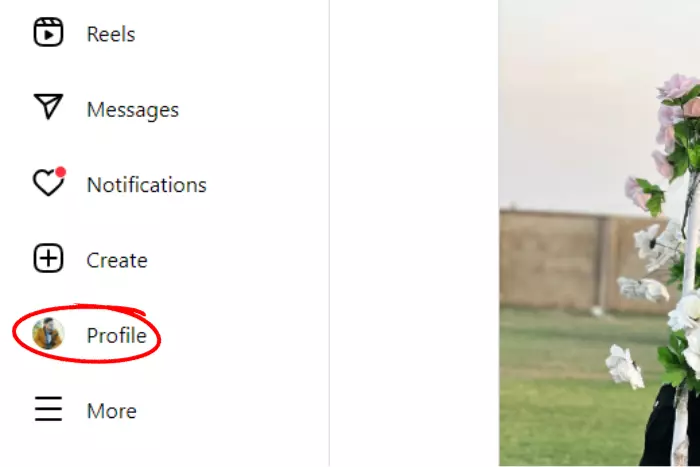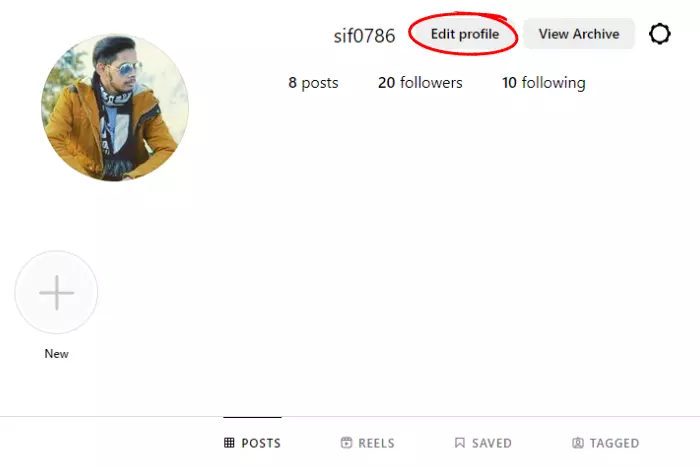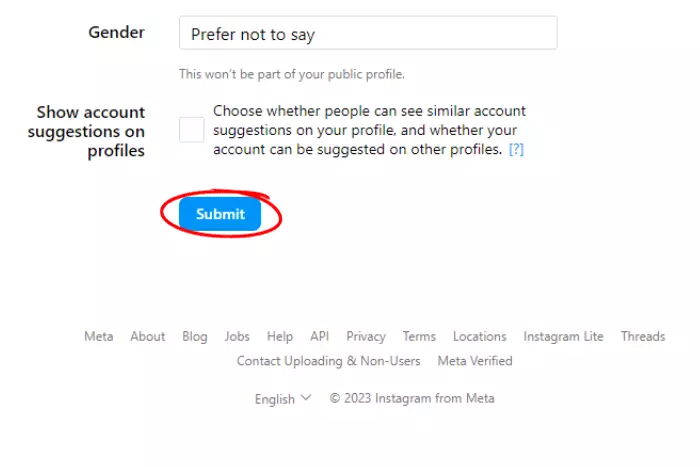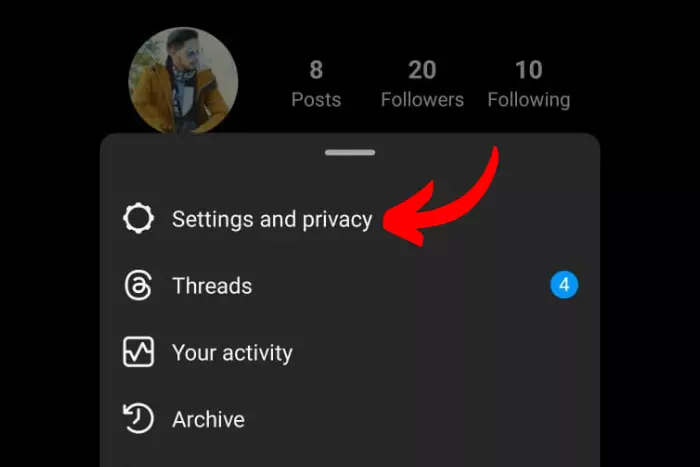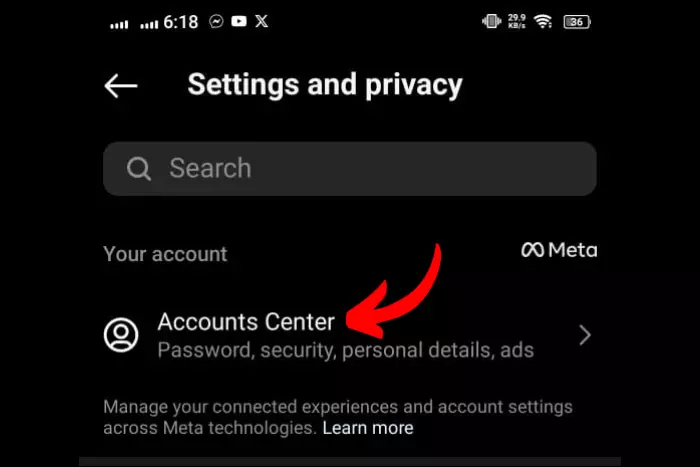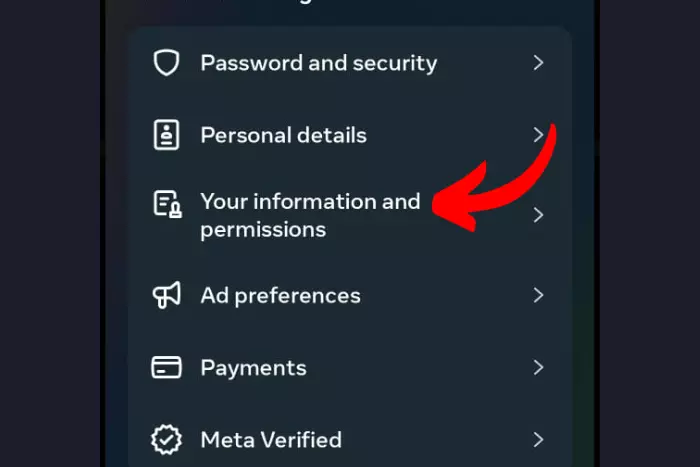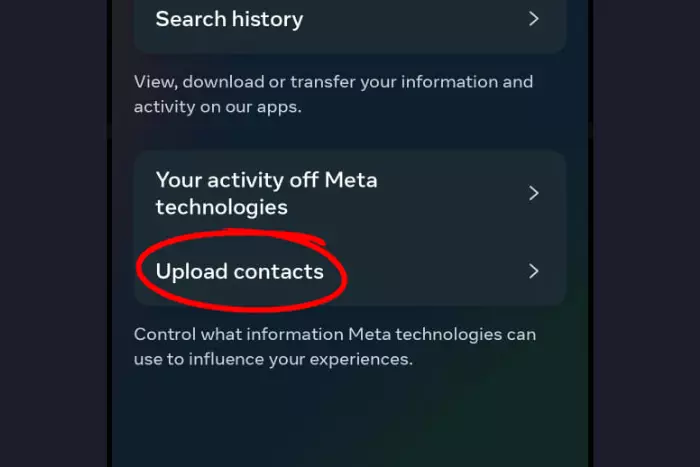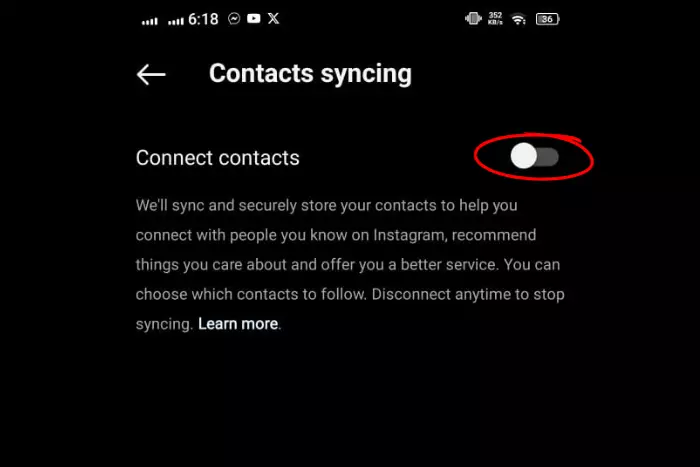Instagram suggestions can be seen at the start of your feed. You will find the “suggested for you” heading under the very first post in your Instagram feed. And in the suggested section you will find many people recommended by Instagram. But how to disable Instagram suggestions?

Why does Instagram suggest certain people to you? Well, this feature has been around on Instagram for a while. You can not ignore it. However, you cannot fully disable it but you can disable the notifications and other recommended settings. Let’s explore the steps to turn off Instagram Suggestions:
How to Disable Instagram Suggestions and Why IG Suggest Certain Individuals?
Your search history is the biggest factor as well apart from mutual friends. Instagram’s algorithm starts to suggest people depending on your search history. Instagram may recommend people who could be of similar interests.
Your behaviour on the app also influences Instagram to suggest certain people to you. I mean Instagram tracks every action of yours. So the algorithm knows everything.
You May Like: What Does the Order of Instagram Story Viewers Mean?
Especially if you have your location on. This way Instagram knows where you live and go more often. So it will recommend people who live in the same city as you.
On the other hand, as we know Facebook and Instagram are connected. So Instagram will also recommend your Facebook friends who have Insta profiles.
How To Stop Instagram Suggestions Notification?
Instagram not only suggests certain individuals but also sends notifications. So here is how to disable them:
- Open Instagram and tap your profile picture icon at the bottom of the page.
- Now tap the “three horizontal lines” at the upper right corner.
- Tap On “Settings and Privacy”.
- Tap the “Notifications button” with the bell icon.
- Hit the “Following and Followers” option.
- Finally, toggle off the “Account suggestions”.
How to Stop Getting Suggested to Other People?
Well, there is a step-by-step guide to this. Let me show you the points you can follow to stop getting suggested to others:’
Note: This only works on the web version of Instagram. So log into your browser through the Instagram website.
- Log into your browser with Instagram login details and click on your profile button at the left.
- Click on the “Edit Profile” button alongside your Instagram username.
- De-select the option that says: “Show account suggestions on profiles”.
- Lastly, click on “Submit” This will do it for you.
How to Stop Instagram From Suggesting Your Contacts With IG Profiles?
Well, there is a solution to that as well. Here are the steps:
- Open your Instagram again and tap your “profile photo”.
- Tap the “three horizontal lines” again.
- Go to the “settings and privacy” menu.
- Now move to the “Accounts centre”.
- Hit your “information and permissions” option in the account settings.
- Open the “Upload contacts” option.
- Finally, toggle off the “Connect Contacts”.
This process will make sure that you do not receive account suggestions from your contacts list. Turning it off will unsyn your contacts. And Instagram won’t be able to suggest their Instagram profile to you anymore.
How To Snooze Instagram Post Suggestions in Your Feed?
If you find that Instagram’s recommendations are inappropriate, you can snooze them. Afterward, they will be turned off for 30 days.
All you have to do to keep your feed from becoming clogged with suggestions is repeat the process every month. The steps to take are as follows:
- Start up Instagram and go through your main feed until you come across a “suggested post.”
- To remove the recommended post from your feed, tap the X in the post’s upper-right corner.
- On the “Post hidden” card, select the option to “Snooze all suggested feed posts for 30 days,” and then press “Snooze.”
Your option is validated when a checkbox with a green check mark appears. You can use the Undo button to go back to the previous list of options. But only If you abruptly make a decision that you later regret.
You May Like: How to Be Famous on Instagram in 2024?
During the following month, your feed will not contain any posts that were suggested for you. You should be aware that suggested posts are separate from ads. So they will continue to appear in your feed even after this update. But similar account suggestions will stop popping up.
Why Does Instagram Recommend People You May Know?
Because those people are in either your contacts list or are following your followers. When we first open up Instagram, it asks for permission to access contacts. And we usually permit it. So Instagram afterward starts to suggest those people.
Instagram algorithm is written in such a way that you can’t stop scrolling. Even the ads are suggested according to your interests. So Instagram thinks that people in your contacts list with an Instagram account might interest you.
You May Like: How to Find Live Videos on Instagram?
Even the explore page follows the same rules. It recommends more content related to the one you previously liked. So the explore page is all about what you might be next interested in.
Additionally, if you have a mutual friend with someone, you can expect to see that person as a suggested account. This feature is cool to some people while others hate it. Because many don’t want to connect with those people who Instagram suggests.
Instagram’s Update on Suggestions
In response to TikTok’s ongoing expansion, Instagram has recently taken on a more aggressive tone. To preserve its position as the preeminent social media platform. However, the Meta-owned network has been criticized for some of the design and algorithms. Because of the improvements it has implemented on the platform.
Overwhelming recommendations in the primary feed are a common source of user dissatisfaction. The network has been experimenting with various ways to improve its algorithm.
You May Like: How to See Who Shared Your Instagram Post? Step-by-Step Guide
Instagram announced a temporary decrease in suggested posts in July 2022. In response to criticism. In comparison, they worked to improve their personalization tools. The announcement came after Instagram received the feedback.
Nevertheless, the firm has been forthright about the fact that the number of suggested posts will increase. As these will be relevant to people’s interests and preferences.
Closure
We have learned how to stop Instagram suggestions in this piece. Now we know why Instagram suggests people. And why it suggests posts. We discovered that whatever we do on Instagram, is being tracked.
In other words, if you like a post, search for a certain person or post, you’ll be suggested similar posts. Even similar ads will be shown to you. So we have taught you how to disable Instagram post suggestions as well. Thanks for reading!
I work at Likes Geek as a marketing researcher and journalist with over 5 years of experience in media and content marketing. With a demonstrated history of working in the international news and financial technology publishing industries. I manage content and the editorial team at Likes Geek.