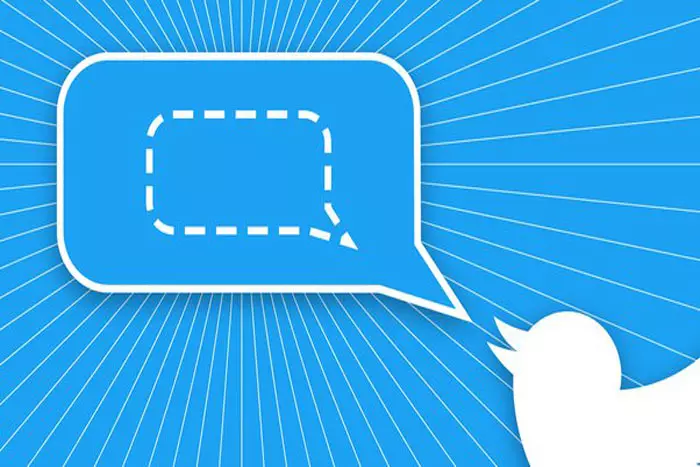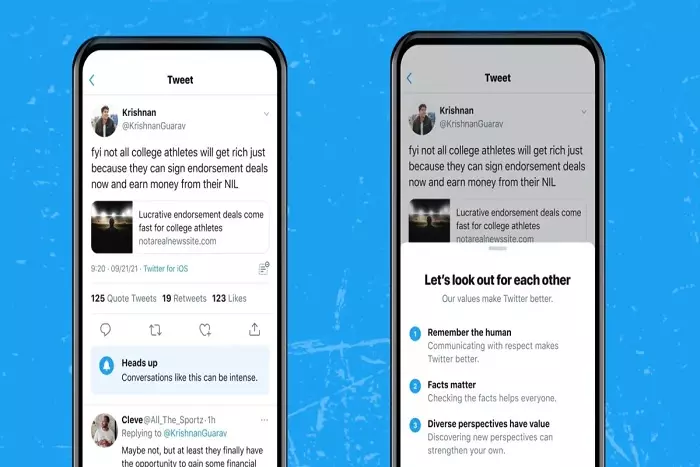DMs are private messages you may send using the Twitter website or app. How to DM on Twitter? It’s a semi-private method of communication that allows you to talk with someone without broadcasting the message to all Twitter users.

Twitter does not permit users to DM anyone, though. To send a DM, a Twitter user:
- Must follow your account:
- Enable DMs from non-followers in Twitter settings. Businesses often offer this. You can’t send a DM to a blocked person until the block is removed.
What Is The Character Limit For Twitter Direct Messages?
Twitter direct messages are now limited to 10,000 characters. That’s a substantial amount of room compared to Twitter’s 240-character restriction for tweets.
Why Use Direct Messages?
Here are several reasons why brands use Twitter DM to create customer relationships.
To Solve Problems
In Twitter’s direct messages, your consumers can discuss your business and services with millions of users. This is a positive circumstance when they have something kind to say. But when they encounter a difficulty, they frequently use the platform to vent, criticize, and openly ask you for assistance.
By encouraging such critics to send direct messages and reach out to those who tweet their complaints, you may limit the damage to your brand while demonstrating to other users that you take customer satisfaction seriously.
Bringing a complaint into a private dialogue will defuse the customer’s anger, make him or her feel heard, and limit the possibility of negative consequences.
Businesses can utilize Twitter Direct Messages to resolve issues or disagreements with clients in private without significantly harming their internet reputation. Your Twitter company profile will be less cluttered if there are fewer tweets regarding customer service-related issues.
Lead Generation
DMs on Twitter have a 30% response rate if crafted correctly for lead generation.
Since lead production needs a significant amount of follow-ups and back-and-forth contact, it becomes difficult to generate leads in public forums, where a large number of public comments will clog your public feed and raise your likelihood of being marked as spam.
Using Twitter Direct Messages to generate leads:
- protects your account from suspension
- Increases the likelihood of a response from your followers.
If you have a significant Twitter following, you may even use Twitter DM cards as a method for generating leads. Twitter DM cards are very successful for lead generation in the B2B industry.
To Incite Genuine Conversation
Did you observe someone tweeting on a subject that interests you, your industry, or that you are knowledgeable about? Want to engage in conversation with another industry thought leader?
Why not communicate with them further via Twitter DM?
Twitter Direct Messages are a terrific method to initiate valuable conversations. However, they aren’t as effective when they are used to advertise your business without context.
For Partnership
Creating connections and cooperating with individuals and organizations in your field is a fantastic approach to increasing brand awareness. Twitter Direct Messages help you connect with influencers and brands. Thus maintaining the confidentiality of your conversation until the campaign is ready to be implemented.
How to Dm on Twitter?
Here is a step-by-step instruction to direct messaging on Twitter:
To send a DM from Twitter for iOS, follow these steps:
- Select the envelope symbol. You will be taken to your messages.
- Click the icon that resembles a message to start a new message.
- Fill out the “To” field with the names or @usernames of the people you want to send the message to. A group message may contain up to 50 recipients.
- Enter your message.
In addition to text, DMs support photos, videos, and GIFs. From the Plus sign or message composing bar, you can:
- Tap the photo symbol to snap, upload, or record, a photo/video. Before sending a message, you can modify your photo. You may enhance, crop, and apply filters by tapping the image. When editing is complete, tap Save. Find out more about sophisticated photo features.
- Tap the GIF symbol to browse the media library for an animated GIF.
- Tap the paper aircraft icon to send your message.
To send a DM from Twitter for Android, follow the steps below:
- Select the envelope symbol. You will be taken to your messages.
- Click the icon that resembles a message to start a new message.
- Fill out the “To” field with the names or @usernames of the people you want to send the message to. A group message may contain up to 50 recipients.
- Enter your message.
In addition to text, Direct Messages support photos, videos, and GIFs:
- Tap the photo symbol to snap, upload, or record a photo/video. You can edit your Twitter photo on iOS or Android while sending a DM. Tap the image to bring up a screen where you can enhance, crop, and apply filters. When editing is complete, tap Save. Find out more about sophisticated photo features.
- Tap the GIF symbol to browse the media library for an animated GIF.
- Hit “send”.
To send a DM using the Web:
- Select “Messages” from the menu.
- You’ll be able to view your Direct Message history. Press the “New message” icon.
- Fill out the “To” field with the names or @usernames of the people you want to send the message to. A group message may contain up to 50 recipients.
- Press Next
- In the Direct Message field, you can insert a photo, video, GIF, or emoji:
- To upload an image or video, click the photo icon.
- Tap the GIF symbol to browse the media library for an animated GIF.
- Hit Send or enter to send.
Note: To begin a new line in a message, use shift-enter. The message will be sent by just pressing the enter key.
Ready To Use Twitter DMs?
One of the greatest advantages of Twitter is the potential to develop a feeling of community and get to know your audience intimately.
Direct Messages (DMs) on Twitter are an integral element of this experience, allowing a private space to ask people questions and converse in private.
Mastering the art of messaging across all social channels should be a top concern for every brand or marketer. It can streamline your social media interactions and improve your audience relationships.
I work at Likes Geek as a marketing researcher and journalist with over 5 years of experience in media and content marketing. With a demonstrated history of working in the international news and financial technology publishing industries. I manage content and the editorial team at Likes Geek.