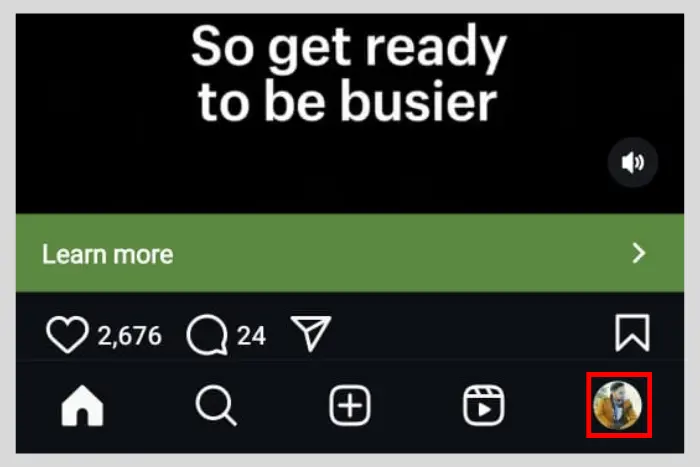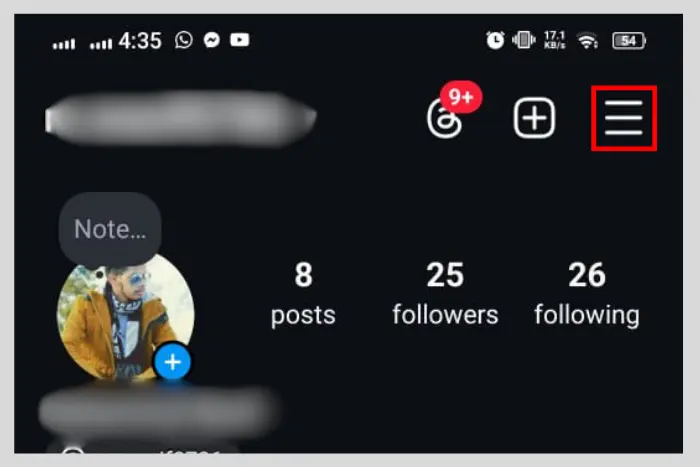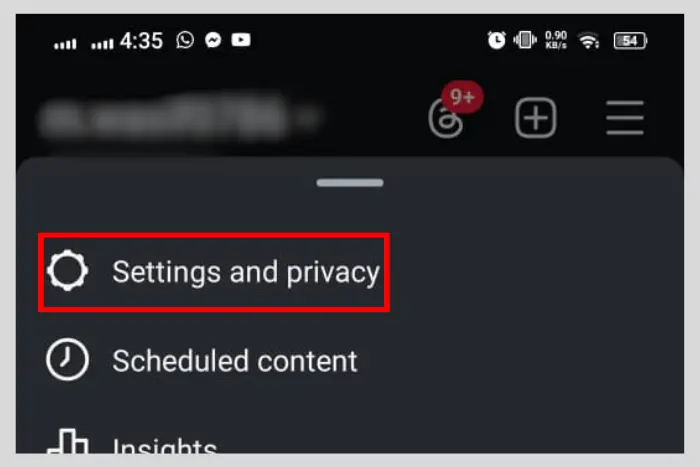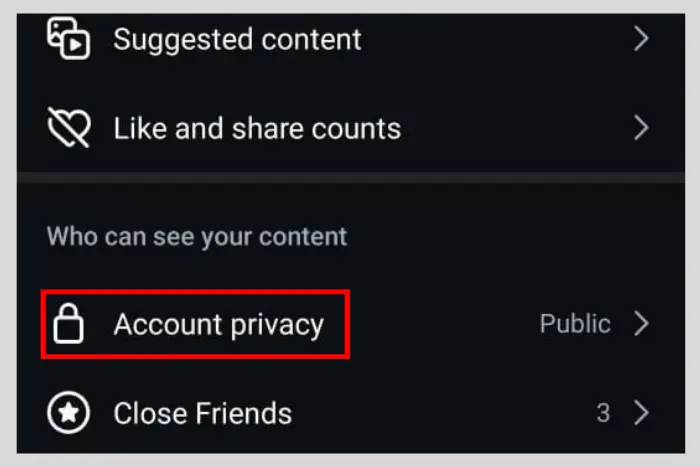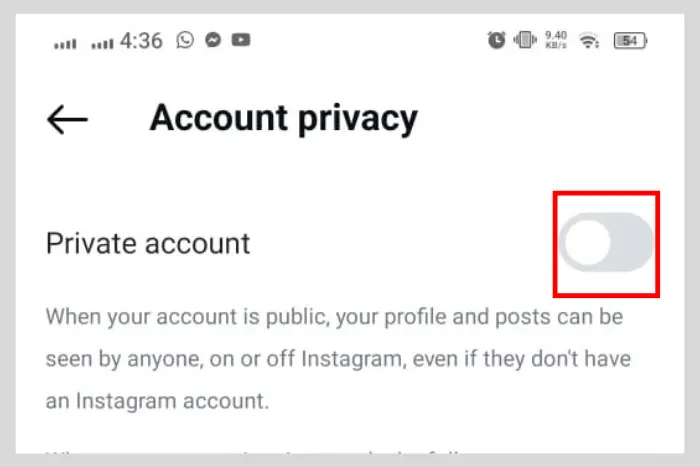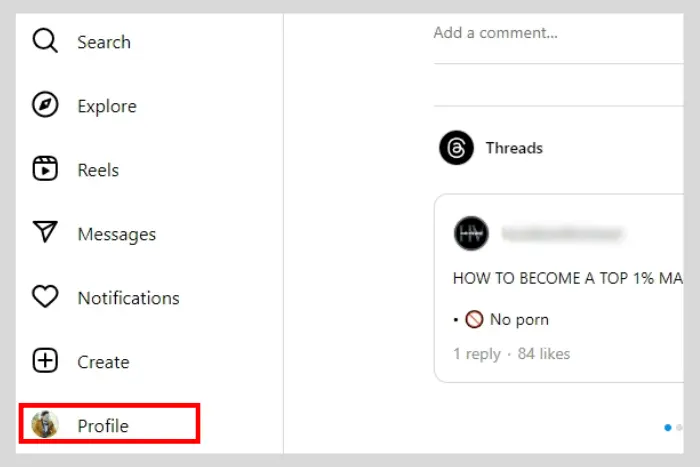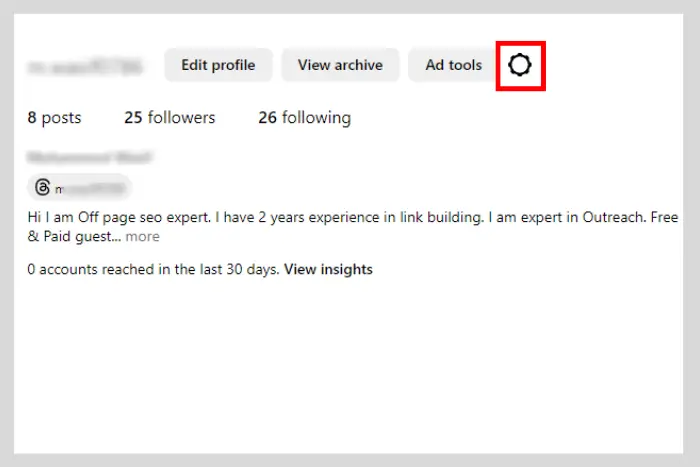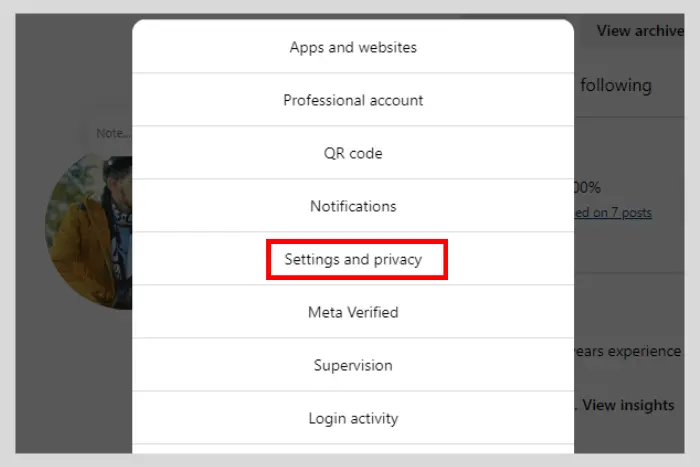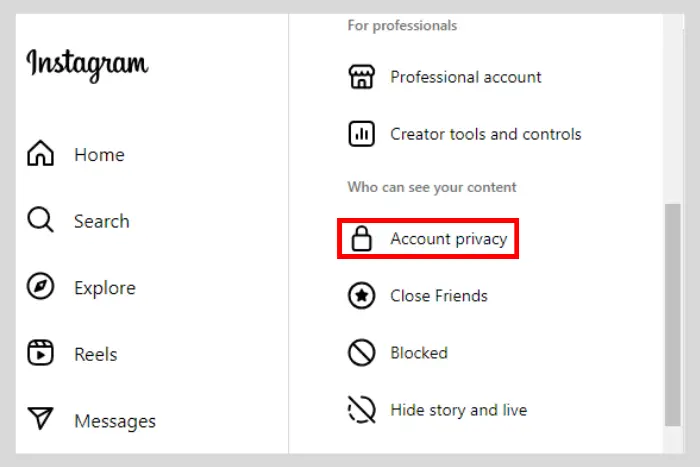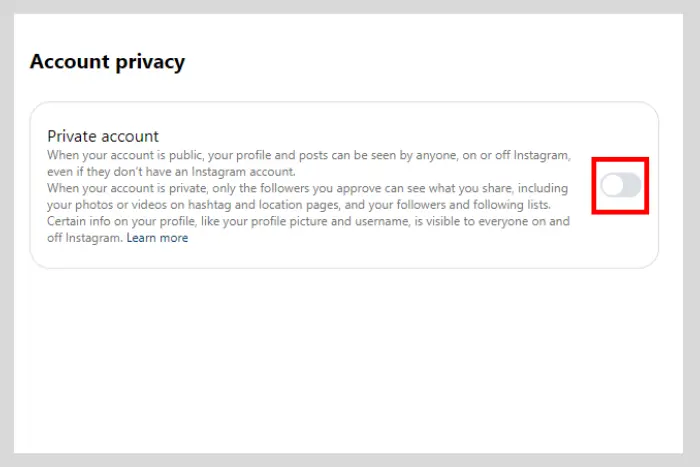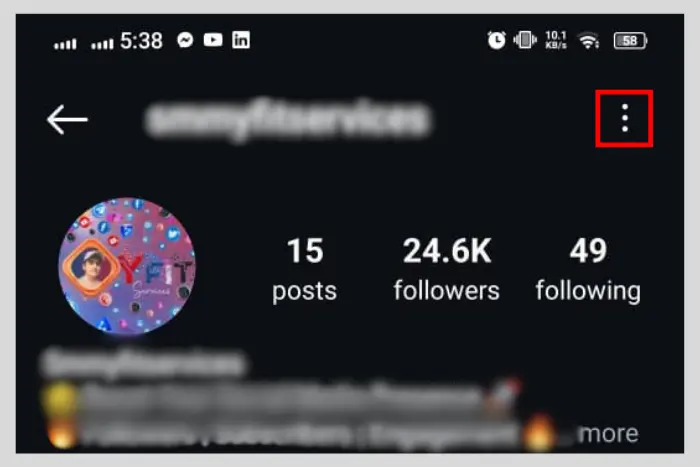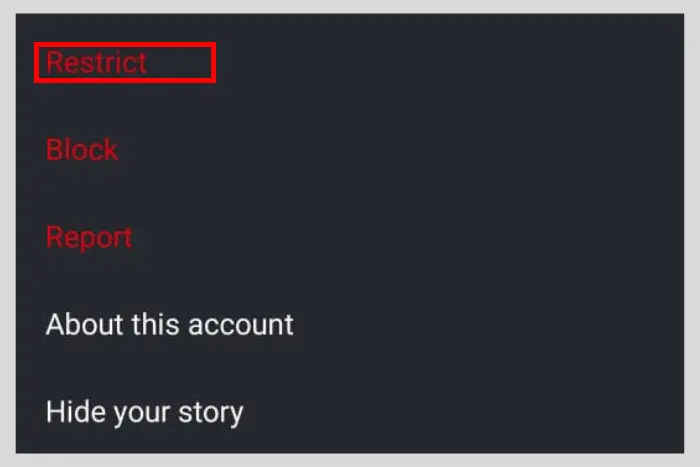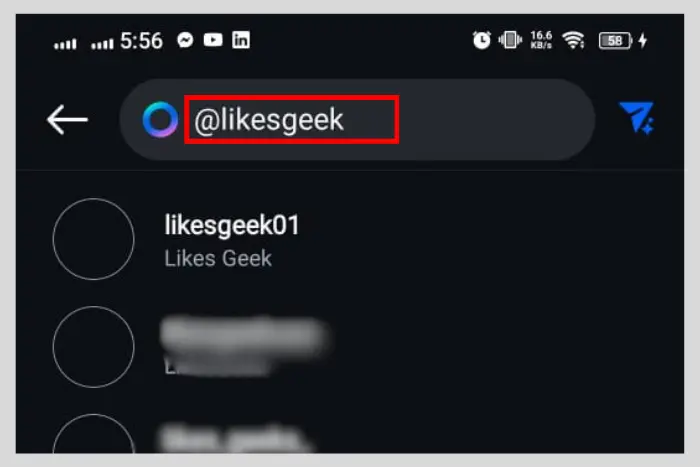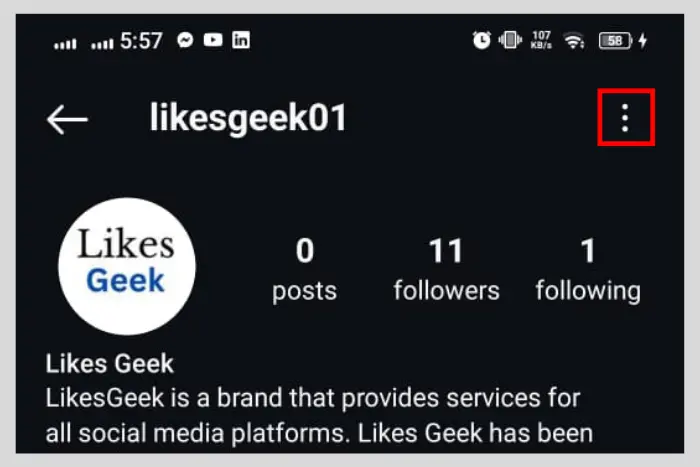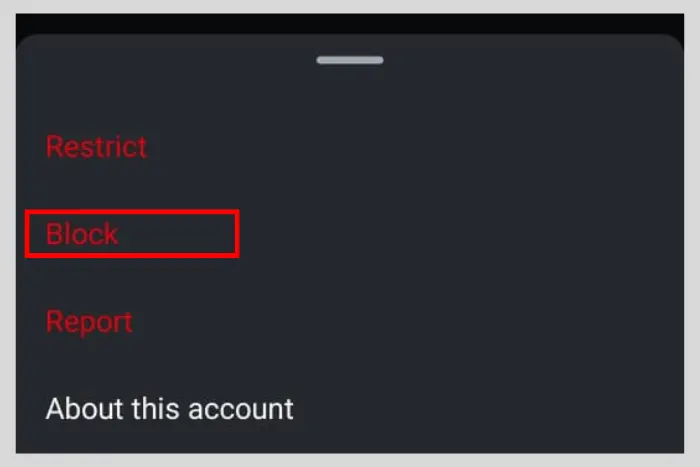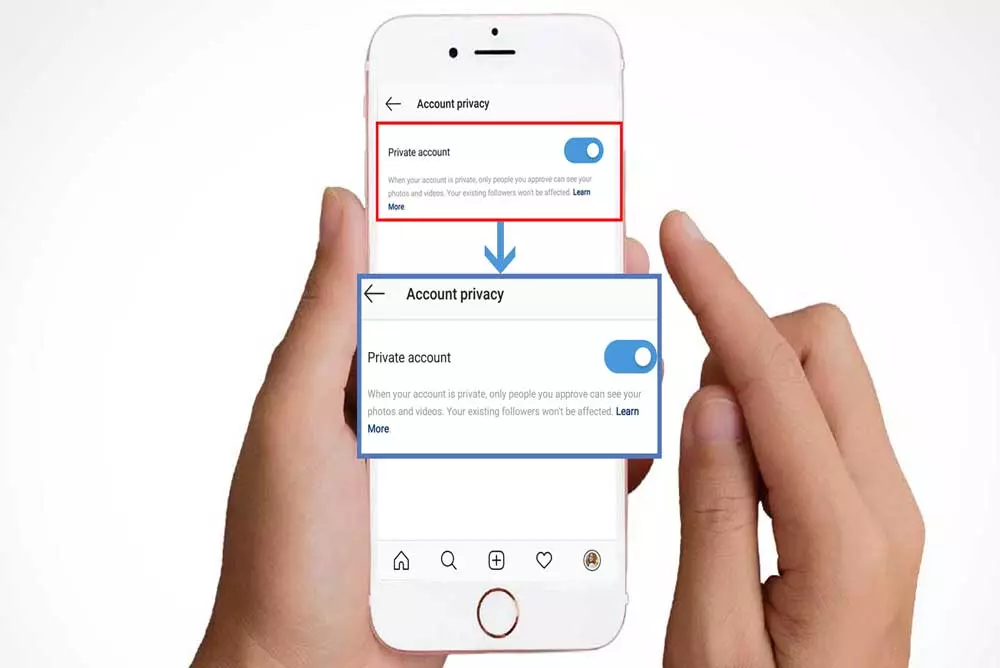
Undoubtedly, Instagram is one of the most popular social media channels used by several hundred million people around the globe. However, keeping your privacy on your Instagram profile could be tricky, especially if you are a new user on the platform.
So, this article will deeply look into how you can manage your privacy and how you can hide followers on Instagram.
Key Takeaways
- Instagram doesn’t allow you to directly hide followers on Instagram.
- You would have to restrict an account, block a user or make your account private to hide followers from specific users.
- If you have blocked or restricted someone, Instagram doesn’t notify the person.
- Changing your account from public to private reduces visibility, reach, and account growth.
- If you are a public figure, you should think twice before making your account private.
- What Does “Hide Followers On Instagram” Mean?
- Why Can’t You Directly Hide Followers on Instagram?
- What Are The 4 Ways To Hide Your Instagram Followers?
- When To Make Your Account Private On Instagram?
- How To Hide Followers On Instagram?
- How To Restrict Someone On Instagram?
- How To Block Someone On Instagram?
- How To Hide Instagram Accounts From Non-Followers?
- Can You Hide Followers on an Instagram Business Account?
- Will Your Followers Know If You Hide Your Instagram List From Them?
- How To Remove A User From Followers On Instagram?
- Advantages And Disadvantages of Hiding Your Instagram Followers
- How Hiding Your Followers Affect Instagram's Algorithm and Visibility?
- FAQs
- Conclusion
What Does “Hide Followers On Instagram” Mean?
When people prefer to hide followers on Instagram, they mean that they want their list of followers not to be seen by others. It is impossible to directly hide just the list of followers from an Instagram profile.
When you make your account private or manage who can or cannot interact with you, you are controlling who sees your list of followers and your interactions on the platform.
In other words, you cannot hide followers from the public, but you can control who sees your whole list of followers by managing settings of privacy.
Why Can’t You Directly Hide Followers on Instagram?
You can’t hide your followers directly because IG has not yet made it very easy and obvious for the ones who want stricter privacy settings for their accounts.
Particularly for the ones who have such a large number of Instagram followers but want to hide their list of followers from audiences.
You May Like: How Can We Check Instagram Followers?
Before the time when Instagram stories and reels were not introduced, it was relatively a simple application or a platform to share photos. However, with time as the platform grows its features, it has become increasingly tricky to keep your information private on the platform.
What Are The 4 Ways To Hide Your Instagram Followers?
Instagram provides several privacy settings that help you manage who can see your content and interact with you.
Here’s a breakdown of the key privacy features:
- Private Account: This means your account will have the ability to allow only the users you accept to follow you and view any of your posts, stories, and follower lists. This is a basic privacy feature limiting almost complete access to your profile.
- Restrict users’ accounts: You can simply restrict user’s accounts by hiding followers from them. It’s your choice to accept, decline, or ignore the messages coming from the blocked user on your profile.
- Block Users: A blocked user is a person who cannot see your profile, not the posts of your account or even your stories or followers list. They cannot send you messages nor can they see anything of yours because your profile remains hidden from such users.
- Remove Followers: You can remove any user from your follower list if you do not want them to follow you. No notification will be provided to them, but access to your content will be removed.
When To Make Your Account Private On Instagram?
Making your Instagram account private is a huge decision that can change the way you use and manage your online presence. Here are some major scenarios when making a switch to a private account might be more beneficial:
Privacy Concerns
Most people are found to have very strong privacy concerns, which is pretty good enough to make an account private.
So, if you’re a private person and want your account’s content to be private from specific people, then your account needs to be in private mode. In this mode, only accepted users will be able to see posts, stories, and lists of followers.
Reducing Spam
Spam and unwanted interactions have been flourishing for so many Instagrammers. If spam messages create problems for you, unsolicited promotions, or if there are just too many follow-up requests that have no relevance to you, a sure solution would be to have a private account.
By restricting access to only approved followers, you limit who can send you messages and view your posts, thereby minimizing the chances of encountering spam and reducing the frequency of unwanted interactions.
Avoiding Identity Theft and Scams
Online scams and identity theft are growing concerns. Making your account private helps protect against these threats by limiting who can access your personal information.
You May Like: How Can You Gain Real & Organic Followers on Instagram?
Scammers often use publicly available data to target individuals, and by keeping your account private, you reduce the risk of having your information misused.
Managing Family and Friends’ Privacy
When you post content that includes family members, friends, or other individuals, their privacy should be considered as well. By making your account private, you control who can see content involving others and ensure that their privacy is respected.
How To Hide Followers On Instagram?
Although Instagram does not offer a direct way to hide just your follower list, here is the process you need to follow to make your account private:
How to Make Instagram Account Private on Android/iPhone
- Open your Instagram application log into your account and “Tap your profile“.
- Click the “Three horizontal lines” at the top of the right corner of your screen.
- Tap on “Settings and privacy“.
- Scroll down and Click On “Account Privacy“.
- Now, “Toggle On“
Note: When You Follow These Steps Your Instagram account will be private.
So, this is how your account will become private, and anyone who wants to follow will seek your permission. You can decide whether to allow or not someone to follow you and see all the content and stories you post on your profile.
How to Make Instagram Account Private On Desktop
- Go to Instagram.com log in to your account click on your “Profile Icon” at the bottom left corner.
- Select the “Settings Gear icon” at the top right corner.
- Click on “Settings and Privacy”.
- Scroll down and tap on “Account Privacy”.
- Finally, “Toggle on”.
How To Restrict Someone On Instagram?
If you want to restrict someone on Instagram, follow the steps below!
- Open the Instagram app and go to the profile page of the specific account you want to restrict.
- Click on “Three vertical dots”.
- Finally, choose “Restrict” from the given options.
How To Block Someone On Instagram?
Blocking someone on Instagram is pretty straightforward. Here’s a step-by-step guide:
- Launch the app on your phone or go to the website on your computer.
- Search for the person you want to block using the search bar at the bottom (on mobile) or top (on the web). Type in their username, and go to their profile.
- Tap the “three dots” in the top right corner of their profile.
- A menu will pop up. Choose “Block” from the options.
How To Hide Instagram Accounts From Non-Followers?
To hide your Instagram account from non-followers:
- Open Instagram App or Website: You need to open the Instagram application on your mobile device or open the website Instagram.com on your desktop/laptop.
- Access Account Settings: Tap your profile icon to open your profile, then tap the three lines in the top right corner or click the settings icon on the desktop to open “Settings.”.
- Private Account: Under “Privacy,” enable the setting “Private Account.” The result of this action is that only users you have approved will be able to view your posts, stories, and follower list. It successfully hides your account from non-followers.
Can You Hide Followers on an Instagram Business Account?
No matter what type of account you have on Instagram, you cannot hide followers and the list of the people you follow from your account. Instagram doesn’t offer a direct way to hide your follower list on a business account. You can use the methods below to control visibility:
Make Your Account Private
iOS/Android: In the Instagram app, tap your profile picture in the bottom right, then tap the three lines in the top right. Tap “Settings,” scroll down to “Privacy,” and toggle “Private Account” to the right.
Desktop: On Instagram.com go to your profile, click “Settings,” and check the box next to “Private Account.”
Block or Restrict Users
- Block Users: On the user’s profile, tap the three dots, then “Block.”
- Restrict Users: On the user’s profile, tap the three dots, then “Restrict.”
Use Close Friends For Stories
- Create List: Go to “Close Friends” in your profile settings, add users, and share stories with this group only.
Remove Followers
- iOS/Android: Go to your profile, tap “Followers,” find the user, and tap “Remove.”
- Desktop: In your profile, click “Followers” and click “Remove” next to the user’s name.
Manage Interactions
- Comments and Messages: Comments can be filtered through settings under “Privacy, and message requests can be managed with settings.
Will Your Followers Know If You Hide Your Instagram List From Them?
If you hide your follower list from specific people by turning your account private, your followers will not get notified! By this, they will no longer have access to your posts and information about your followers.
How To Remove A User From Followers On Instagram?
Steps To Remove User From Your Instagram Profile List:
- Open Instagram and Click On Your Profile Pic.
- Now, Click On Followers.
- Find the Profile Which you want to remove from your followers list.
- When You Find the Profile, Click On “Remove”.
But if in case they click on your profile, then they are not following you anymore, and for that permission is required again from you to give them access to your profile so they can see the new updates.
You May Like: Simple Ways to Attract More Followers on Instagram
Well, it keeps your profile private and removes followers from your account. This is about the control you may have over visibility; you cannot hide followers. At least this way, it makes your audiences see only the number of people who follow but not the list.
Advantages And Disadvantages of Hiding Your Instagram Followers
Hiding followers from Instagram has some advantages and disadvantages. Let’s get started!
Advantages
- More Privacy: Hiding your list of followers means you are protecting the privacy of yours and your followers. So, there is less chance that personal information could be accessed from some unauthorized user account.
- Less Spam and Unwanted Attention: Making your account private, or blocking users will reduce the amount of spam and unsolicited messages.
- Better Control: You can control who sees your network of followers and interactions, thus helping you maintain a boundary between your personal and professional life.
Disadvantages
- Reduced Visibility: Making an account private or keeping a list of followers hidden reduces visibility and, consequently, the amount of engagement. Potential followers or collaborators may be unable to find and connect with you.
- Limited Interaction Opportunities: Owning a private profile can weaken connections because of not being able to see who your followers and connections are. It limits opportunities for interactions and networking.
How Hiding Your Followers Affect Instagram’s Algorithm and Visibility?
Setting your Instagram to private or hiding who follows you can make your content less discoverable on the platform. Instagram tends to favour content from highly engaged and highly visible accounts.
By not allowing visibility into your follower list and posts, you may find your content appearing less frequently in search results and within suggested posts and explore tabs.
This also can lead to fewer views, less engagement, and fewer opportunities for new connections and followers.
Conclusion
You can’t hide your followers on Instagram directly. To hide them on Instagram you need to follow some alternative steps given above.
Hiding one's Instagram followers or keeping the account private is helpful for privacy reasons. This will ensure that one can choose who sees their content and followers.
But there are some disadvantages: for instance, reduced visibility and less engagement.
It all comes down to finding a balance between privacy and discoverability to manage your online presence well and make sure you are comfortable with the level of visibility and interaction on the platform.
FAQs
If your account is private, only the users you approve will be able to see posts and stories, as well as your follower list. Non-followers will not see your content and your followers.
The icon of the Instagram app will be on your home screen. Tap to open the app and sign in with your account credentials.
Message requests are notifications for messages from users who don't follow you. You can choose to accept, decline, or ignore them.
You can't actually hide followers, but you can make your account private. To make your account private, you need to follow the steps given above.
Go to that user's profile; tap the three dots at the top of their profile page. Click more options and tap "Block." Do this, and they won't be able to see your account’s content.
You can block certain users from viewing your profile, posts, and follower list. It is an easy way to restrict access to just a few people.
Tap your profile icon, then tap the three lines in the top right corner and select "Settings" to view and edit your account settings.
Tapping "Remove" deletes a follower from your follower list. They won't receive notification of this but they will no longer have access to your posts and information about your followers.