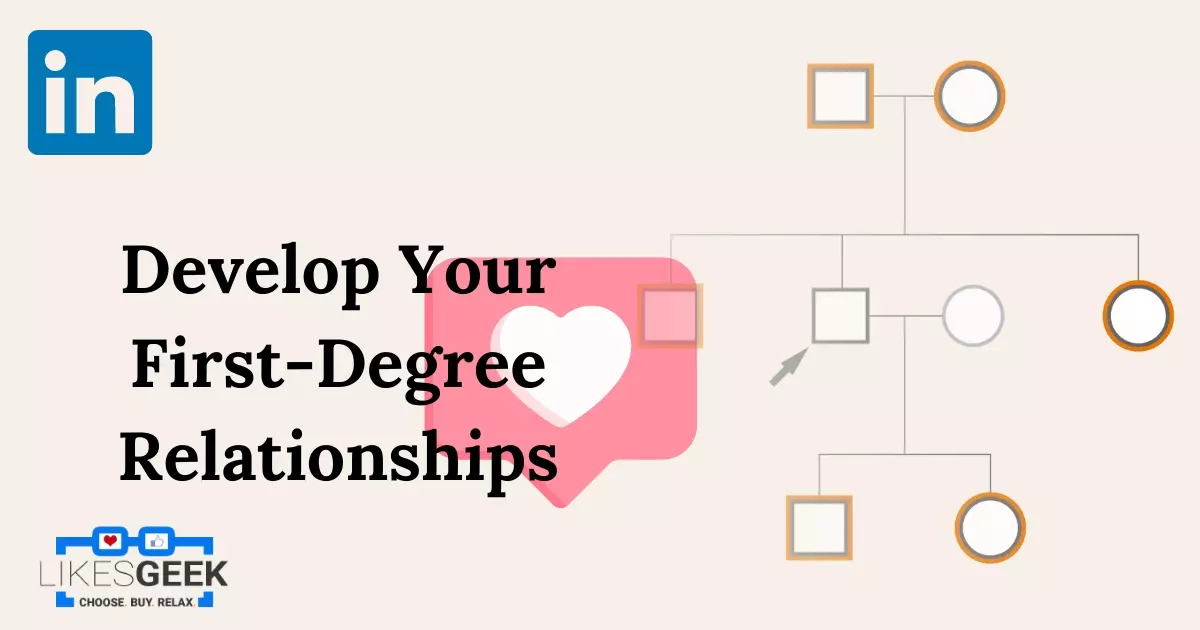Building awareness of your brand online and increasing your visibility in search results both require regular updates Invite Linkedin Connections to your company’s business page.

If your company has a robust LinkedIn presence, it will be more visible to prospective clients in online searches. That’s because, initially at least, social media accounts are given greater value by search engines than websites.
This implies that while having a company page is crucial, creating one isn’t always simple. Gaining traction on a corporate profile can be trickier than on a personal site. The argument is that there are more compelling reasons to engage with an individual than a business.
By default, only the company administrator can send invitations, and only to their contacts. Therefore, it is important to first “warm up” an audience before inviting them to a company profile by first looking for leads, then visiting their profiles, liking and engaging with their content, and then sending invitations.
This blog will demonstrate how to increase your network more quickly and surpass the LinkedIn invitation limit. More connections will begin to follow the business page, and more leads will become aware of your page.
Steps of Inviting People to Follow Your Company’s LinkedIn Page!
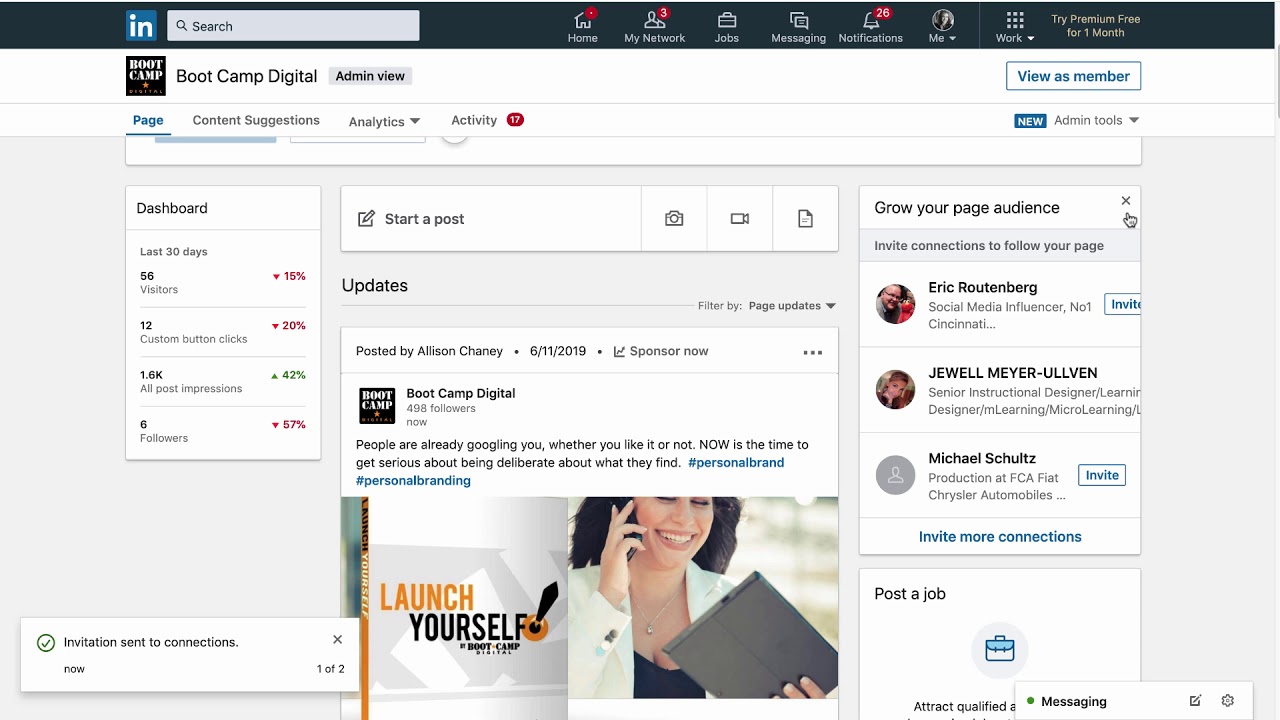
Your inbox has probably been flooded with requests to “follow” a company’s LinkedIn page. It is a newly launched feature from LinkedIn. Here, you will learn the steps of inviting others to follow your company’s LinkedIn page. It’s a three-step approach that won’t take more than a few minutes but can help your LinkedIn material get more views. Complete the actions listed below to learn more!
1. Once you’ve logged into LinkedIn, tap your “profile picture” and choose “Company Page” from the drop-down menu to access your business’s page.
2. Tap “Invite connections” from the “Admin tools” drop-down menu.
3. In the resulting window, choose the people you wish to send invitations to like your page. Then, click “Invite” to send an invitation.
So there you go!
What Should You Be Aware Of?
Inviting individuals to follow your LinkedIn corporate profile is easy, however, there are 2 limitations:
- LinkedIn limits the number of monthly invitations you can send to prevent abuse: Every month, LinkedIn gives you 100 free credits you may use to promote your company page and gain 100 new followers. When a connection accepts your invitation, LinkedIn will reimburse you.
If you invite a hundred individuals this week and fifty accept, you can invite fifty more. If none of the recipients accept your invitation after sending 100, you will have to wait until the following month to try again. Due to this structure, it is preferable to invite just those you believe are most likely to accept.
- Your invitations are limited to those in your immediate circle (i.e., First-degree connections): You can only request that personal connections follow your business profile on LinkedIn.
Strategies for Attracting New LinkedIn Followers
Assuming you’ve successfully convinced your LinkedIn contacts to start following your company page, you’ll want them to start interacting with your posts to boost your profile’s visibility. Here are three strategies for expanding your audience:
Send an Email Requesting that Customers Like Your Page
While it’s the easiest recommendation to implement, most advisors skip this step. As soon as your corporate page is live, send an email to your contact list announcing that you’ve joined LinkedIn.
Include a few recent posts in the email and urge the recipient to follow your page if they wish to continue receiving similar content.
Post Relevant Content
Providing relevant content to your followers will increase the likelihood that they will interact with your social media updates.
Consider your primary LinkedIn audience, whether they are C-level executives, entrepreneurs, professors, physicians, etc., and generate content that addresses their financial difficulties. Having more likes and shares on your posts means that more people will see them in the news feeds of the people who follow you.
Develop Your First-Degree Relationships
You may only ask first-degree connections to follow your LinkedIn corporate profile, which is a significant disadvantage. You cannot extend an invitation to someone on LinkedIn if you aren’t already linked with them. On your page, you can create a network of first-degree connections as a workaround.
We are aware that, as a consultant, you are exceedingly busy. Therefore, we propose using a program such as Linked Hub to automatically issue connection requests without doing anything.
Linked Hub allows you to target specific groups of individuals by region, keyword, job title, and more. It guarantees that you only send invitations to those you truly wish to connect with. Then, once they accept your request for a personal connection, you can encourage them to follow your company’s page.
I work at Likes Geek as a marketing researcher and journalist with over 5 years of experience in media and content marketing. With a demonstrated history of working in the international news and financial technology publishing industries. I manage content and the editorial team at Likes Geek.