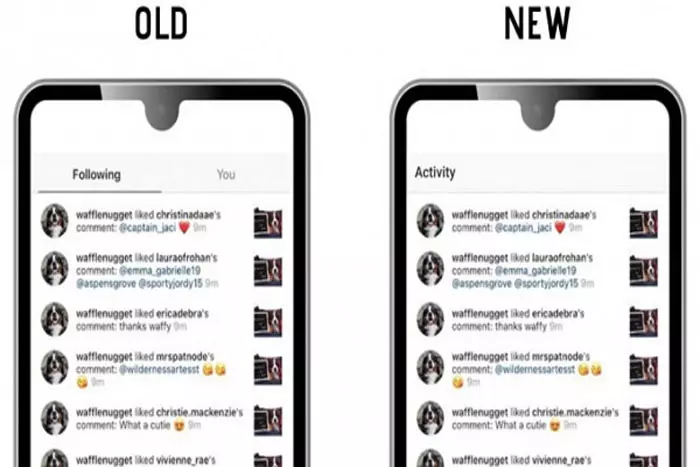From hashtags to captions, discover the best practices for getting more likes on Instagram posts. Enhance your content strategy and connect with your audience like never before.

Thanks to social media! We can connect with friends, families, and celebrities. Instagram is popular among teens. It’s no more merely a place to spend time or have fun; it has grown to serve its users better.
Curious about someone’s IG likes? Do you wish to discover which past blogs they enjoyed? Are you also curious about learning how to view a user’s IG likes, aren’t you?
Instagram has made numerous enhancements to protect the privacy of its users. While a user’s Instagram posts reveal a great deal about them, the photographs they like, follow and comment on reveal even more.
Before 2019, it was relatively straightforward to determine a user’s Instagram desires. Unfortunately, Instagram erased its ‘following’ page in 2019, leaving users confused about how to view the IG likes of other users.
While you can no longer see what other IG users like directly, there are indirect ways to do so, such as through third-party applications.
Activity on Instagram following Tab
Formerly, the Following tab highlighted friends’ likes, comments, and followers. But, then Instagram removed the “Following” option in 2019.
What if someone watched your Instagram likes, comments, and followers? That’s not something you want to experience. Apparently, Instagram was on the same page!
The “Following” option violated privacy, and opposition to it grew. So, Instagram stopped it altogether. Despite the removal of this feature, there are alternative ways to view what other IG users like.
How To View Someone’s Instagram Likes?
Some elements, including the ability to check someone’s most recent IG posts and comments, remain. However, this does not satisfy the needs of the majority of individuals. Instagram will reveal who liked a post in your newsfeed.
However, on Instagram, a user’s liked posts can’t be viewed. Before we discuss why you would want to examine a user’s likes, let’s discuss the matter at hand: how to view a user’s Instagram likes.
If you want to see what someone enjoys on Instagram, follow them:
- Choose their IG account.
- Select the Following tab. This page will then reveal all Instagram accounts followed by the other user.
- Click on any Instagram account that they follow.
- View the Instagram posts from this specific account.
- Examine the likes below the postings to see whether or not this individual has liked them.
That’s among the most difficult and time-consuming routes available. However, do you have another option? No, certainly not.
However, remember that this person can cover their actions and prevent you from detecting what they are doing. Please disable Show Activity Status in your preferences to get this effect. Basically, this means that no one can see what you’re doing on Instagram.
External Applications
You may utilize third-party applications to address your principal problem, i.e., how to observe what someone likes on Instagram, but the dependability and security of these applications are doubtful.
Using these programs may result in a scenario similar to a ban. Consequently, before signing up, you should ensure you fully comprehend the terms.
Activate Post Notification
If you have a special relationship with a specific IG user and wish to be notified of their activities, activate their alerts. It will notify you anytime an individual uploads a photo to the photo-sharing social media network. You’ll see their postings, but not their likes or comments.
In this:
- Launch Instagram and visit the user’s profile page.
- Hit the bell next to the three-dot menu icon in the display’s upper right corner.
- You can choose to be notified of new stories, posts, live videos, or IGTV, Reels by checking the appropriate boxes.
- According to the demands, you can choose any option. You will now be notified via app alerts whenever this Instagram user posts.
Snoopreport
You must subscribe to Snoopreport to be notified of a specific user’s actions. This software needs an IG account for surveillance; it displays likes, comments, and follows.
You may browse the profiles of those who loved your posts second, third, and so on. It may give you useful information regarding the Instagram users with whom they engage the most.
The benefit of this software is that you do not need to follow the individual whose conduct you need to track if their account is private.
However, if you are uncertain as to whether it is lawful or not? Snoopreport collects publicly available information but does not reveal anyone’s Instagram account. It verifies the legitimacy of any data, so you may use it freely.
Track Instagram Activity Using mSpy
mSpy is a wonderful alternative. The parental control application displays the Instagram chats and likes of your children. Once installed on their device, you will have access to all their IG conversations and posts.
To see their views, just sign in to your Control Panel. All information, including written words, pictures, and videos, is available. You will view any sent or received Instagram content.
mSpy is a great tool for keeping tabs on your kids. Furthermore, because it operates in stealth mode, people will be unaware that you are monitoring their IG discussions.
Why Is It Essential To Know If An Instagram User Likes You?
Viewing the Instagram likes of others enables you to understand more about your friends’ hobbies. Also, this application allows you to view what Instagram users appreciate, providing peace of mind regarding your children’s online activities.
Final Musings
No longer can the “Following” feature be utilized to view a user’s Instagram preferences. However, you’ve got the option of taking the lengthy and difficult road or activating their post alerts.
Additionally, you can enable notifications for as many individuals as you like, though we advise against it. We’re not lying when we claim that receiving each of these alerts is bothersome.
I work at Likes Geek as a marketing researcher and journalist with over 5 years of experience in media and content marketing. With a demonstrated history of working in the international news and financial technology publishing industries. I manage content and the editorial team at Likes Geek.