Want to showcase your favorite moments in a single Instagram story? Our tutorial shows you how to add multiple photos to your stories, create collages, and share your memories with your followers.
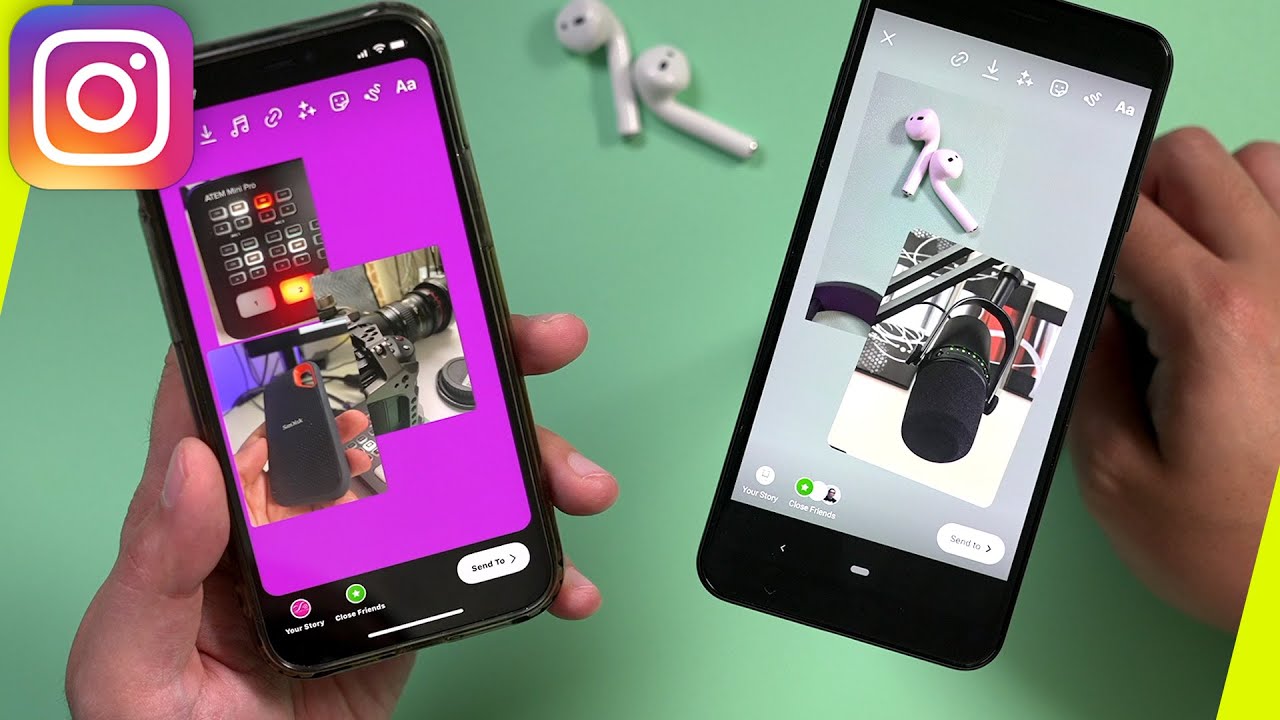
Posting multiple images at one time is incredibly cheering, especially when it makes its way to your friends and family. Instead of being clumsy, you can simply upload many pictures in fewer stories.
But, not all the platforms provide you with this option. Instagram, however, is a bit kind in this regard. You can easily upload multiple images on one story if you do not want to upload them separately. People usually remain in the oblivion of this feature and do not avail it time and again.
As soon as you begin using it, there’s no turning back. If you are searching for the same option on Instagram, here is the help. You can do it within seconds if you know the right path.
More than one picture can be added to your Instagram story easily. You just need to take the way which you think is the easiest. Here are two alternative ways you can adopt to get your task accomplished.
Method # 1: Instagram Layout:
Instagram provides a convenient option, “Layout,” wherein you can add up to 4 images. This happens when you exclusively go toward the layout option instead of the others. Let’s see how it proceeds.
- Go to your Instagram and tap on the story icon on the main page.
- The gallery or the camera will be the options for choosing your picture. For the layout section, you need first to overlook the galley.
- Tap on the camera and go for a blank screen. From there, choose from the option you are given on the screen, the “Layout” option.
- When you tap it, you will be allowed to add up to four images at a time.
- Your device storage is now available for you to use. Select the four images you want to add to your story.
- If you want to add music or sticker to it, tap the stickers’ option and complete the furnishing.
- After that, confirm your actions check if the privacy setting is as per your desire, and post your story.
- You will see that you have posted multiple pictures at one time on your Instagram story views.
Method # 2: Instagram collage:
If you want to upload more images on Instagram, it’s possible. You need to take care of the procedure and follow the steps. The rest will be smooth.
- Go to your Instagram main page and tap on the plus sign just at the button of the page.
- Tap on the “add story” option. You will be allowed to add videos and images from your gallery.
- The limit for this option is upto images, so be careful while selecting.
- Choose wisely the images you want to upload to your story. Press “next.”
- You will be given two chances, wither to post your images separately, or in the form of a layout. Select the layout option to proceed.
- Your images will be adjusted in a layout form, and you can them be able to upload the images to your stories.
- Check if you want to add any stickers, locations, gifs, or other buts. Once done, confirm the privacy setting and upload your story.
I work at Likes Geek as a marketing researcher and journalist with over 5 years of experience in media and content marketing. With a demonstrated history of working in the international news and financial technology publishing industries. I manage content and the editorial team at Likes Geek.

