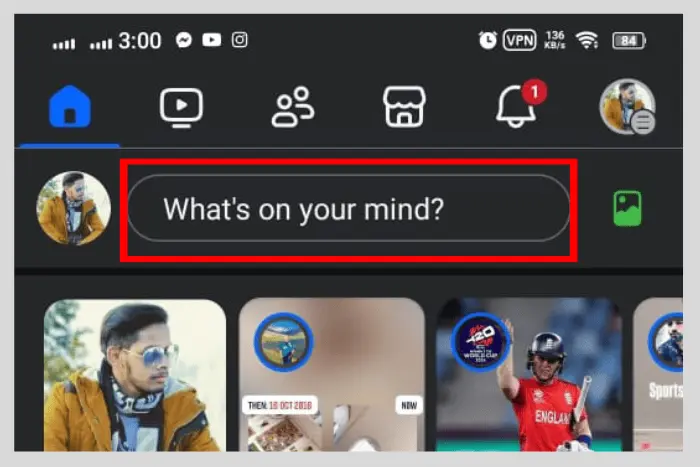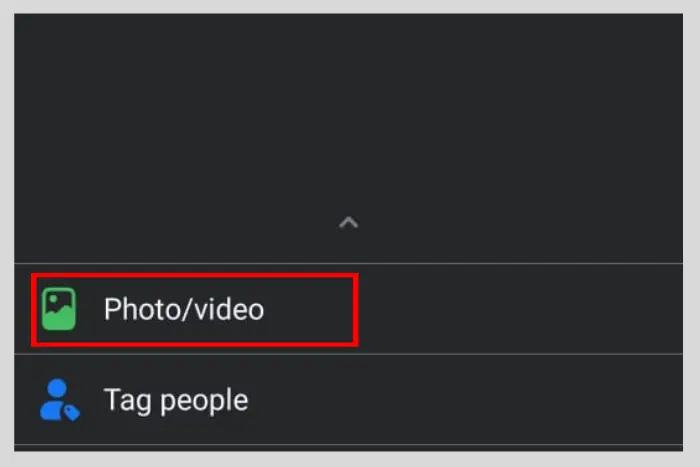If you’re like many of us, you enjoy sharing moments and memories on social media. Twitter and Facebook are two of the most popular platforms, but sometimes it can feel a bit tricky to share pictures from one to the other. No worries, though! In this blog post, we’ll walk through how to post pictures from Twitter to Facebook easily.
Key Takeaways
- Sharing pictures between Twitter and Facebook helps reach different audiences.
- Save the image from Twitter before uploading it to Facebook.
- Add engaging captions, tag friends, and use a few hashtags on Facebook.
- You can share direct links to tweets for automatic previews on Facebook.
- Use third-party apps to simplify sharing between Twitter and Facebook.
Before we get into the “how-to,” let’s chat about why you might want to share pictures from Twitter to Facebook. Both platforms have their vibe and audience. You might have followers on Twitter who haven’t seen the awesome vacation pics that you posted on Facebook.
Or maybe you came across a funny tweet with an image that you want your Facebook friends to enjoy. Sharing across platforms helps you reach more people and keep your content fresh!
You May Like: Best Twitter Accounts To Follow For Knowledge
How To Post Pictures From Twitter To Facebook? Step-by-Step Guide
Find that picture with the tweet you want to share from Twitter to Facebook. Here’s how.
- Open the Twitter app on your mobile device or website, scroll through your feed, or use the ‘Search‘ feature to find a specific tweet. Once you find the tweet with a picture, click on it.
- Click the “Three dots” (top-right corner).
- Select ‘Save‘ and it’ll be saved to your gallery.
- Open the Facebook app or go to the Facebook website. On your news feed, look for the “What’s on your mind?” box and click to start a new post.
- Click on the photo icon (it usually looks like a camera or a picture), and then select the image you saved from Twitter.
- Be creative with your caption! Add humour, tag friends, and throw in a couple of hashtags to reach more people—but don’t go overboard. One to three hashtags are plenty.
- When you are satisfied with the caption, click the “Next” button and finally, Tap on the “Share” button. Your picture is now shared with your Facebook friends. That simple!
Bonus Ideas for Sharing
Boost your social media sharing with these additional strategies. These ideas will help you make the most of your cross-platform posts and enhance engagement.
Share Direct Links
Sometimes, you’ll just want to share the link to the tweet itself, rather than saving and uploading the image. To do that, follow these steps:
- Copy the Link: Go to the tweet, click on the three dots, and select “Copy link to Tweet.”
- Paste on Facebook: Go to Facebook; paste the link in your post box. Facebook will automatically generate a preview of the tweet!
Use Third-Party Apps
If you find yourself sharing pictures between Twitter and Facebook often, you might want to look into third-party apps that can make the process easier. Some apps allow you to link your accounts, letting you share content across platforms with a single click.
These third-party apps include Hootsuite, buffer, and OneUp!
Be Mindful Of Privacy Settings
Make sure to check privacy settings on both websites; if you are posting something that should only certain people see: make sure the post is set for the right audience.
You May Like: Top 10 Education Hashtags to Follow on Twitter
Tips For Successful Facebook And Twitter Posts
Easily sharing pictures from Twitter to Facebook lets you connect with more friends and followers. This guide provides straightforward tips for crafting posts on Facebook and Twitter!
Tips For Facebook Posts
- Use Engaging Visuals: Include high-quality images or videos to grab attention. Posts with pictures and videos are likely to perform better than text-only posts.
- Keep it Short and Sweet: Captions should be short. You can create longer posts, but it usually gets more responses when it’s less lengthy.
- Ask Questions: Posing questions can help encourage people to share your content. This invites comments and creates a dialogue.
- Add a Call to Action: Encourage your audience to take action, whether it’s liking, sharing, or commenting.
- Post at Optimal Times: Research shows that certain times yield more engagement. Experiment with different times to see what works best for your audience.
- Share Stories: Personal anecdotes or behind-the-scenes glimpses make your posts relatable and engaging.
- Use Hashtags Wisely: Incorporate relevant hashtags, but don’t overdo it. One to three well-chosen hashtags can enhance visibility.
Tips For Twitter Posts
- Keep it Short: In 280 characters, use all words plain and straightforward language is best.
- Hashtag/ Emerging Topic: Use an emerging topic or a hashtag within your post, and they’ll increase the possibility of your being more visible and with a larger online reach.
- Insert Images/GIFs: Posts with images and GIFs catch attention, and users become encouraged to share.
- Tag Accounts: If you are referring to someone, there’s a good chance that tagging them might boost your engagement and reach out to more people.
- Ask for Retweets: Request your followers to retweet the content you share with them.
- Join Conversations: Engage other people through their tweets by using thought-provoking responses.
- Timing Matters: Tweet at the peak hours when your target audience is active so that they can engage better with you.
Conclusion
And there you have it! Posting photos from Twitter to Facebook is easy and might just help you connect with more friends and followers.
Whether a memorable photo a funny meme, or even something you feel your friends would love, sharing will keep social media lively and engaging. Try it out with your next tweet and see how your friends engage!
FAQs
Yes, you can copy the tweet link and paste it into a Facebook post to share it.
Of course, third-party apps like IFTTT and Buffer allow seamless sharing between Twitter and Facebook.
Review your privacy settings and ensure the content suits your Facebook audience.