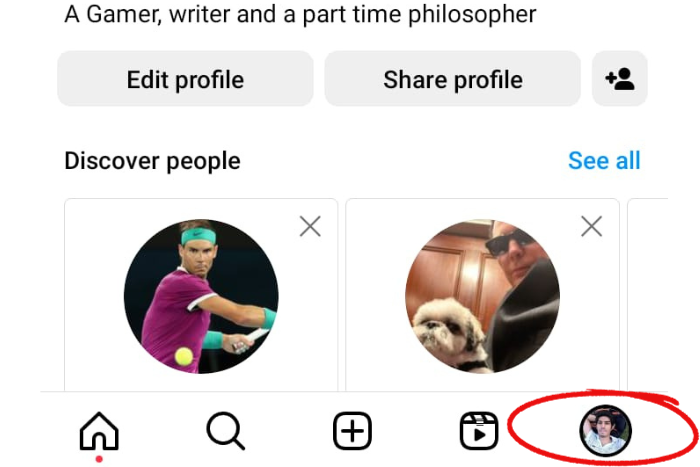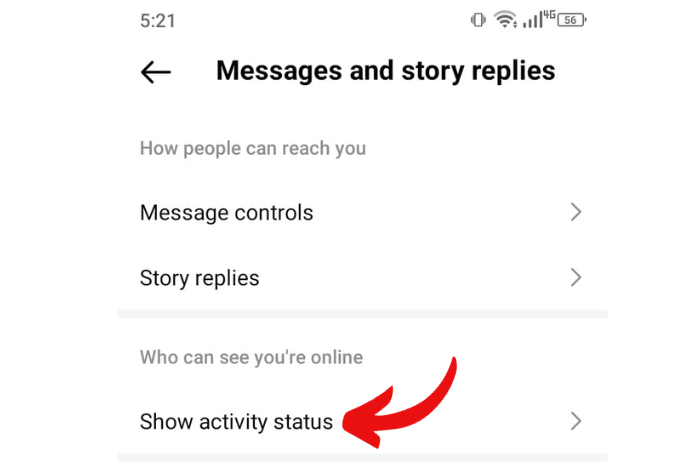Do you want to ghost everyone on Instagram? Then this article is for you. Today, we are discussing how to appear offline on Instagram but stay active. Sometimes you need to set your active status off. Because Instagram has billions of active users. It is a daily chore for some.

You must want to appear offline so that people won’t DM you. Or you may want to just lurk around for a while. We usually set the active status off when we want to ghost-scroll through posts peacefully.
You May Like: How to Find Inactive Followers on Instagram?
How to Appear Offline on Instagram?
So are you wondering how to go inactive on Instagram and still able to scroll around in peace? Well, explore the steps below:
- The first thing you would be doing is clicking on your profile picture in the right bottom corner.
- Afterward, tap on the three horizontal lines at the top corner.
- Now, click on the settings and privacy gear icon.
- Scroll down and find the heading that says: “How others can interact with you,” and hit the “Messages and story replies” button.
- Tap on the “Show activity status.”
- Lastly, toggle on your activity status by tapping on the button.
Note: You can also choose who you want to see your active status from public to accounts you follow or have messaged.
FAQs
What are the Main Benefits of Hiding Your Active Status on Instagram?
Many people don’t want other people to know whether they are online or not. Because then some people would try to start a conversation. Also, you want other people complaining about not interacting with them when you are online.
Especially, influencers use this feature a lot. Influencers have many fans, so when an influencer comes online, there are a lot of people sending messages, comments, and so on. Moreover, when you turn off your active status, you are also not able to see other people’s status.
Can You Tell if Someone is Active But Appearing Offline on Instagram?
Unfortunately, you can’t tell whether someone is active or not on Instagram. However, you can go on to send them a DM to see if they reply or see it. Secondly, you can always check if they last appeared online. You can check their last appearance online by also sending a DM.
Can I See What My Followers Like or Where They Comment?
No, you can no longer see likes and comments of your followers on other people’s posts in your activity tab. Instagram used to have this feature but it has been disabled now for everyone. So now you can only see their posts on your feed.
You May Like: How to Hide Your Instagram Posts From Certain Followers?
Does the Green Dot Disappear After Turning Off Your Status?
Yes, when you turn off your activity status on Instagram, the green dot that appears with your profile photo will also go away. Additionally, no one can know that you are operating Instagram while being offline.
Can People See My Activity on Instagram If I Have Switched it to a Business account?
No, They cannot see your activity on Instagram whether you are using a personal account or a business Instagram account. Yes, Instagram used to have the feature of notifying others of your activity but it is no more there in the new updates.
The Bottom-Line
In this article, we learned to appear offline on Instagram. Going invisible is something we all do to have a peaceful scrolling-through feed session. You might not want to be bothered which is why you want to turn off your active status for public.
We discussed that you need to go to the settings and privacy and afterward messages and tags button to find the activity status switch. Thanks for reading!
I work at Likes Geek as a marketing researcher and journalist with over 5 years of experience in media and content marketing. With a demonstrated history of working in the international news and financial technology publishing industries. I manage content and the editorial team at Likes Geek.