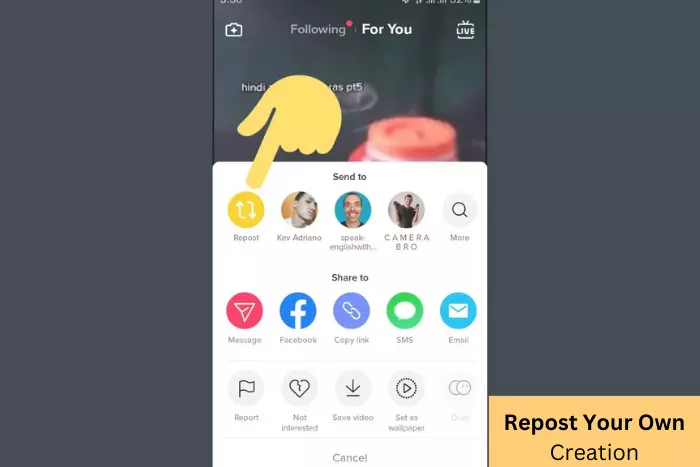TikTok is a social media platform where anyone can go viral. It is a platform where people share videos of their liking. Nowadays, TikTok is the primary source of entertainment for millennials. And If you are new to TikTok, this article is for you.

Let’s learn about how to undo a repost on TikTok. TikTok has several features, and one of them is the “Repost” feature. The Repost feature has many benefits, which we will discuss later
How to undo a repost on TikTok?
If you have accidentally reposted your video and want to undo a repost on TikTok, then worry not because it is just as simple as posting. Here are a few steps you can follow to learn how to undo a repost on TikTok:
- Look out for the video you want to unrepost.
- Find the “Share menu” button with an arrow on the right.
- Thirdly, Tap the “Remove Repost” Button.
- Finally, a confirmation message will appear. Just confirm, and your reposted video will be undone.
How to un-repost on TikTok: An Ultimate Alternative?
The above method is relatively easy, but there is another one to undo a repost on TikTok which is more straightforward. Here is how to un-repost on TikTok (Alternative):
- In step one, tap the profile icon at the bottom-left of your TikTok screen.
- In the second step, look for the repost icon with two arrows in a circular shape, and click on them.
- Now you will be moved to the reposted video section. This is the reposted videos section of your TikTok account.
- Now open the video and tap the “You reposted” button appearing as the video is being played.
- The comments section will open with your profile picture button saying, “You reposted this video.” Tap and hold that option, and the pop-up says, “Remove repost.”
- Lastly, the video will be unreposted, and you are good to go.
How Does Reposting Benefit You?
Reposting helps increase your engagement level with existing and new followers. Moreover, you can stay connected with your followers without having to create your content this way.
When you repost a video, the original person is credited, and your profile name appears alongside theirs. We also know how to undo the repost on TikTok; now, let’s talk about the four main benefits of it.
1- Staying active
Creating original content is very beneficial and helps get followers. But a daily grind can be exhausting. So in order to take a timeout, you can still stay active without posting your content by simply reposting someone else’s content.
One way to stay visible to your audience is to repost a video you like. Whoever your target audience is, they will surely appreciate it.
Reposting relevant content upgrades your reach
Repost the content that reflects your business product; it must be relevant. You can be more flexible by showcasing several angles of your product. Moreover, it will be refreshing and new to some of your followers.
For example, you can repost a customer’s video review or a video that shows your customer enjoying your service.
It Builds Up a Good Relationship With Your Audience
We designed to communicate and connect. And reposting a post of interest to your target audience helps build a great connection. Moreover, you gain your follower’s trust with time and even connect well with other influencers.
When you catch an eye on a creator, you can easily collaborate with them, ultimately benefiting you.
Repost Your Creation To Increase its Lifespan
You can always repost your video, which indirectly increases its lifespan. There are days when not many people are active. Reposting your old content could greatly benefit the ones who have missed it.
As we know, there is no way we can repost our video because there is no button. But what we can do is, save it and re-upload it to TikTok.
FAQs about TikTok Reposting Practice
Where Can I See Who Shared My TikTok Video?
Sadly, you cannot tell who has shared your video on TikTok. Although, you can go to the analytics for detailed performance analysis.
What could be the best practice to follow to repost?
If you find a video on TikTok without someone’s watermark, if you remove the watermark, post it by cropping. Then, TikTok will restrict you. So you should give credit to the creator before reposting their video.
Also, always share content that perfectly aligns with your niche.
Choose the best time to share the video apart from all the above. And makes sure to add your own perspective to the video you repost.
Why am I unable to repost sometimes?
Several factors can cause it like you have not credited the other person. Or it could be because you have violated the community guidelines. An application issue sometimes also occurs, so to resolve that, you shall uninstall and then reinstall the app.
Conclusion
Learning how to undo a repost on TikTok is not too hard. In this article, we have learned in steps how we can unrepost a video. We discussed an alternate method as well. First, click the share button and then click the remove repost button.
We learned how helpful reposting can be. And how it can be a staircase to reach a higher audience. I hope you liked the steps we mentioned. Thanks for reading!
I work at Likes Geek as a marketing researcher and journalist with over 5 years of experience in media and content marketing. With a demonstrated history of working in the international news and financial technology publishing industries. I manage content and the editorial team at Likes Geek.