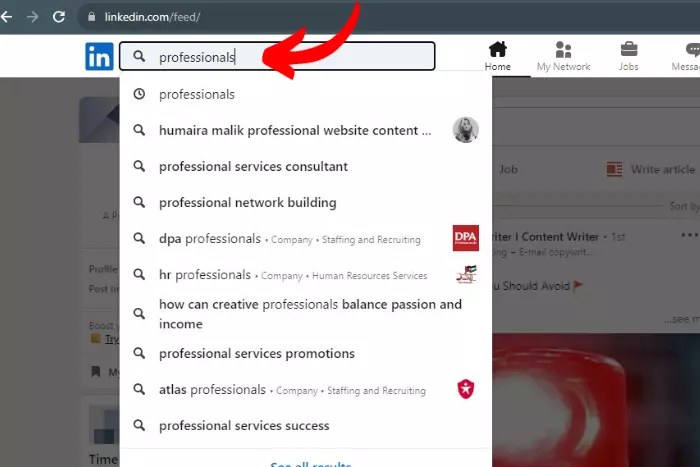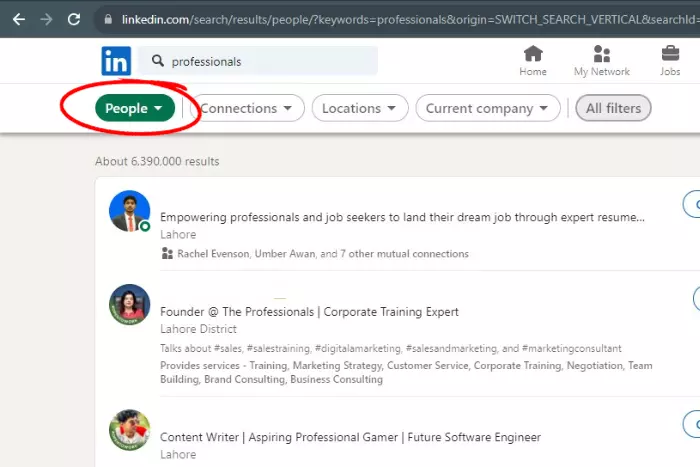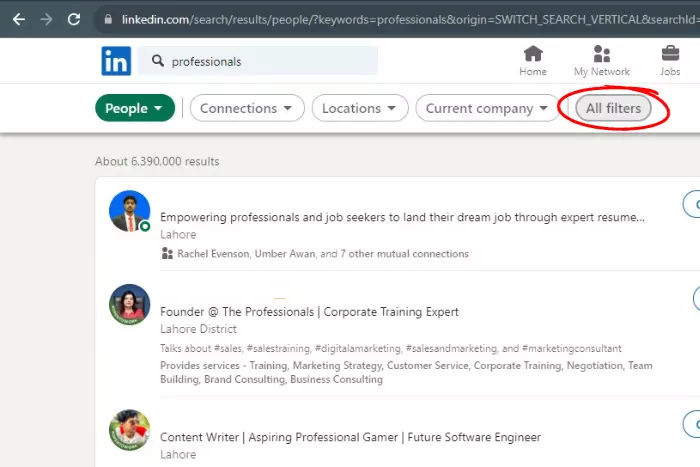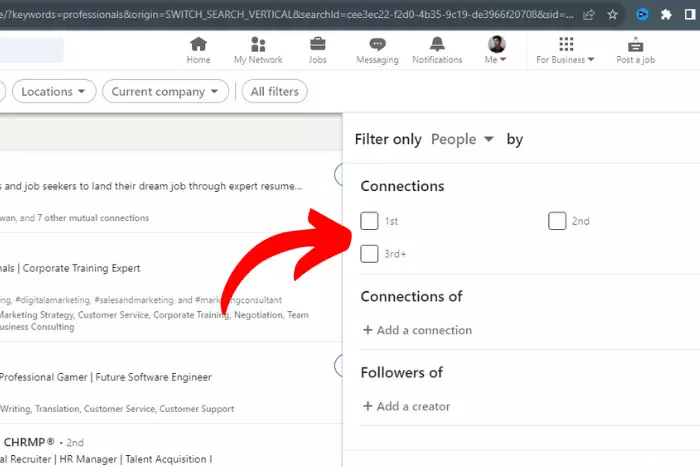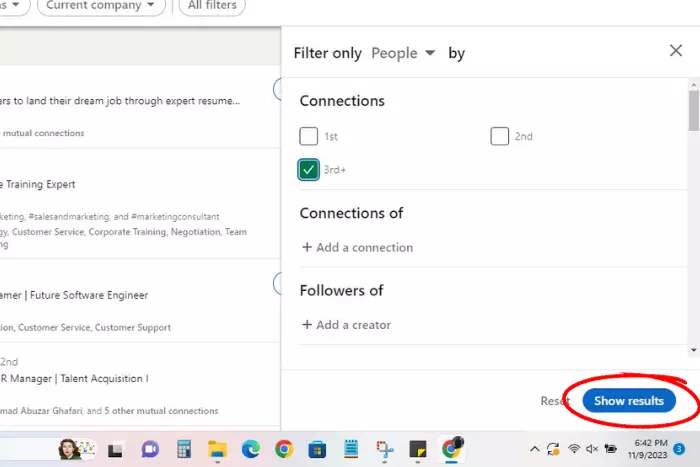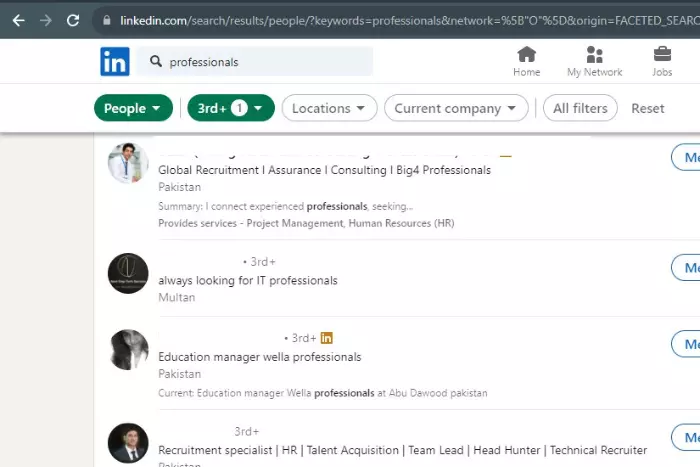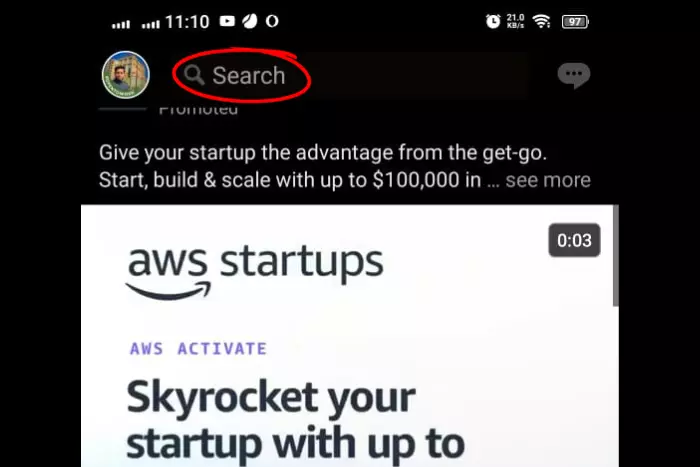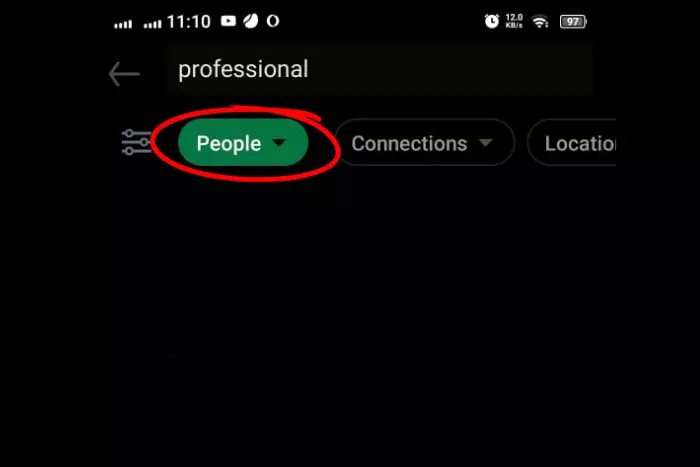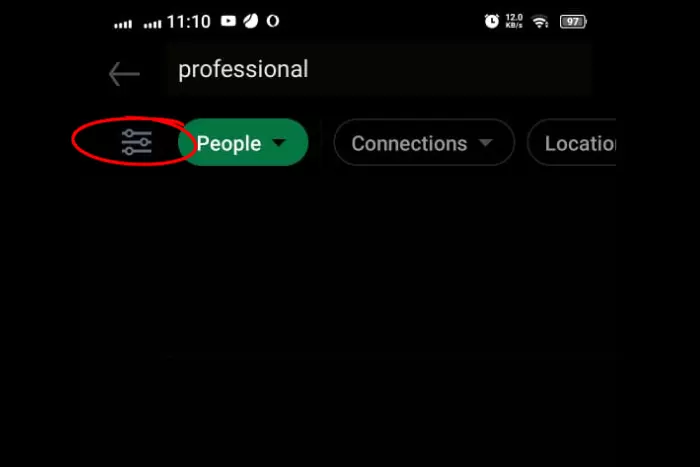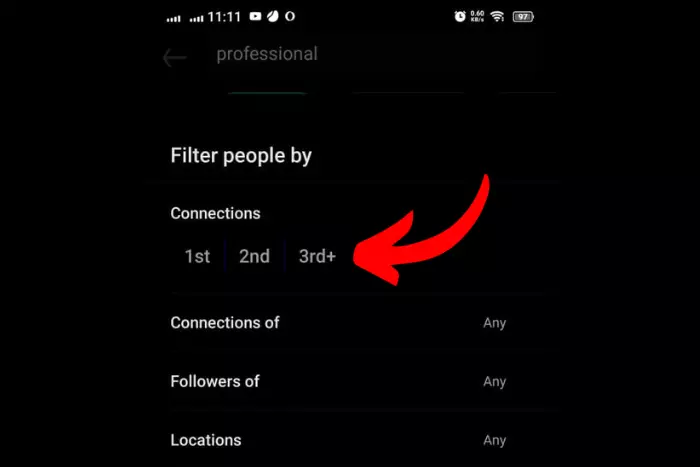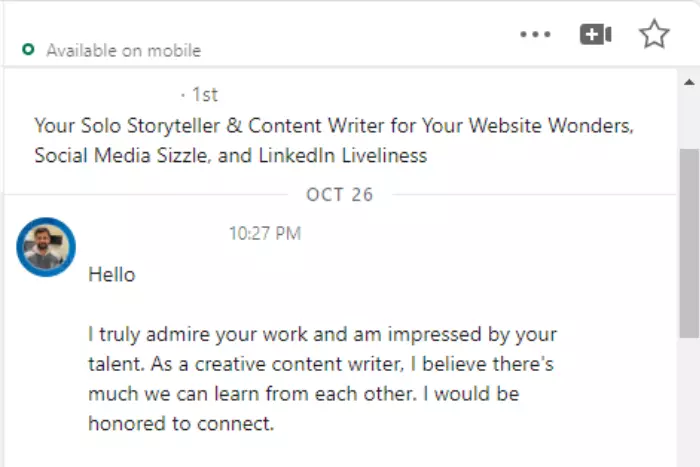You must have noticed the 1st 2nd and 3rd signs next to someone’s LinkedIn profile name. This must have made you ask this question, what do these 1st 2nd 3rd Mean on Linkedin? Well, it is a sort of rank given to people who may or may not be on your connections list.
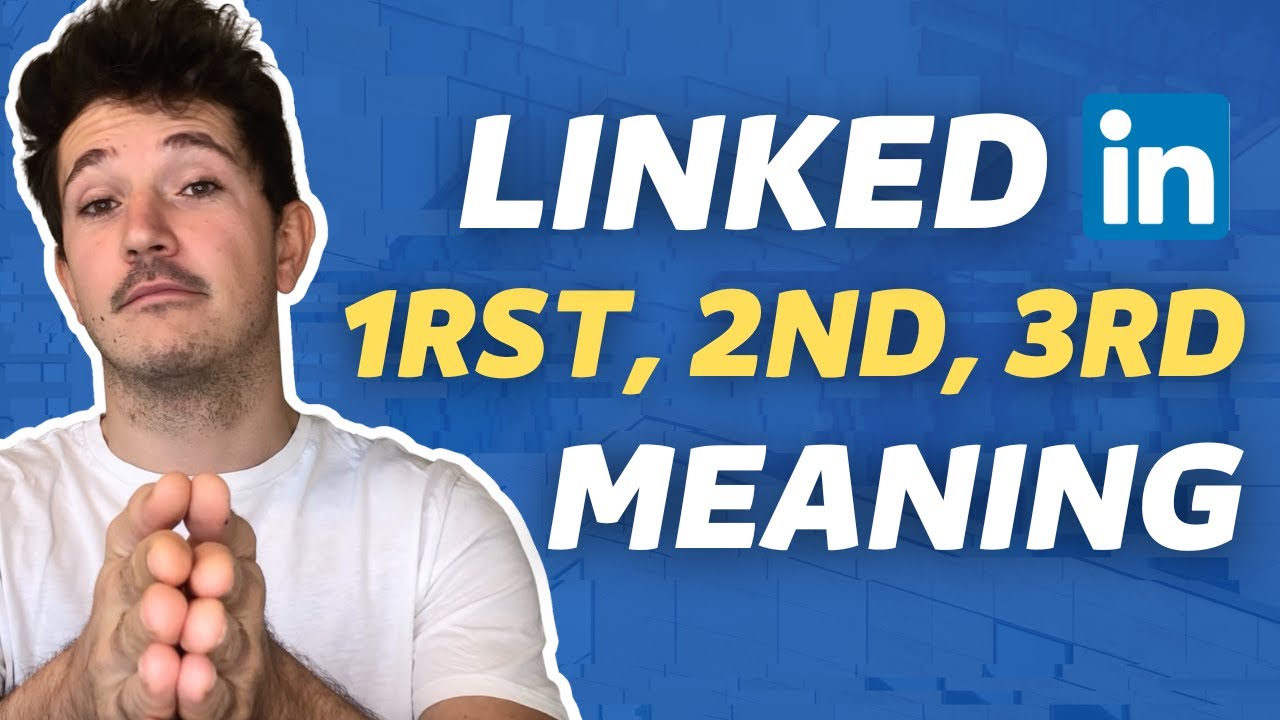
LinkedIn is a professional network and it has many different ways to entertain you in its unique way. You can find people with similar professions on LinkedIn. Connecting with them comes with many opportunities.
So understanding the concept of first-degree, second degree and third-degree connection is important. Let me help you understand what 1st 2nd, and 3rd mean on LinkedIn in a better way in this article:
So What Does the 1st 2nd and 3rd Mean on LinkedIn?
1st degree connections are your connections and you can find them in your connections list. 2nd-degree connections are the ones your connections are connected with. And 3rd-degree connections are like your third cousin.
For example, you are not related to them in any way. But, your 2nd-degree connections are connected with them. Let’s explore these signs in more detail:
What Does 1st Mean on LinkedIn?
The 1st degree sign people are those whom you are connected with. This means everybody in your connections list can be called 1st-degree connections. So LinkedIn gives 1st rank of sorts to the people in your connections list.
Besides, you can message your connections as well. So first-degree rank people are like close mates you are connected with. And you can access more of their profile information that way.
So if you want to get your first-degree connection information, simply click the “contact information” link on their profile. A pop-up window will open.
Email addresses and phone numbers do not always exist.
- Roughly 80% of individuals disclose their email addresses with first-degree LinkedIn connections.
- 26% of individuals share telephone numbers with 1st-degree relationships.
- About 15% of Twitter accounts are shared.
Tip: If you are looking to contact someone you need to be connected with them first, at most times.
What Does 2nd-degree Connection Mean on LinkedIn?
If you see 2nd written with someone’s name on LinkedIn, it means they are connected with one of your connections. So 2nd-degree connections are those whom you are not connected with but your connections are.
This is why LinkedIn gives them 2nd rank for you. So once you connect with them, they will be called your 1st-degree connection.
When you view a user’s profile, the mutual connections you share with them are displayed just above the “Connect” button.
You cannot send them direct messages without first inviting them to connect. However, you can send a short note along with your connection request.
But, some can’t receive messages. So in that scenario, you should upgrade to LinkedIn Premium. Because LinkedIn Premium allows you to send emails to anyone. Inmails allows you to send direct messages to second and third-degree connections. While still not having a direct connection with them.
By subscribing to one of LinkedIn’s premium services, such as Linkedin Premium, Linkedin Sales Navigator, or Linkedin Recruiter, you can get inbox messages.
You can try to access their contact details by clicking the “Contact Info” link, but you won’t be able to.
What Does 3rd Mean on LinkedIn?
Third-degree connections are individuals who are connected to your second-degree connections. They are your 2nd-degree connection’s connections.
You can establish a connection with them by submitting a connection request. However, the button is not at the same location. Emails are also functional for third-degree LinkedIn relationships. But premium members of LinkedIn are the only ones who can access this feature.
You can directly send messages to 2nd and 3rd-degree connections only if you both are in the same LinkedIn groups. So in that case, you won’t need a premium membership.
What Does 3rd+ Mean on LinkedIn?
On LinkedIn, 3rd+ degree people are those with whom you have yet to connect. And they also do not have a mutual connection. So you guys are almost 2 connections apart.
For example, the 3rd+ agree connections would be your 4th cousin. They are people with whom you are not connected and do not have any 2nd-degree connections as well. More than two individuals separate you from these individuals.
How to Search for 1st 2nd and 3rd Degree Connections on LinkedIn Using Browser?
We now understand what does 1st 2nd, and 3rd ranks stand for. Now we need to study how to search for them on LinkedIn. Here are the steps for it:
- Open your LinkedIn, search for any professional, and enter.
- Select the “People” option under the search bar if it does not show only people.
- Now click on “All filters.”
- Next, choose between 1st, 2nd, and 3rd+ connections.
- Now Click On “Show Results”
- Afterwards, only specifically ranked connections will show up in your search.
How to Search for 1st, 2nd, and 3rd+ degree Connections Through Your Smartphone?
Using a smartphone, the process is even easier. You only need to follow the main points below:
- Open your LinkedIn app and tap on the search for search results for any industry or profession.
- Now tap on the “People” option under the search bar.
- Tap the three horizontal lines with balls in them like drum sticks icons. It will help you filter the specific people.
- This time you should select between the degree of connections you would like to see in the search. Select anyone from 1st-degree to 3rd-degree connections.
Important Points to Notice When Connecting With 2nd and 3rd-Degree Connections
LinkedIn is an interesting app with future benefits for people looking for jobs. You can connect with pros by sending a connect invite. However, there is an invite limit to a request you send. So to connect with people you are not connected with, you need to send a message along with a connection request.
Not all the LinkedIn profiles are fully accessible. So it is better to connect with them by writing a short note. That short note should be about why you want to connect with them.
How To Connect With Anyone on LinkedIn?
You need to send them a personalized message to connect with 2nd and 3rd-degree connections on LinkedIn. Because sending the same message to every single person will not work out for you.
Send a Personalized Message
Your connection request acceptance chances rise when you send a personalized message to each LinkedIn user. This gives away a positive impression of you and people will be willing to connect. So when sending messages, make sure to add value to it.
What Mistakes to Avoid When Personalizing a Message?
It is important to take care of certain aspects of writing a Personalized message. For example, you need to give a good reason for connecting with that person. You should also visit the person’s profile before writing a message.
Tell the person that you loved their comment and it made you want to connect with the person. Or just tell them you loved their work. Here is one example in the picture:
In other words, you should try to write a message for someone you want to connect with. On the other hand, you need to sound equally capable in the message. Tell something about yourself and how the other person can benefit from you. This way you can build a great relationship.
Tip: Talk about them more than yourself when sending a personalised note.
Why Some Users Don’t Accept My LinkedIn Connection Request?
There can be many reasons. Let’s explore them all in points:
- You are sending connection requests to everybody.
- Sending a note along with a connection request.
- Only talking about yourself more than them.
- Your notes are too long.
So when you avoid these mistakes, your request is likely to be accepted
How To Counter LinkedIn Invite Limit on Connection Requests?
LinkedIn has put a new limit to sending connection requests per week. So you can only send 100 to 200 connection requests in one week. However, there are some tricks you can use to bypass that limit. Let’s explore those:
Contact Public Profiles
You can easily connect with LinkedIn profiles that are open to the public. Whether the profile is a 2nd-degree connection or a 3rd-degree connection, you will be able to send a message. Let’s find out how to look for them:
Filter Out Open Profiles on LinkedIn
You cannot filter out the open profiles. But what you can do is look for them. By visiting some profiles you will get an idea of who you can send a message to and who you cannot. It might be slightly time taking but it will be worth it.
DM LinkedIn Group Members
Go to any LinkedIn group and DM the group members. This way you can gain more connections and counter invite limit. You can effortlessly connect with 3rd or 2nd-degree connections. Because LinkedIn allows you to message each other if you are in the same group.
DM LinkedIn Event Attendees
The same goes for the events on LinkedIn. You should DM LinkedIn event attendees but first, you need to take part in it as well. Click on the networking tab to have access to all the attendees’ profiles. Afterwards, click on the message button next to their profile names. And write a nice personalized message.
FAQs
How Many Degrees of Connections Does LinkedIn Have?
Well, three of the total degrees of connections LinkedIn shows. Which are represented with 1st, 2nd, and 3rd symbols alongside the LinkedIn member’s name.
Can Anyone Know That I Have Declined Their Connection Request on LinkedIn?
No, no connection can know whether you declined the request or not. Until or unless they see you again in their network section where the people you may know can be found.
Why Can’t You See 1st 2nd or 3rd Degree Written with Some People’s Name?
Because those people have set their profile visibility to private mode. In private mode, you are unable to see certain information about the LinkedIn member.
I work at Likes Geek as a marketing researcher and journalist with over 5 years of experience in media and content marketing. With a demonstrated history of working in the international news and financial technology publishing industries. I manage content and the editorial team at Likes Geek.