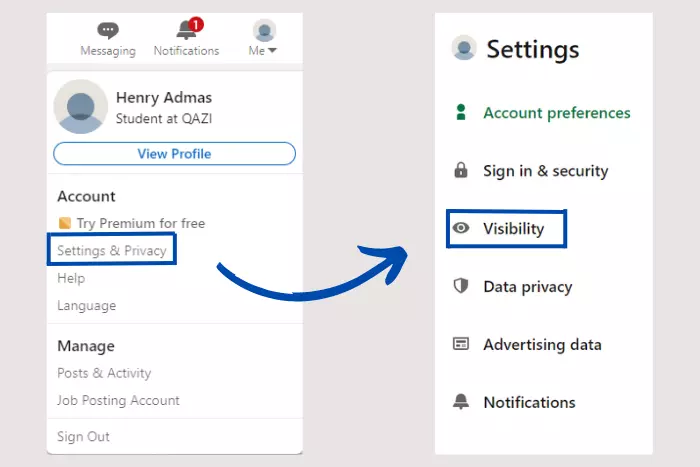Yes, but it gets tricky because LinkedIn won’t show you some people who have visited your profile in private mode. And when someone is in private mode, you won’t be able to see them. So does LinkedIn show who viewed your profile other than those on private mode? Well, we need to go into more detail for the best answer.

Before we go further let’s talk about what LinkedIn is and why we have a profile views option. And why profile views matter on LinkedIn. Well, LinkedIn is a platform for professional individuals to hang out formally, share their thoughts, hire people, and look for a job.
Everybody you meet on LinkedIn will act in a very formal way. Each person’s profile is like a resume. Moreover, LinkedIn is a great place to get chatty with your co-workers. Also, the most interesting feature of LinkedIn is its profile views option.
Does LinkedIn Show Who Has Visited Your Profile?
As a matter of fact, yes it does show who visited your profile but there is a catch. You cannot see everybody who has gone through your profile. You can only see selected individuals in your profile analytics.
The profile views analytics feature is a great addition that allows any person to find out who is noticing them. The person noticing you could be the HR of a company or your boss. Whoever is viewing your profile must be looking to hire you and must have analyzed your profile.
Whatever the case is, this option to freely take a peak at who is peaking at you is amazing. It tells you who is searching for you or your job title. Also if you want to see every single person who came by and visited your profile, then better get LinkedIn Premium.
With a premium LinkedIn account, you are going to have much more fun and insight into how many people view you on a daily basis. And how many? And where you stand in the market.
The Main Benefits of LinkedIn Profile Views
Now let’s talk about why does LinkedIn show who visited your profile? LinkedIn profile views analytics can help you track KPI (key performance indicator). It shows you your performance as well and why you need an upgrade. By having an idea of who must have noticed you, you get to use that knowledge to your advantage.
In addition, if you are a businessman, then it is way better. You would know which client, and how many clients are viewing your business profile. Clients’ data matter to every company and this data will help you identify what your clients would like.
Moreover, the open Profile view option is a fun little feature that we all desire. We are all curious about who looked at our profiles. Well, this feature surely satisfies that need for an answer.
Why is Not Every Person’s Profile Visible in View Analytics?
Well, because you are not using LinkedIn Premium. When you switch to premium, it shows all of the people in the “Who’s viewed your profile?” No. You are not able to see everyone who has viewed your profile. And this is because they have set their privacy setting to On.
The people who you cannot see have toggled off their visibility. That way they can view your profile while being anonymous. You can also do the same if you don’t want the other person to know whether you visited their profile or not.
How to Toggle Visibility on LinkedIn?
LinkedIn has three types of privacy modes for you. You can decide for your LinkedIn profile, that who views what is on the wall. The first profile viewing option is “Name and heading,” If you select it only your name and headline will be visible to the public.
Now the 2nd viewing option in privacy mode is “Private profile characteristics” which only make your job title and industry visible to the public. Lastly, the third option is called: “Private mode.” In this competitive private mode, no one can see anything on your profile.
Now let’s talk about how to Set the Private mode on LinkedIn so that people can’t see you viewing them.
- Open your LinkedIn account and select the “Me” button at the top right.
- Now choose the “Settings & Privacy” option. Afterwards, click on the “Visibility” button at the left.
- Click on the profile viewing option and change to “Private mode.”
How Do I See Every Person Who Has Viewed My LinkedIn Profile?
Well, for that you would need a LinkedIn premium account. Apart from people being in private mode, you also cannot see every single person if you do not have a premium account of LinkedIn.
Once you acquire the LinkedIn premium account, you can see who is watching over your profile since last month. Although not of those with a private mode on. However, after acquiring a premium account, the limit to see how many people have seen your LinkedIn page will break.
Just like shown in the picture, you will see this option that says some people viewed your profile in private mode.
Conclusion
Why does LinkedIn show who viewed your profile? We have learned that the views help us determine how much effort we need to be putting into the work. And also how to turn on Private mode On so that you can anonymously view someone’s profile.
Apart from that, we learned some benefits of our profile view count analytics. Also, we discussed why you need a LinkedIn premium account to unlock the rest of the list of people who have opened your profile.
I work at Likes Geek as a marketing researcher and journalist with over 5 years of experience in media and content marketing. With a demonstrated history of working in the international news and financial technology publishing industries. I manage content and the editorial team at Likes Geek.