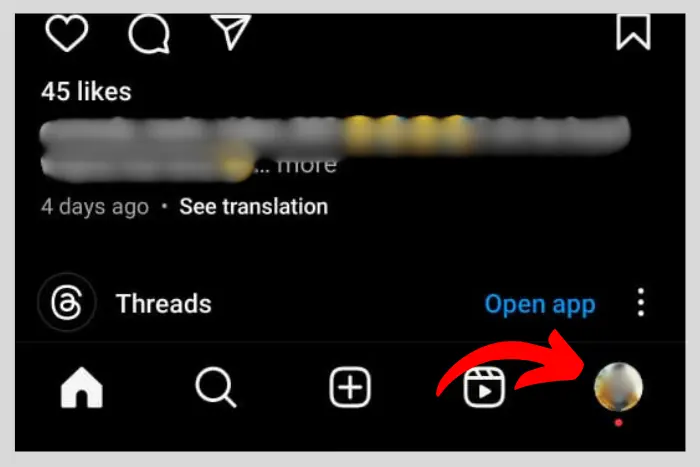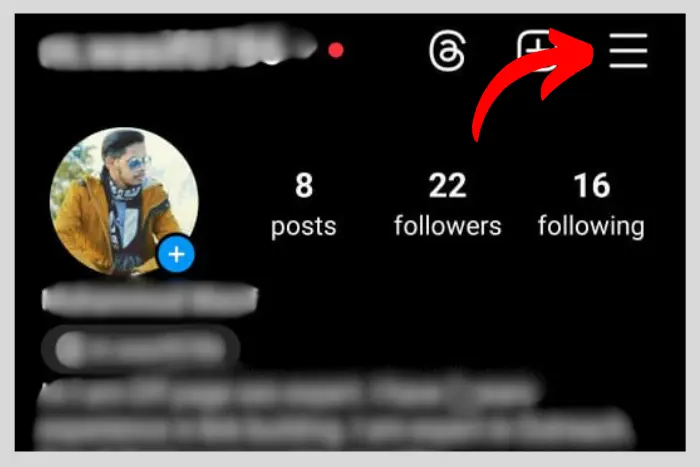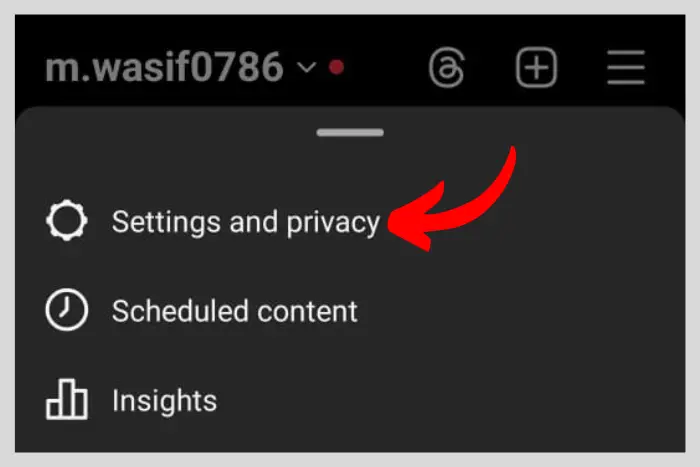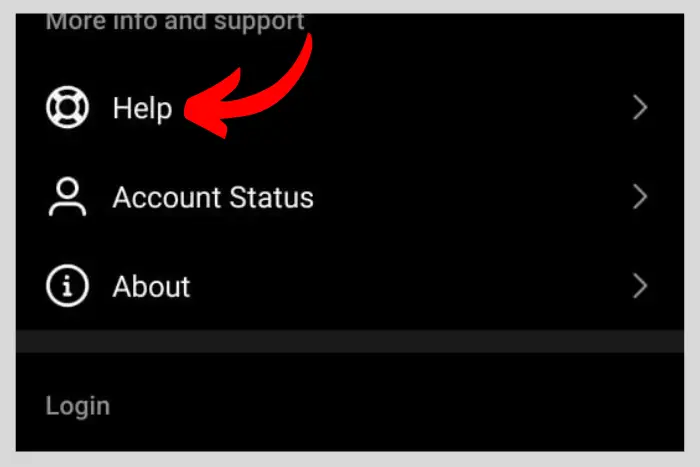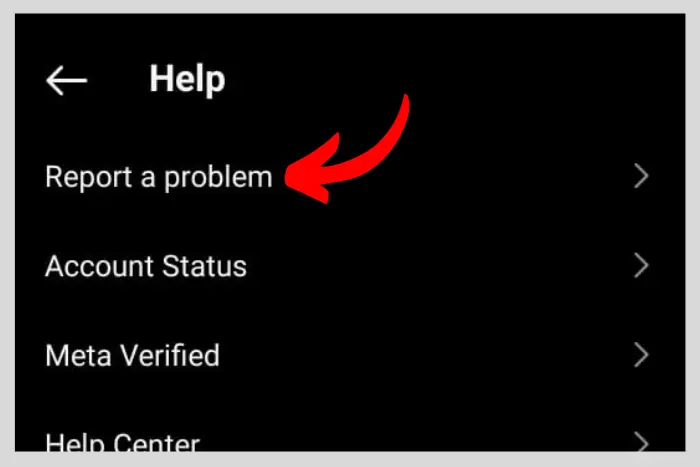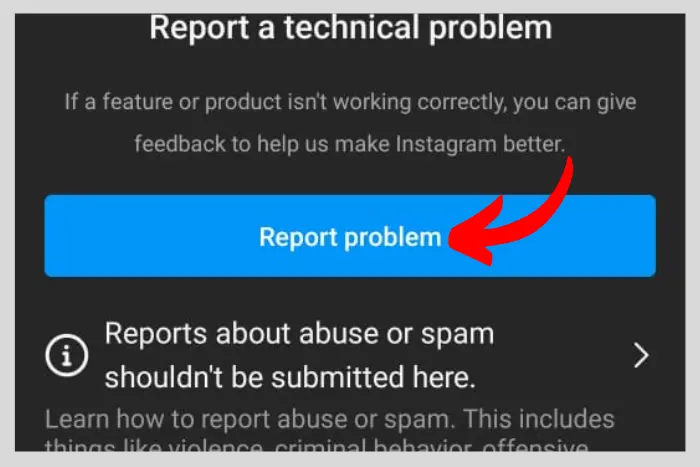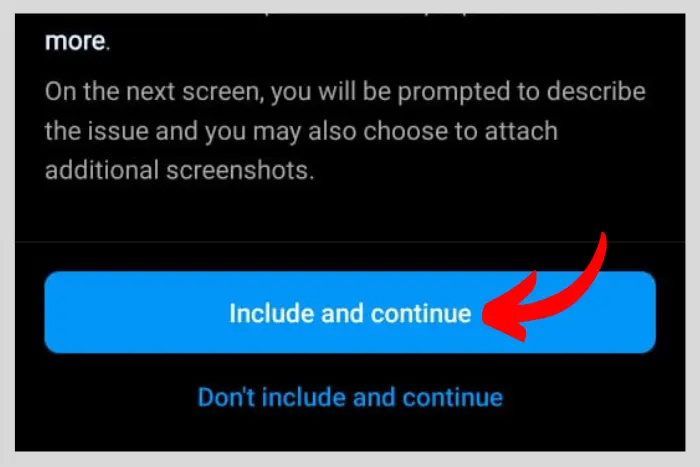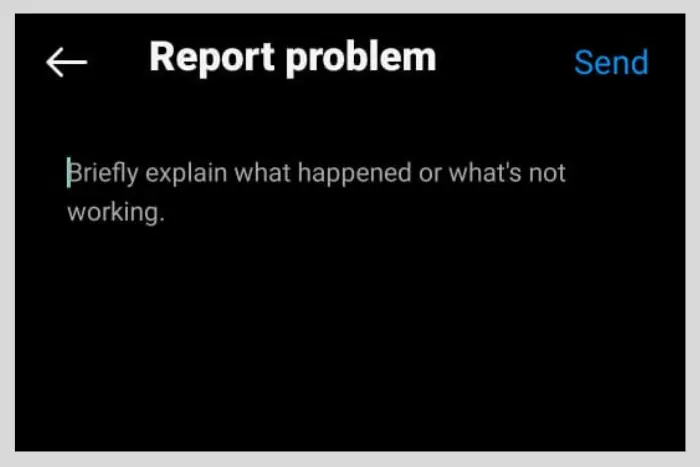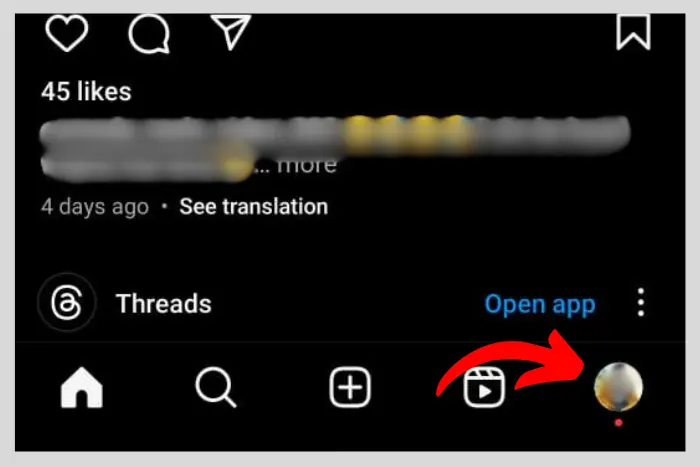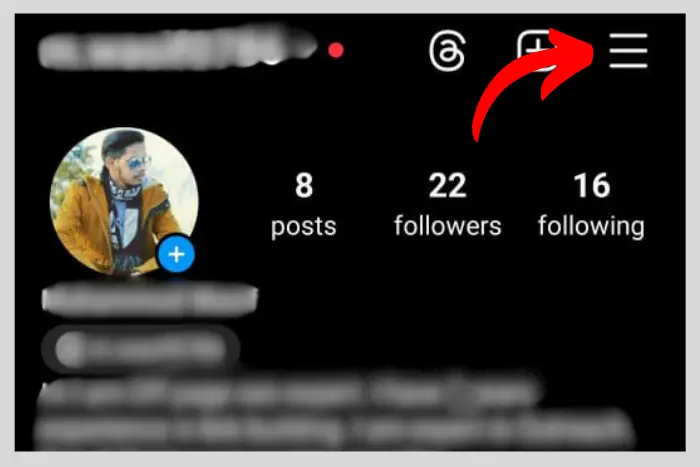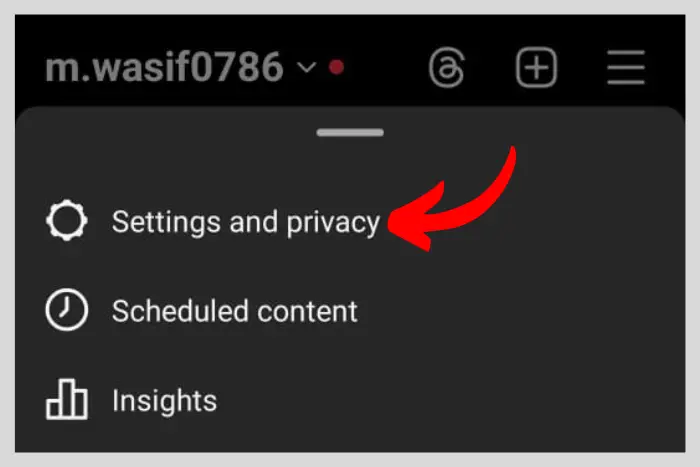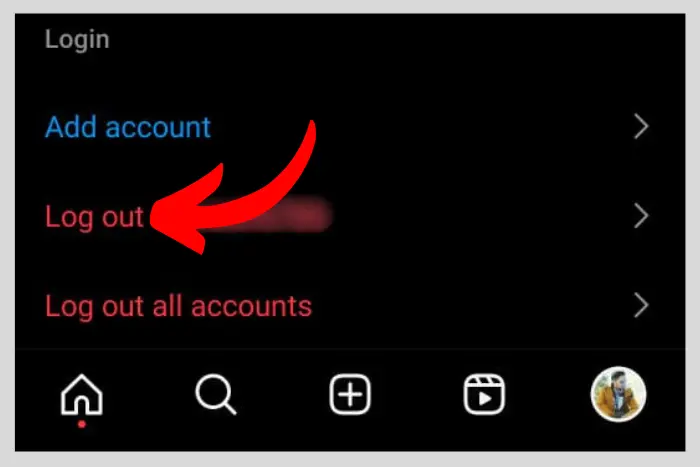Instagram is a big platform that is loved by billions. It is a gateway to easily connect with people and share visually stunning images. If you are wondering why can’t I follow people on Instagram, you are at the right place to find fixes.
Quick Answer:
You can’t follow people on Instagram because you are facing internet issues, experiencing glitches, the app is outdated apps, or you have reached a limit. Since Instagram does not allow you to follow more than 7500 people.
Moreover, if you have a new account then you can’t send too many follow requests. To fix your problems, log in and log out, clear the app cache, check your internet connection, review your activity, or report to Instagram if nothing works out.
Encountering an issue like not being able to follow someone is quite concerning since it’s a main feature that drives traffic for others. Well, in this simple guide, we will cover the potential causes of this happening and also provide you with fixes.
Common Reasons Why Can’t I Follow People on Instagram?
Before we move on to the solution, let’s find out the problem first. So here are some of the common reasons why you can’t follow someone on Instagram:
Action is Blocked by Instagram
Instagram has strict policies on many follow requests you can send. It knows how to fight spam, bots, and other suspicious activities. If you have followed a lot of people in just one day then that could be the reason why you can’t follow people on Instagram anymore.
In other words, Instagram has blocked your action of sending follow requests. Since there is a limit to how many follow requests you can send in one day. If you followed more than 200 people then that is the reason why you are now blocked.
Instagram does not allow you to send more than 200 follow requests in a single day. It is a way for Instagram to stop spam and bots from crowding the platform. So stop aggressively following other people. You could get temporarily banned.
Technical Glitches
Just like any other platform like LinkedIn, Facebook, or Twitter, Instagram also experiences technical issues. These glitches may be the reason why you are unable to follow people on Instagram.
During a glitch, people are unable to perform a certain action. And that action could be anything. Like refreshing your feed, but it is not working. Just like that if you are trying to follow someone but it is not working out.
Account Limitations Due to Ban
Your account must have a limit set. There are certain individuals you may not be able to follow due to your age, activity, and other history. If you have a history of violating Instagram’s community standards then there may be a restriction set on your account.
Instagram bans those users who break the guidelines and policies provided by them. So if had previously broken any rule, it may be the reason why you can’t follow people on Instagram. The ban is usually temporary so don’t worry.
Network Connectivity Issues
You have a poor internet connection. In other words, a weak or bad network connection could be the reason behind your follow request not approaching the individual. So the internet can be the main villain here.
Since a weak connection can affect the functionality of Instagram. Which can lead to difficulty connecting with others on Instagram.
You Already Follow 7500 People on IG
Another reason why you are unable to follow someone is because your follow limit has reached its peak. According to the Instagram help centre, you are not allowed to follow people more than 7500.
So if you are trying to follow more people, it won’t be possible. Since Instagram has set a clear limit on it. So try to unfollow some people to follow some new followers.
There is a Data Limit
If you are a new Instagram user who has just made a new account, then you can’t follow more than 13 people in an hour. Moreover, if you are an older user, then you can only follow 60 people per hour.
Furthermore, you can’t send more than 50 DMs in a day. Or else Instagram will restrict your page. Other than that you can only write 5 comments in an hour and 30 comments every day.
How to Resolve the Issue of Not Being Able to Follow People on Instagram?
Now we know our causes of not being able to follow someone, let’s explore the fixes that will help you resolve them:
Report to Instagram
Reporting to Instagram can help you rectify this problem. Here is how to report to Insta:
- Open Instagram and tap your “DP icon”.
- Tap the “three horizontal lines” at the top right side.
- Now go to “settings and privacy”.
- Scroll down and navigate to “Help”.
- Tap “Report a problem”.
- Hit the “Report a problem” button again.
- Click on the “Include and continue” button. If you want to include complete logs and diagnostics.
- Finally, briefly explain what is going on with your Instagram and hit the “Send” button.
Moreover, if you have received an action-blocked message, then all you can do is wait. Since Instagram blocked you from performing that action.
Actions that are blocked for your account are temporary. So no need to worry, it will start working again in about a week or so.
Review Your Activity
You need to review your activity, to look for any comments they may have come across as harsh. Because there is a reason Instagram may have blocked you.
If you want to stop getting blocked, you should avoid sending more than 200 follow-up requests. And read the Instagram guidelines to avoid getting blocked in the future.
Make sure to not use profanity words, or excessively like posts that can trigger a block. Once you start limiting your activity on Instagram, you will enjoy it much more. So keep this in mind. Have a nice day!
Check If Instagram is Updated
Updating your Instagram can resolve a lot of issues. It can probably fix many glitches. Usually when we are still using the same outdated version of an app, it glitches and does not show some new features.
So make sure to update your Instagram app. Here is how to do it:
- Go to the Google Play Store or App Store if you have an iPhone.
- Search “Instagram” in the search bar.
- Tap the “Update” button, if it shows the update option. Otherwise, if you don’t see the update button, then it means your Instagram is already updated.
This update will enhance the performance of your Instagram app and will fix the bugs and glitches.
Log Out and Log Back In
Logging out and logging back in can also resolve the issue for you. Because it refreshes the app and removes minor glitches. Here is how to log out and log back in:
- Open Instagram and hit your “profile pic” at the bottom.
- Now tap the “three horizontal lines”.
- Go to the “settings and privacy” menu.
- Scroll down and hit the “log-out” button.
- Afterwards, when a log-in window shows up, simply log back in.
Clear App Cache and Data (Android/IOS)
Clear the Instagram’s cache to fix the issue. Usually clearing the cache helps with this kind of trouble. If you don’t know how to, here is an article dedicated to this issue: Visit here!
Check Internet Connection
You need to make sure that your internet is working fine. Because Network connectivity issues commonly cause apps like Instagram and Facebook to not work properly. So having a stable internet connection can resolve your issue.
You can also restart your internet modem to see if the issue goes away.
Frequently Asked Questions
I work at Likes Geek as a marketing researcher and journalist with over 5 years of experience in media and content marketing. With a demonstrated history of working in the international news and financial technology publishing industries. I manage content and the editorial team at Likes Geek.