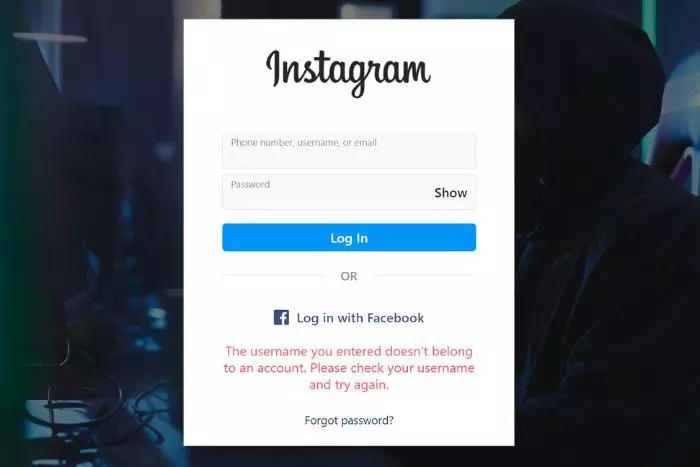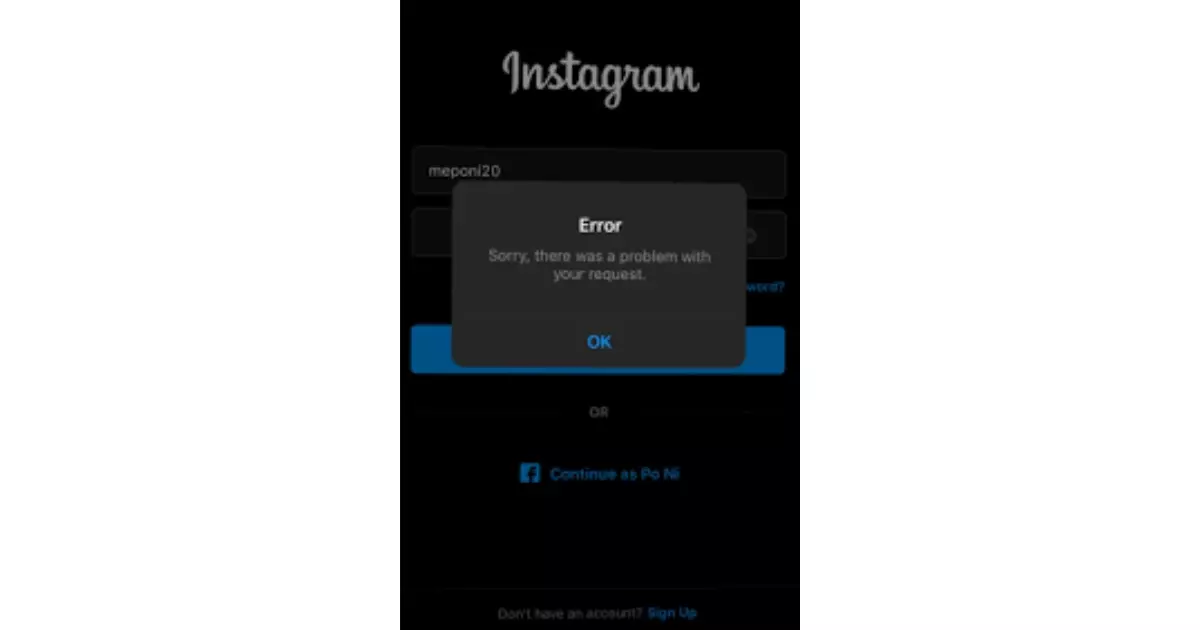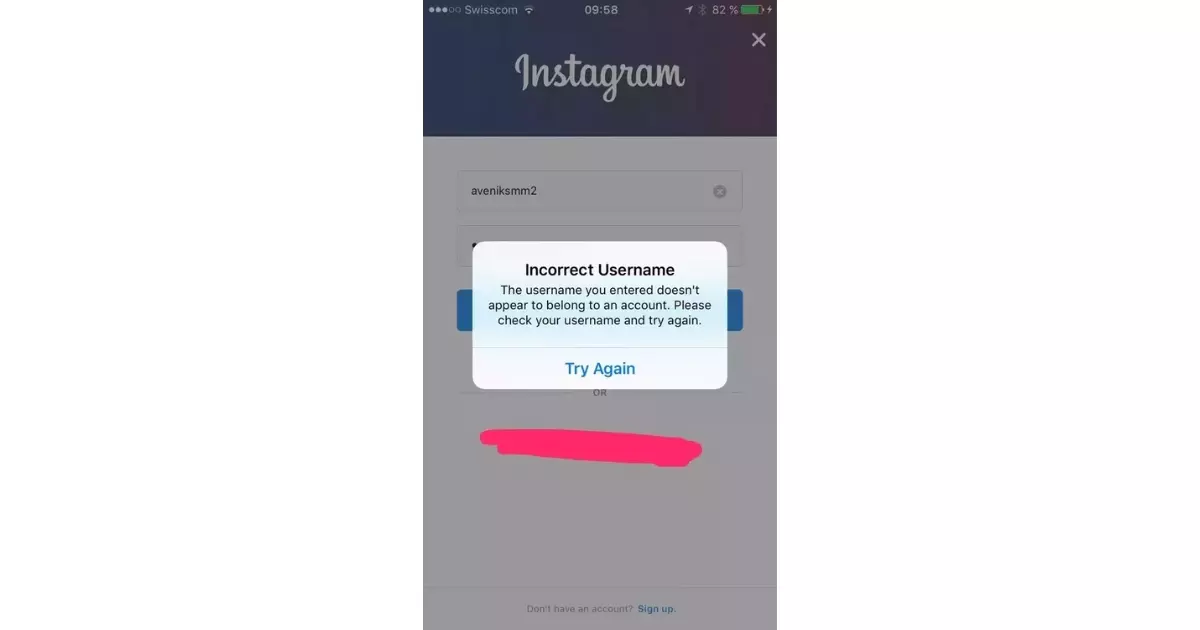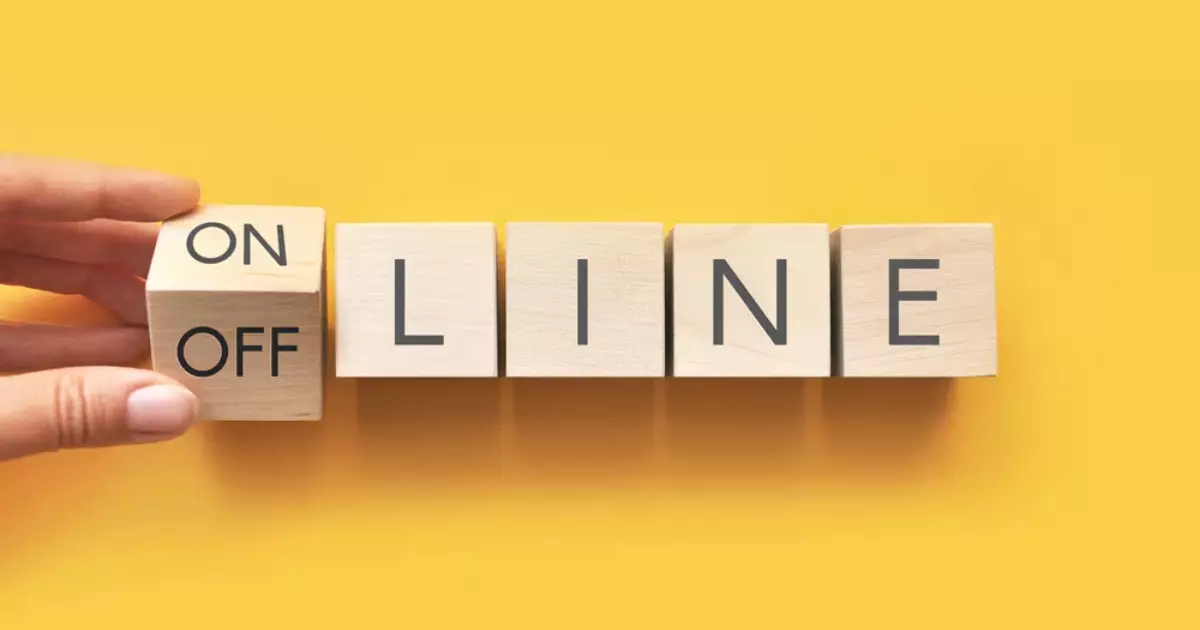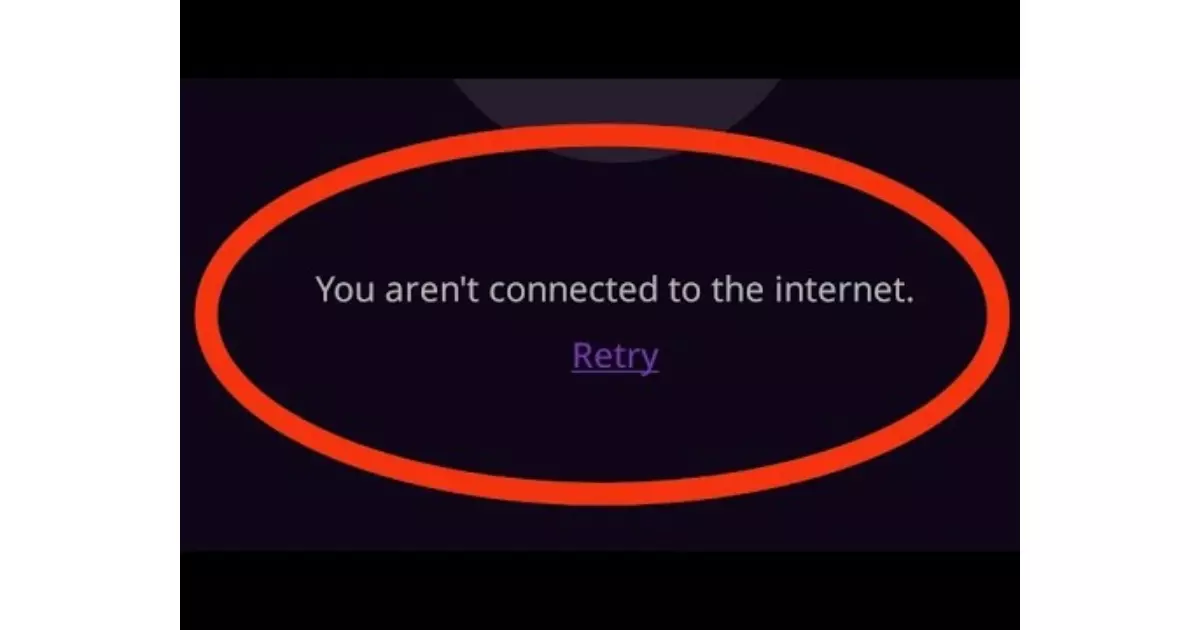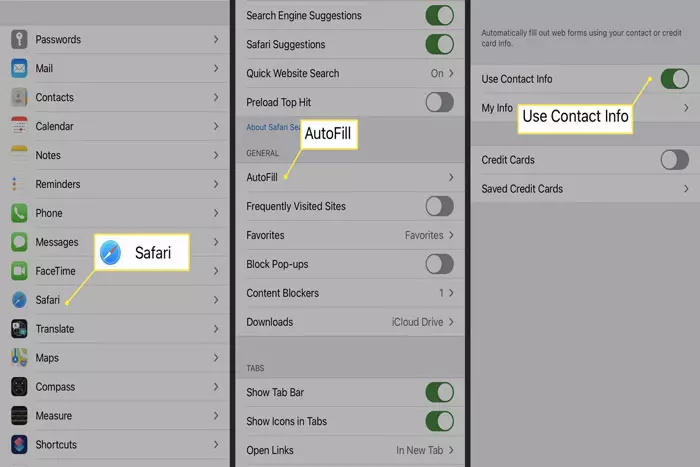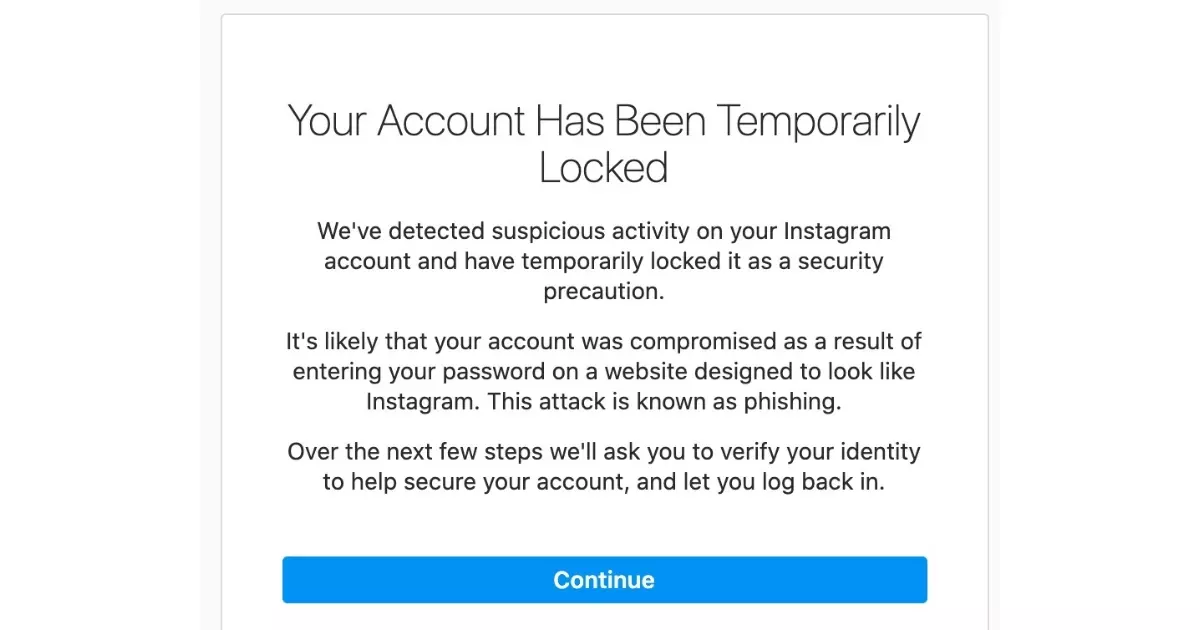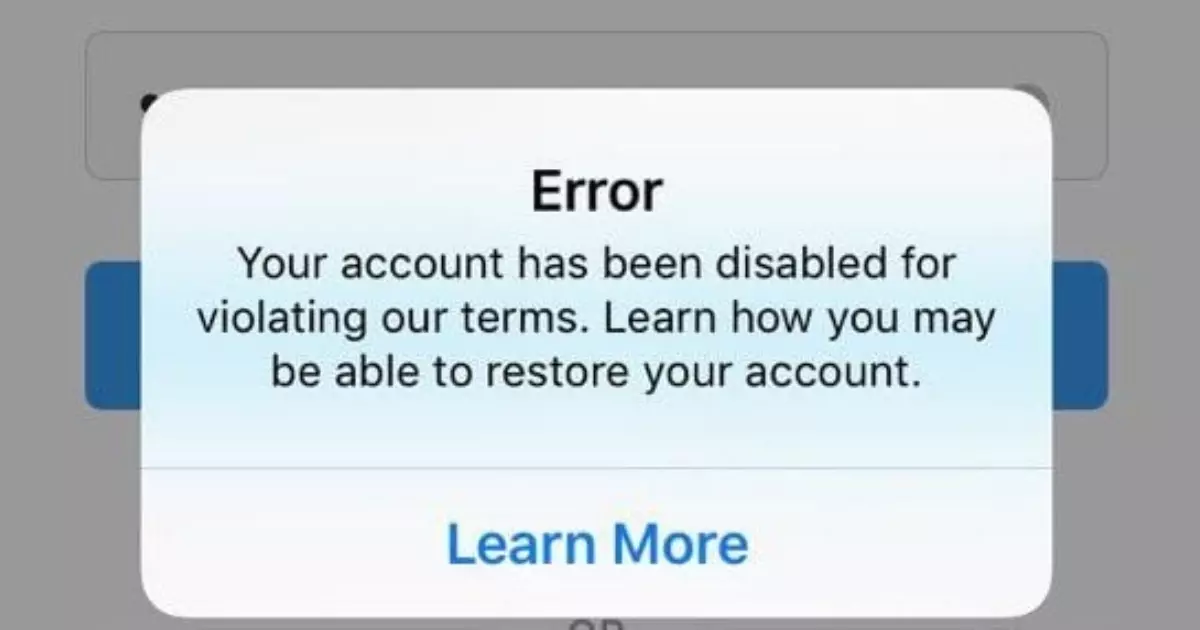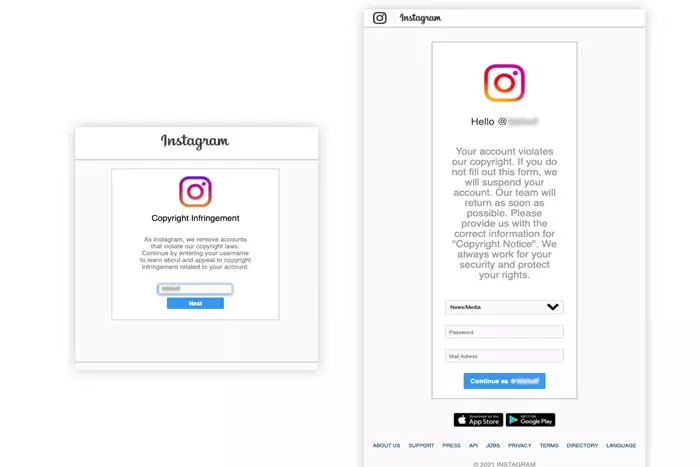Instagram has minor technological issues overall, however, users may occasionally have login issues. This occurs most frequently when you upgrade your phone or switch between different Instagram accounts.

As older phones become obsolete, compatibility difficulties may also arise. Additionally, Instagram can do a forced logout and demand a login for updated terms of service. In this instance, you will be required to accept the modifications before you can log back into your account.
Diverse Forms Of Instagram Login Issues:
Why am I unable to access Instagram? As you are aware, we wish to discuss Instagram login difficulties and their causes. Occasionally, you may wonder why Instagram won’t let you log in. Or why is my Instagram not functioning?
Here, I will describe several issues that could prevent you from accessing Instagram. Typically, Instagram will send you one of the following notifications when you have a login issue:
- We are unable to access your account.
- Unfortunately, there was an issue completing your request.
- Forgotten password for [username]?
- Instagram user account not found.
- We were unable to connect to Instagram. Once you’re online, try again.
- The username you gave doesn’t belong to any account. Check your user name and try again.
Most Instagram users wonder why their account is not functioning. Dealing with Instagram login troubles can be intimidating and plain aggravating, as it is practically hard to contact Instagram for assistance when a mistake arises.
The good news is that the majority of Instagram’s faults are self-inflicted, meaning they can be easily corrected.
Why Can’t I Access Instagram?
You Entered The Wrong Login Details:
Let’s start with the core issue. Do you correctly enter your account credentials when entering into Instagram? If the error message shows that you entered your login or password incorrectly, then the issue can be remedied quickly.
Instagram Is Offline:
Instagram’s down status is primarily responsible for your inability to log in.
That may be due to issues with the application’s central servers. In this instance, to determine the source of the issue, you must open your browser, enter your Instagram address, and wait to see if Instagram loads.
To facilitate a review, the majority of faults reported by users of a certain service, such as Instagram, are shown alongside suggested solutions.
If there was an issue with the Instagram servers, you should launch the application again a few hours later and login to resolve the issue, and access your account.
You Aren’t Linked To The Internet:
It’s highly recommended to double-check your Internet connection. If you are utilizing WiFi, you should enable Mobile Data and vice versa. Try again using a different connection.
You’re Employing The Instagram App:
If you cannot log into Instagram using the Instagram app, you should switch to a computer and try again. If you see the same error, it is likely due to an Instagram bug.
You’ve Signed In With “@”
DO NOT enter @ in the username field. That may be possible with the Instagram app when mentioning other people, but it will result in an issue when logging in.
Wrong Spelling:
Search for an error in your username. Occasionally, it is possible to misspell a letter or add additional space to a character string. Therefore, in both the username and password fields, retyping the items will resolve this issue.
You’re Utilizing Auto-Fill:
Delete the auto-filled username and password settings to fix Instagram login problems. Suppose you have activated the auto-filled username and password feature on your mobile device or web browser, but have previously saved your login or password erroneously.
In such a circumstance, you will likely encounter difficulties logging onto Instagram. You can fix this issue by stopping autofill on your phone, or by deleting the input data and reentering them.
Temporarily Suspended Account:
If you have engaged in unusual account activity, you may be prevented from logging in. That’s typically the case for internet marketers, who try to follow a large number of Instagram users in a short amount of time, comment frequently, or even worse, employ automated systems to follow or like a large number of posts.
Also, placing advertisements in comments can result in account suspension if account owners report you. Therefore, if you have engaged in odd behavior and your account is inaccessible, it is conceivable that your account has been temporarily suspended.
Your Account Has Been Closed:
If all of your login information is valid and you still cannot access your account, your account has likely been canceled; however, you will be notified if this is the case. In other instances, though, you will not receive the notice and will be denied access.
Instagram will prevent you from accessing their services by blocking your IP address, phone number, username, email address, phone IMEI, and any other information that can be used to detect your activities. Even if you use a different iPhone while your IP address is restricted, you will be denied access.
Your App Is Malicious:
When your application is faulty, you may experience login issues. In addition to login issues, you may find various Instagram failures, such as being unable to follow users or submit comments, etc.
Login issues may occur if there is a problem with your Instagram app, and the best solution is to repair your app. We’ll discuss this later in the text.
Outdated Application:
Unupdated apps may not work as intended. Consequently, checking for and installing updates should be your priority if this is the case.
That’s all there is to it. Now you are aware of the Instagram login difficulties and the solutions available to resolve them. If the problem persists, contact Instagram.
I work at Likes Geek as a marketing researcher and journalist with over 5 years of experience in media and content marketing. With a demonstrated history of working in the international news and financial technology publishing industries. I manage content and the editorial team at Likes Geek.